Dots per inch (DPI) is a measure of spatial printing, video, or image scanner dot density, in particular the number of individual dots that can be placed in a line within the span of 1 inch. Similarly, dots per centimetre (d/cm or dpcm) refers to the number of individual dots that can be placed within a line of 1 centimetre (0.394 in).
- Introduction : DPI full form
- DPI in Printing: DPI full form
- Uses: DPI full form
- Advantages : DPI full form
- Disadvantages : DPI full form
- Key features: DPI full form
- Parameters: DPI full form
- DPI in Screens and Displays: DPI full form
- Setting and Adjusting DPI
- Common Misconceptions about DPI
- DPI in Photography and Scanning
- Conclusion
- FAQs
Introduction : DPI full form
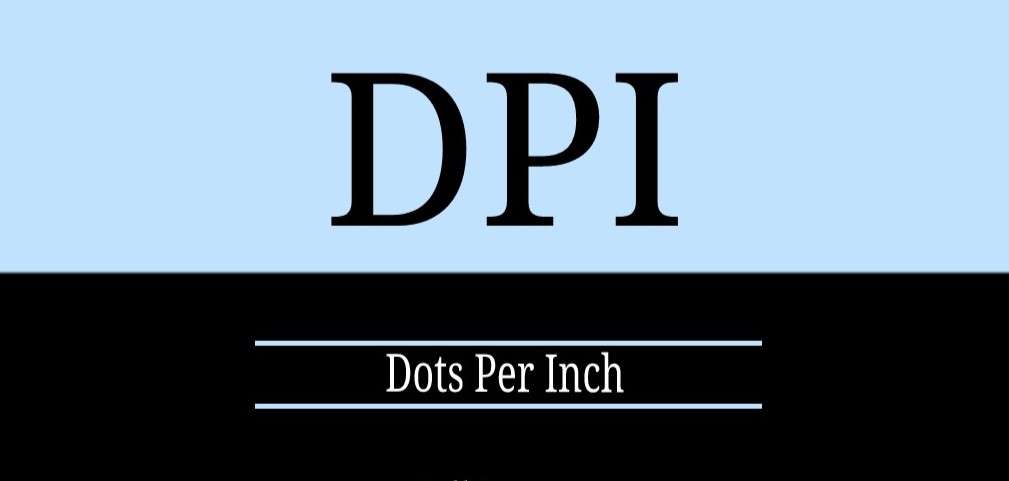
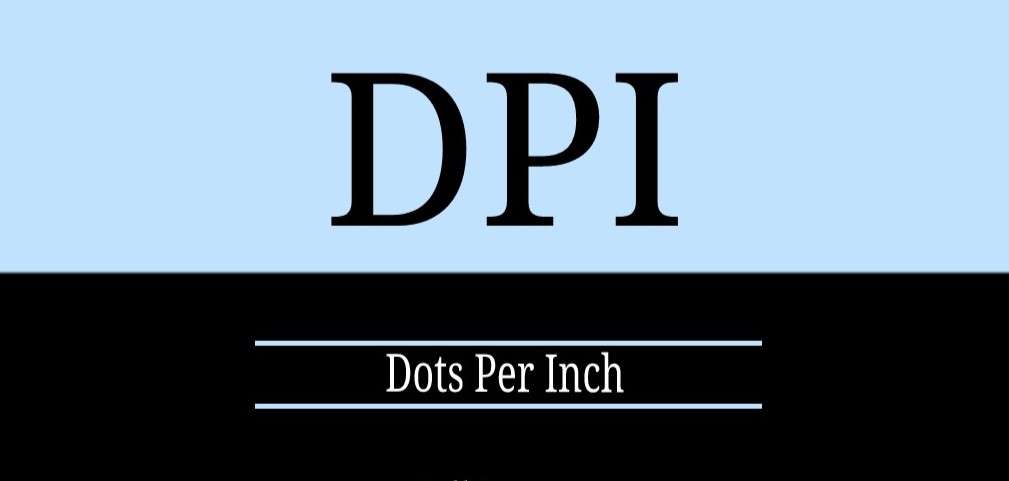
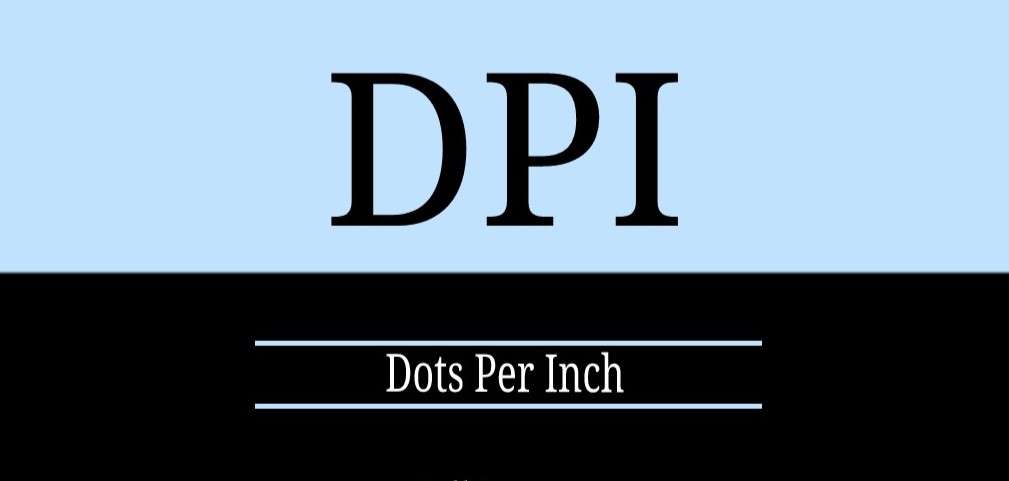
Dots Per Inch, commonly abbreviated as DPI, is a crucial term within the realm of digital imaging, design, printing, and display technology. It serves as a fundamental metric that defines the quality and resolution of both digital and printed visuals. DPI plays a significant role in determining the clarity, sharpness, and overall fidelity of images and text in various mediums.
Understanding DPI
DPI is a measurement used to quantify the number of individual dots or pixels that can be placed within one linear inch of an image. In simpler terms, it indicates how many tiny dots of color or data can fit into a one-inch square space. The higher the DPI, the more densely packed these dots are, resulting in finer detail and higher resolution.
The Importance of DPI
Understanding DPI is crucial for achieving optimal quality in printed materials and on electronic displays. In printing, a higher DPI translates to more ink dots per inch, producing a sharper and more vibrant image. For screens and monitors, DPI determines how crisp and clear the visual elements appear, influencing the overall user experience.
DPI in Printing: DPI full form
| DPI in Printing |
|---|
| Definition: |
| – Dots Per Inch (DPI) in printing refers to the measure of the number of ink droplets or dots a printer can place within one linear inch on a printed page. It determines the resolution and quality of the printed image. |
| How DPI Affects Print Quality |
| – Higher DPI results in more ink dots per inch, yielding a finer and more detailed print. |
| – Lower DPI leads to a coarser print with less detail. |
| – Achieving the right balance is crucial for the desired print quality and accuracy. |
| Choosing the Right DPI for Print |
| – Standard Printing: 300 DPI for documents and simple graphics. |
| – High-Quality Printing: 600 DPI or more for photographs and professional graphics. |
| – Large Format Printing: Lower DPI (e.g., 150-200 DPI) for posters, banners, considering the viewing distance. |
| Setting the DPI for Printing |
| – Open Printer Settings on your computer. |
| – Select Print Preferences, usually under ‘Quality’ or ‘Paper/Quality’. |
Advantages : DPI full form
Higher Image Quality: A higher DPI putting will increase the element and clarity of images, resulting in sharper prints or displays.
Improved Precision: Higher DPI permits for greater accurate replica of difficult designs, making it perfect for targeted work like photography or picture design.
Better Print Output: Printers with higher DPI abilities produce smoother gradients and less pixelation, ensuing in professional-first-rate prints.
Enhanced Digital Display: On displays, higher DPI offers clearer, crisper visuals, in particular for excessive-definition shows.
Flexible Scaling: Higher DPI ensures that pics preserve quality whilst resized or zoomed in, which is beneficial in both printing and virtual media.
Professional Presentation: High DPI is crucial for creating advertising substances, posters, or magazines, making sure a polished and professional appearance.
Accurate Color Representation: Higher DPI settings make a contribution to more accurate shade replica, making the broadcast output greater vibrant and true to the authentic layout.
Disadvantages : DPI full form
Larger File Sizes: Higher DPI photographs require greater garage area, leading to larger document sizes, which may be bulky for sharing or storing.
Slower Processing: High DPI documents take longer to load, system, and print, slowing down workflows, especially on less effective systems.
Increased Printing Costs: Printing excessive-DPI photographs consumes extra ink and higher-quality paper, raising printing fees.
Overkill for Low-Resolution Displays: Higher DPI is unnecessary for low-resolution screens or devices, in which the difference in satisfactory may not be considerable.
Longer Upload/Download Times: High DPI pics take longer to add or down load, which may be an difficulty for net utilization or cloud storage.
Excessive Detail in Some Cases: In sure packages, which include small web pictures, higher DPI is not sensible and might result in wasted sources without important improvements.
Compatibility Issues: Some older software or devices might not manage excessive-DPI files properly, main to scaling problems or poor photo show.
Key features: DPI full form
| Feature | Description |
|---|---|
| Resolution Measurement | DPI measures the sharpness and detail of images in terms of dots per inch. |
| Impact on Image Quality | Higher DPI results in clearer and more detailed images. |
| File Size | Higher DPI increases file size, as more data is stored for each inch of the image. |
| Printing Precision | High DPI ensures precise and smooth printing, especially for detailed designs. |
| Screen Display | On high-DPI screens, images appear crisper and more vibrant. |
| Scaling and Resizing | Images with higher DPI retain quality when zoomed in or resized. |
| Processing Time | Higher DPI images require more time to process, load, and print. |
Parameters: DPI full form
DPI Value: The particular size of dots in keeping with inch, figuring out the decision exceptional (e.G., three hundred DPI, six hundred DPI).
Image Resolution: The overall pixel remember of an photo, encouraged by means of DPI, generally expressed as width × peak (e.G., 1920×1080 pixels).
File Size: The amount of garage space required for an photo, which increases with better DPI because of more element and statistics.
Print Size: The physical dimensions of the broadcast photograph, where DPI influences how designated an photograph appears at a given size.
Color Depth: The quantity of colors represented within the photograph; better DPI supports smoother gradients and extra correct coloration replica.
Device Capability: The most DPI that a printer, scanner, or display can take care of, impacting the satisfactory of output.
Scaling Factor: How properly an image continues high-quality while resized; higher DPI permits for better scaling without pixelation.
DPI in Screens and Displays
What is Screen DPI?
Screen DPI, often referred to as pixel density, measures the number of pixels present per linear inch on a screen or display. Higher DPI means more pixels are tightly packed within an inch, resulting in sharper and clearer images and text. It directly impacts the quality of on-screen content and how crisp and detailed it appears to the viewer.
DPI and Screen Resolution
While screen resolution indicates the total number of pixels in a display (e.g., 1920×1080), DPI adds another layer by specifying how densely those pixels are distributed within a given area. Higher DPI values indicate a more fine-grained display, delivering a superior viewing experience.
Choosing the Right DPI for Displays
The optimal DPI for displays varies based on the device’s size, viewing distance, and intended usage. Here are some general guidelines:
- Laptops and Monitors: Standard DPI ranges between 90 to 110 for regular displays, ensuring a balance between clarity and readability.
- High-Resolution Displays: High-DPI displays, such as Retina displays, can range from 200 to 300 DPI, offering incredibly sharp visuals.
- Mobile Devices: Smartphone and tablet screens often have DPI values exceeding 300, ensuring outstanding clarity due to their compact size.
Setting and Adjusting DPI
Adjusting Dots Per Inch (DPI) is a crucial step in optimizing the display quality on your device, be it a monitor, , tablet, or smartphone. It directly impacts how content is rendered, affecting the clarity and sharpness of images and text. Here’s how you can set and adjust DPI based on your specific needs and device.
Windows:
Access Display Settings:
Right-click on the desktop and select “Display settings.”
Adjust Scaling and Layout: Under “Scale and Layout,” you’ll find options to adjust the size of text, apps, and other items. You can choose a predefined scaling percentage (e.g., 100%, 125%, 150%) or set a custom scaling value.
Apply Changes: After selecting the desired scaling option, click “Apply” to implement the changes.
Restart if Necessary: In some cases, you may need to restart your system for the changes to take full effect.
Common Misconceptions about DPI
Misconception 1: DPI Is Only Relevant for Print
Debunked: DPI is relevant not only to print but also to digital displays. It affects the way images and text are rendered on screens, impacting the visual experience. Higher screen DPI means sharper and clearer visuals.
Misconception 2: Higher DPI Always Means Better Quality
Debunked: While higher DPI generally leads to better print quality, it’s not the sole factor. The quality of the image itself, the printing process, and the material being printed on also play crucial roles.
Misconception 3: Increasing DPI Enhances Image Quality
Debunked: Increasing the DPI of a low-resolution image doesn’t add more detail. It might improve print quality, but it won’t magically enhance the original image’s clarity or resolution.
Misconception 4: Images from the Internet Are Always 72 DPI
Debunked: The 72 DPI misconception arose from early screen resolutions. Today, images from the internet vary in DPI. The key is the actual pixel dimensions of the image, regardless of the embedded DPI information.
Misconception 5: All Printers Should Use the Same DPI
Debunked: The appropriate DPI for printing varies based on the printer, the printing material, and the type of print job. Different printers are designed for different resolutions, and using the printer’s recommended DPI is essential for optimal results.
DPI in Photography and Scanning
1. DPI in Photography:
- Definition: Dots Per Inch (DPI) is a measure of image resolution crucial in photography.
- Printing Consideration: DPI is essential for printing photos, impacting print quality and detail.
- Higher DPI for High Quality: Using higher DPI settings (e.g., 300 DPI) is optimal for high-quality photo prints.
- Print Size Impact: DPI affects print size; higher DPI results in smaller print sizes for the same image dimensions.
2. DPI in Scanning:
- Definition: DPI in scanning determines the level of detail captured from a physical image or document.
- Detail Capture: Higher DPI (e.g., 600 DPI) in scanning results in more detailed digital reproductions.
- Balancing Resolution: The choice of DPI in scanning involves a balance between detail and file size.
- Application Variability: Scanning requirements may vary; art or detailed images may require higher DPI than text documents.
Conclusion
Dots Per Inch (DPI) stands as a fundamental concept that impacts the quality, clarity, and precision of images in both digital and print realms. Through this exploration, we’ve debunked misconceptions, delved into its significance in printing, digital displays, photography, and scanning.
FAQs
Q1:What does DPI stand for?
A: DPI stands for Dots Per Inch, a measure of image resolution.
Q2: Why is DPI important?
A: It determines the quality and sharpness of printed or displayed images
Q3: What is a good DPI for printing?
A: 300 DPI is generally considered ideal for high-quality printing.
Q4: Does higher DPI mean better quality?
A: Yes, a higher DPI usually results in sharper and more detailed images.
Q5: Is DPI relevant for digital screens?
A: Yes, it affects the clarity and sharpness on high-resolution displays.






