Exam PL-900 is the Microsoft Power Platform Fundamentals certification exam.
It is intended to test how well you comprehend the fundamental ideas and features of the Microsoft Power Platform, which includes Microsoft Dataverse, Power BI, Power Apps, and Power Automate.
The exam is designed for candidates who want to begin using the Microsoft Power Platform to build solutions. This test can be used to be ready for speciality or role-based certifications, although none of them need it.
- What is Microsoft Power Platform?
- Business value of Microsoft Power Platform
- Core components of Microsoft Power Platform
- Capabilities of Power BI
- Capabilities of Power Apps
- Capabilities of Power Automate
- Complementary Microsoft Power Platform solutions
- Common use cases for Microsoft Power Platform
- PL-900 Exam: FAQs
What is Microsoft Power Platform?
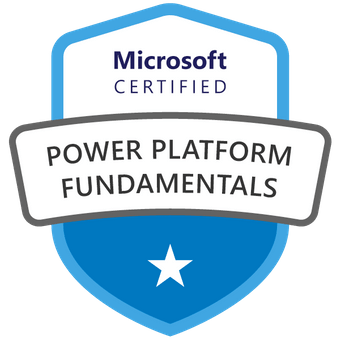
Microsoft Power Platform is a suite of low-code/no-code tools that enables users to build custom business applications, automate workflows, analyze data, and create virtual agents. It is a cloud-based platform that consists of four main components:
- Power BI
- Power Apps
- Power Automate
- Microsoft Dataverse
Users of different skill levels, from business users to developers, can use the Microsoft Power Platform. It can be used to address a variety of business issues, including:
- Improving efficiency and productivity by automating manual tasks and streamlining business processes.
- Gaining insights from data by creating data visualizations and dashboards that make it easy to understand and analyze data.
- Building custom business applications that meet the specific needs of your business.
- Creating virtual agents to automate customer service and support tasks.
Business value of Microsoft Power Platform
Microsoft Power Platform offers a wide range of business benefits, including:
- Power Platform can be used to automate routine chores and optimize company processes, which can free up people to concentrate on more strategic and value-added work. This leads to increased efficiency and productivity.
- Increased agility and innovation: Power Platform enables businesses to quickly and easily build and deploy new applications and solutions, which can help them to respond more quickly to changing market conditions and customer demands.
- Reduced costs: Power Platform can help businesses to reduce costs by automating manual tasks, streamlining business processes, and improving resource utilization.
- Improved data insights: Power BI can be used to analyze data from a number of sources and produce data dashboards and visualizations that are simple to grasp and spot trends in. Using this data will help you make wiser business decisions and provide better customer service.
- Improved customer experience: Power Platform can be used to develop specialized programs and services that cater to clients’ individual requirements. This can assist firms in increasing client loyalty and satisfaction.
Core components of Microsoft Power Platform
| Core component | Description |
|---|---|
| Power BI | A business intelligence tool for creating data visualizations, dashboards, and reports. |
| Power Apps | A low-code platform for building custom business applications. |
| Power Automate | A workflow automation tool for automating repetitive tasks and business processes. |
| Microsoft Dataverse | A data storage and management platform that provides a common data model for all Power Platform components. |
Apps, Power Automate, and Microsoft Dataverse work together to provide a comprehensive platform for building and automating business solutions.
BI enables users to connect to data from a variety of sources, analyze the data, and identify trends. Power Apps enables users to build custom business applications without writing any code. Power Automate enables users to automate repetitive tasks and business processes by creating workflows. Data may be easily shared between various Power Platform apps and solutions because Microsoft Dataverse offers a single data model for all Power Platform components.
Capabilities of Power BI
Power BI is a business intelligence tool that enables users to connect to data from a variety of sources, create data visualizations, dashboards, and reports, and share their insights with others. Anywhere with an internet connection can access Power BI, which is a cloud-based service.
Some of the key capabilities of Power BI include:
- Data connectivity: Power BI can connect to a wide range of data sources, including cloud-based and on-premises data sources. This makes it easy to get started with Power BI, regardless of where your data is stored.
- Data visualization: Power BI provides a variety of data visualization capabilities, such as charts, graphs, and maps. This allows you to create visually appealing and informative data visualizations that can be easily understood by everyone.
- Charts, graphs, and maps are just a few examples of the data visualization tools offered by Power BI. This enables you to produce easily understood data visualizations that are aesthetically pleasing and instructive.
- Dashboarding: Power BI gives you the ability to build dashboards that compile your most significant data findings. Dashboards can be tailored to your individual requirements and shared with others to give them access to your data in real-time.
Reporting: With Power BI, you may produce reports that you can use to communicate your data insights to others. Reports can be exported into a number of formats, including PowerPoint, Excel, and PDF. - Collaboration: Power BI makes it easy to collaborate with others on your data insights. You can share reports and dashboards with others, and you can also collaborate on the creation of data visualizations.
Capabilities of Power Apps
Some of the key capabilities of Power Apps include:
- Low-code/no-code development: Power Apps uses a low-code/no-code development environment, which means that users can build custom applications without writing any code. This makes Power Apps accessible to users of all skill levels, from business users to developers.
- Canvas apps: Canvas apps are custom applications that can be built from scratch using a drag-and-drop interface. Canvas apps offer a high degree of flexibility and customization.
- Model-driven apps: Model-driven apps are custom applications that are built using a data model. Model-driven apps are easier to build and maintain than canvas apps, but they offer less flexibility and customization.
- Connectors: Power Apps provides a variety of connectors that can be used to connect to different applications and services. This allows users to build applications that integrate with their existing systems and data.
- Deployment: Power Apps applications can be deployed to a variety of devices, including web browsers, mobile devices, and Microsoft Teams. This makes it easy to make Power Apps applications available to users on any device.
Capabilities of Power Automate
Some of the key capabilities of Power Automate include:
- Workflow automation: Power Automate enables users to create automated workflows to automate repetitive tasks and business processes. This can free up employees to focus on more important and strategic work.
- Connectors: Power Automate provides a variety of connectors that can be used to connect to different applications and services. This allows users to automate tasks that involve multiple systems and data sources.
- Triggers and actions: Power Automate workflows are made up of triggers and actions. Triggers are events that start a workflow, and actions are the tasks that are performed by the workflow. Power Automate provides a variety of triggers and actions that can be used to create workflows for a variety of purposes.
- Conditions: Power Automate enables users to add conditions to their workflows. Conditions allow users to control the flow of the workflow and to perform different actions based on different criteria.
- Error handling: Power Automate enables users to handle errors that occur in their workflows. This allows users to ensure that their workflows continue to run even if errors occur.
Complementary Microsoft Power Platform solutions
Complementary Microsoft Power Platform solutions are products and services that can be used to extend the functionality of Microsoft Power Platform. These solutions can be used to add new features, capabilities, and integrations to Power Platform, making it even more powerful and versatile.
Some examples of complementary Microsoft Power Platform solutions include:
- Microsoft Power Pages: A low-code platform for creating and publishing external-facing websites and web applications.
- Microsoft Power Virtual Agents: A low-code platform for creating and deploying chatbots and virtual agents.
- Microsoft AI Builder: A low-code platform for creating and deploying custom AI models.
- Microsoft Azure Cognitive Services: A suite of cloud-based AI services that can be used to add AI capabilities to Power Platform applications.
- Microsoft Dataverse for Teams: A data platform that allows users to store, manage, and share data within Microsoft Teams.
- Microsoft Dynamics 365: A suite of CRM and ERP applications that can be integrated with Power Platform to provide a unified view of customer data and business processes.
Common use cases for Microsoft Power Platform
- Power Platform can be used to automate repetitive jobs and optimize company processes, freeing up staff to concentrate on more strategic and value-added work. This increases efficiency and productivity.
- Learning from data: Power BI can be used to analyze data from many sources and produce data visualizations and dashboards that make it simple to comprehend and spot trends.
- Creating unique business apps: Power Apps can be used to create unique business applications that are tailored to your company’s needs.
- Developing virtual agents: To automate customer care and support jobs, virtual agents can be utilized to develop chatbots and virtual agents.
FAQs
The PL-900 exam is intended for candidates seeking to start their journey with Microsoft Power Platform. This exam can be used to prepare for role-based or specialty certifications, but it is not a prerequisite for any of them.
There are no formal prerequisites for the PL-900 exam. However, it is recommended that candidates have some basic understanding of cloud computing and data modeling.
What topics are covered on the PL-900 exam?
The PL-900 exam covers the following topics:
- What is Microsoft Power Platform?
- Business value of Microsoft Power Platform
- Core components of Microsoft Power Platform
- Capabilities of Power BI
- Capabilities of Power Apps
The PL-900 exam is a multiple-choice exam with 40 questions. You have one hour to complete the exam. The passing score is 700.






