The BOSER (Board of Secondary Education, Rajasthan) admit card acts as your official entry pass for appearing in the board examinations conducted by the Rajasthan Board. It is a crucial document that contains essential information like your name, roll number, exam details, and exam center. Downloading and presenting this admit card at the exam hall is mandatory.
This blog serves as a comprehensive guide for students appearing for BOSER examinations, specifically focusing on the admit card. We’ll delve into various aspects, including:
- What is a BOSER Admit Card
- Importance of BOSER Admit Card
- How to Download Your BOSER Admit Card
- Important Information on the BOSER Admit Card
- What to Do in Case of Missing or Discrepancies
- Details Mentioned on Boser Admit Card: Key Information Provided
- Documents Required with Boser Admit Card: Checklist for Exam Day
- Exam Day Instructions for Boser Admit Card
- Guidelines to Verify Boser Admit Card
- Contact Information for Boser Admit Card
- Conclusion
- FAQ’s



What is a BOSER Admit Card
As mentioned earlier, the BOSER admit card is an official document issued by the Rajasthan Board of Secondary Education to students registered for their board examinations. It verifies your identity and allows you to enter the exam hall. The admit card typically includes the following details:
- Student’s Name
- Roll Number
- Father’s Name
- Mother’s Name
- Exam Name (e.g., Secondary School Examination, Sr. Sec. Examination)
- Subjects Appearing For
- Date and Time of Each Exam
- Exam Center Name and Address
- Exam Day Instructions
- Important Contact Information
Importance of BOSER Admit Card
The BOSER admit card is imperative for appearing in the board examinations. Without it, you will not be allowed to enter the exam hall, even if you are registered for the exam.
Here’s why the admit card holds such significance:
- Verification of Identity: The admit card acts as proof of your identity and confirms that you are a registered candidate for the exam.
- Exam Details: It provides all crucial information about the exam, including the date, time, subject, and exam center.
- Exam Instructions: The admit card typically includes essential exam day instructions like what to bring, what not to bring, and exam hall etiquettes.
- Official Communication: The admit card might contain important contact information for the board or exam center in case of any queries or issues.
How to Download Your BOSER Admit Card
The Rajasthan Board typically releases admit cards online a few weeks before the commencement of the examinations. Here’s how to download yours:
- Visit the official website of BOSER: https://rajeduboard.rajasthan.gov.in/
- Navigate to the “Download Admit Card” section.
- Select the relevant examination (e.g., Secondary School Examination, Sr. Sec. Examination).
- Enter your required details, such as roll number and date of birth.
- Click on “Download Admit Card.”
- Save or print a copy of the downloaded admit card for future reference.
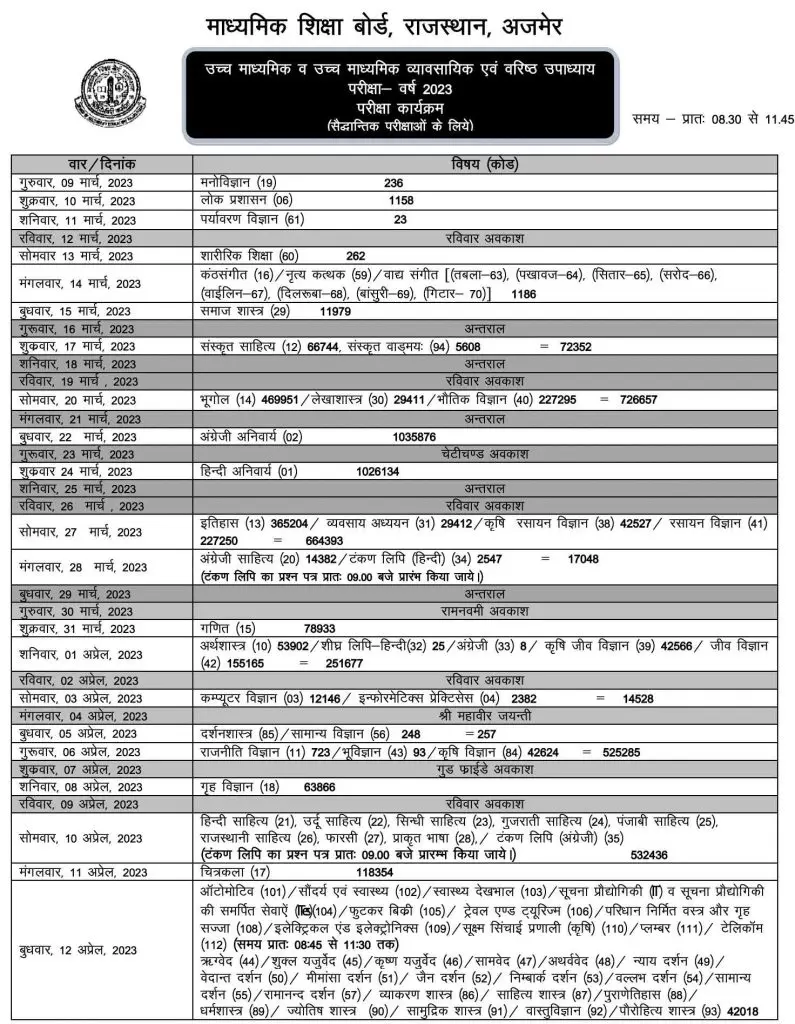
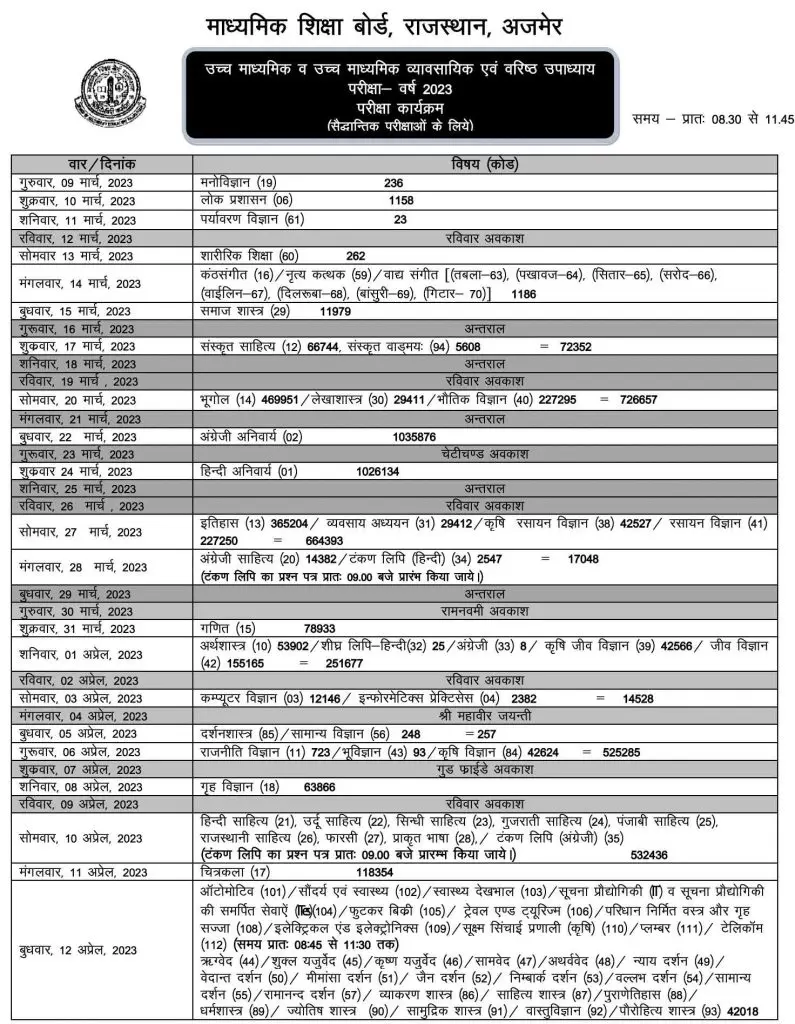
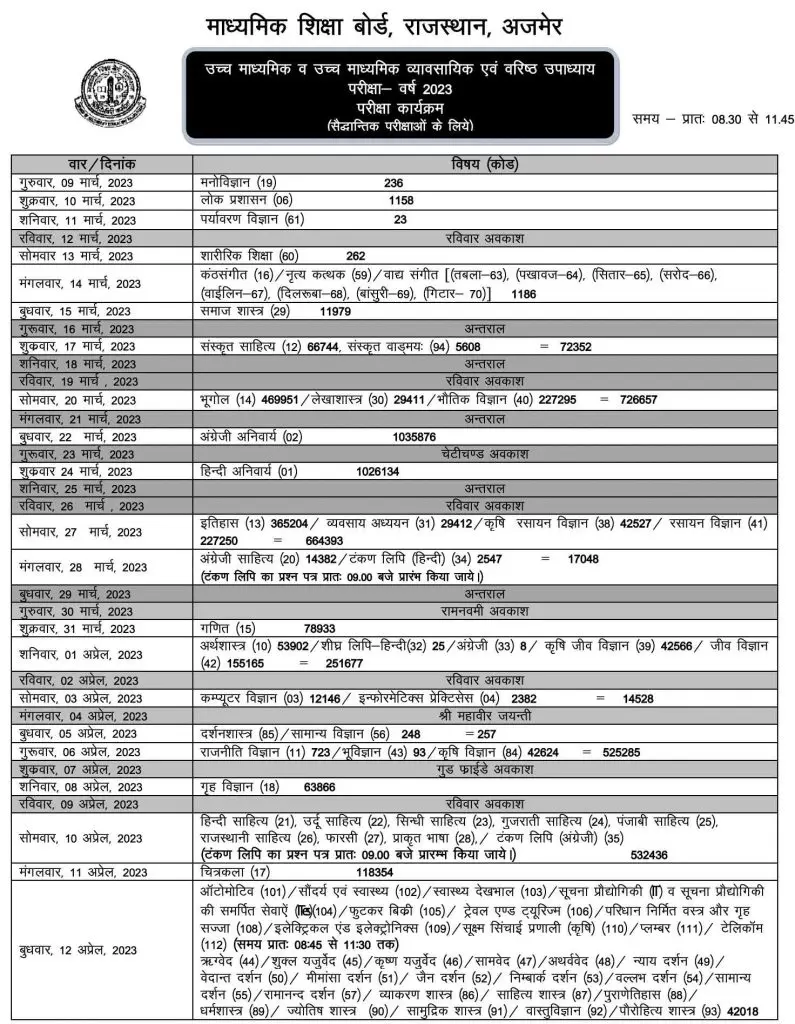
Important Information on the BOSER Admit Card
Carefully scrutinize the information printed on your admit card and ensure everything is accurate. Here are some key details to pay close attention to:
- Student Name: Verify that your name matches the one on your registration form and photo ID.
- Roll Number: Double-check your roll number, as it will be used to identify you throughout the examination process.
- Exam Details: Ensure the exam dates, timings, subjects, and exam center address are correct.
- Photo: Make sure your photograph is clear and matches your current appearance.
- Signature: Verify that both your signature and the invigilator’s signature are present on the admit card.
What to Do in Case of Missing or Discrepancies
In case you are unable to download your admit card or notice any discrepancies in the information, immediately reach out to the Rajasthan Board or your school authorities. The board may have a specific procedure for addressing such issues, which may involve contacting a designated person or submitting a correction request form.
It’s crucial to act promptly to resolve any issues related to your admit card before the exam date to avoid any last-minute complications.
Additional Tips for BOSER Admit Card
Download and print your admit card well in advance of the exam date to avoid any last-minute stress.
- Keep a few extra copies of your admit card as a backup in case of emergencies.
- Carry your admit card along with a valid photo ID proof on the day of the exam.
Details Mentioned on Boser Admit Card: Key Information Provided
- Candidate`s Name: The complete call of the applicant as registered at some stage in the utility method.
- Roll Number: A precise variety assigned to every candidate for identification.
- Photograph and Signature: The picturegraph and signature uploaded at some stage in the utility method for verification purposes.
- Exam Date and Time: Specific information about the date and time of the examination.
- Exam Center Name and Address: The precise region in which the candidate need to seem for the examination.
- Reporting Time: The time through which the candidate need to record to the examination center.
- Exam Duration: The general time allocated to finish the examination.
- Instructions for the Exam: Rules and recommendations to observe at some stage in the examination.
- Application Number: A precise variety that tracks the candidate’s utility.
- Category Details: The class to which the candidate belongs, as declared at some stage in registration.
Documents Required with Boser Admit Card: Checklist for Exam Day
- Valid Photo ID Proof: Carry an authentic government-issued ID consisting of Aadhaar Card, Voter ID, Passport, or Driving License.
- Photocopy of ID Proof: Submit a photocopy of the identical ID evidence carried in authentic form.
- Passport-Size Photograph: Bring current passport-length photographs matching the only at the software form.
- COVID-19 Declaration Form: If applicable, convey a crammed and signed COVID-19 self-statement form.
- PwD Certificate: If eligible, deliver the authentic and photocopy of the incapacity certificate.
- Blue or Black Ballpoint Pen: Required for marking solutions or filling OMR sheets.
- Exam Center Pass: If supplied through the examination authority, make certain to hold this pass.
- Admit Card Copy: Bring each the authentic and a broadcast reproduction of the admit card.
- Special Instructions Letter: If received, encompass this on your files for compliance.
- Other Required Documents: Check the precise necessities withinside the legit commands to keep away from lacking any document.
Exam Day Instructions for Boser Admit Card
- Carry Your Boser Admit Card: Bring the published reproduction of your Boser Admit Card to the exam center. Entry with out it’ll now no longer be allowed.
- Reach the Exam Venue Early: Arrive on the examination place as a minimum half-hour earlier than the reporting time to keep away from any last-minute confusion.
- Carry Valid Photo ID Proof: Bring a government-issued picturegraph ID along side your Boser Admit Card for identification verification on the examination center.
- Follow Dress Code, If Specified: Adhere to any get dressed code commands stated to your admit card or the authentic suggestions to save you inconvenience.
- Avoid Prohibited Items: Do now no longer bring objects like cellular phones, calculators, or any digital devices to the examination corridor.
- Check Seating Arrangements: Verify your seat range and room info as stated at the admit card. Follow the seating plan on the venue.
- Adhere to Exam Timing: Enter the corridor earlier than the gate closes. Latecomers might not be allowed to take a seat down for the examination.
- Listen to Invigilators` Instructions: Follow all commands given via way of means of the examination invigilators to preserve order and keep away from disqualification.
Bring Essential Stationery: Carry pens, pencils, and different required stationery. Ensure objects are allowed as in step with the examination suggestions.
Stay Calm During the Exam: Stay targeted and control a while accurately to strive all questions in the allotted duration.
Guidelines to Verify Boser Admit Card
- Check Personal Details: Verify that your name, photograph, and signature at the Boser Admit Card are accurate and healthy your identity documents.
- Examine Exam Details: Confirm the examination date, time, and venue information noted at the admit card to keep away from confusion.
- Review Subject Information: Ensure that the topics or papers indexed at the admit card align together along with your registration information.
- Look for Spelling Errors: Check for spelling mistakes for your private information, as even minor errors can create problems on examination day.
- Verify Barcode or QR Code: If your Boser Admit Card incorporates a barcode or QR code, make certain it’s far clean and scannable.
- Inspect the Signature and Stamp: Confirm the presence of any required signatures or reputable stamps at the admit card for validity.
- Check Special Instructions: Read all commands at the admit card cautiously to apprehend the regulations and pointers for the examination.
- Match Your Registration Number: Verify that the registration or roll quantity suits the only furnished at some point of your utility process.
Ensure Legibility of Print: Print your admit card on a clean, white paper, making sure that each one textual content and photos are certainly visible.
Contact Information for Boser Admit Card
- Official Website Details: Visit the legitimate Boser internet site for updates and help with the admit card. It is the number one supply for correct records.
- Helpline Numbers: The Boser helpline numbers are supplied at the internet site. Contact them all through operating hours for any problems associated with the admit card.
- Email Support: Reach out to the Boser help crew thru their legitimate e mail address. Ensure your e mail consists of your registration information for quicker responses.
- Address for Queries: Write to the Boser administrative workplace in case your trouble is unresolved online. Include all vital files to your correspondence.
- Regional Offices: Check if Boser has nearby places of work close to your location. Visit those places of work for in-individual help with the admit card.
- Social Media Updates: Follow Boser`s confirmed social media pages for bulletins concerning admit card problems and resolutions.
- FAQ Section: Explore the FAQ segment at the internet site for short solutions to not unusualplace troubles associated with the admit card.
- Important Dates: Contact records is generally lively round key dates. Check time limits for downloading or correcting your admit card.
Conclusion
FAQ's
- Find and click on the “Online Admit Card and Sessional Marks Portal for Main Exam” link.
- Enter the necessary login credentials on the RBSE 10th admit card 2024 login page, then click on the “Submit” button.
- The admit card document for the respective school will seem on the display.
| Information | Details |
|---|---|
| Exam Mode | Offline |
| Rajasthan Board 12th Time Table 2024 | Releasing soon |
| Exam Timings | 8:30 am to 11:45 am |
| Exam Duration | 3 hours |
Yes, you must bring a printed copy of your admit card to the exam center, as digital versions are not accepted.
Your BBOSE admit card will include:
- Board name
- Student’s name
- Class (10th or 12th)
- Roll number
- Date of birth
- Examination name
- Exam date and time
- Exam center address
- Important instructions






