Dr. Bhimrao Ambedkar University (DBRAU), formerly Agra University, is a renowned institution offering various undergraduate, postgraduate, and doctoral programs. Appearing for any DBRAU exam requires a valid admit card, serving as your official hall ticket for the examination. This blog provides a detailed guide on downloading your DBRAU admit card, ensuring a smooth and stress-free experience.
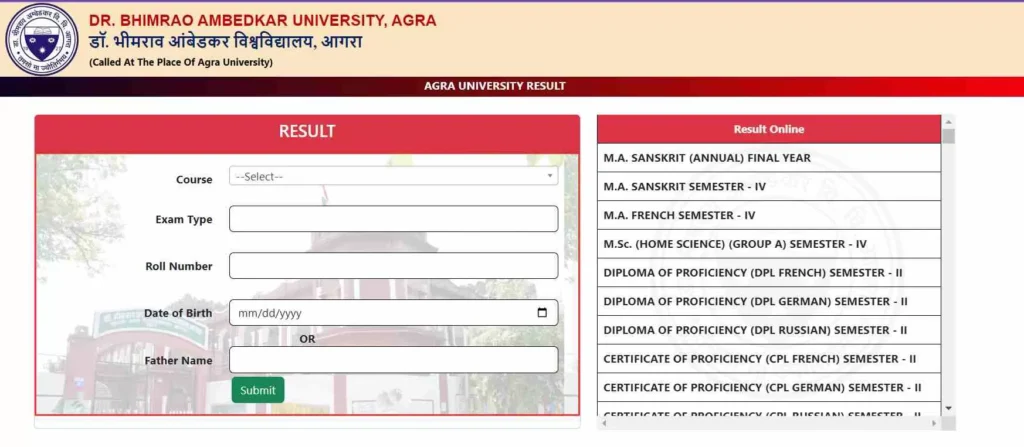
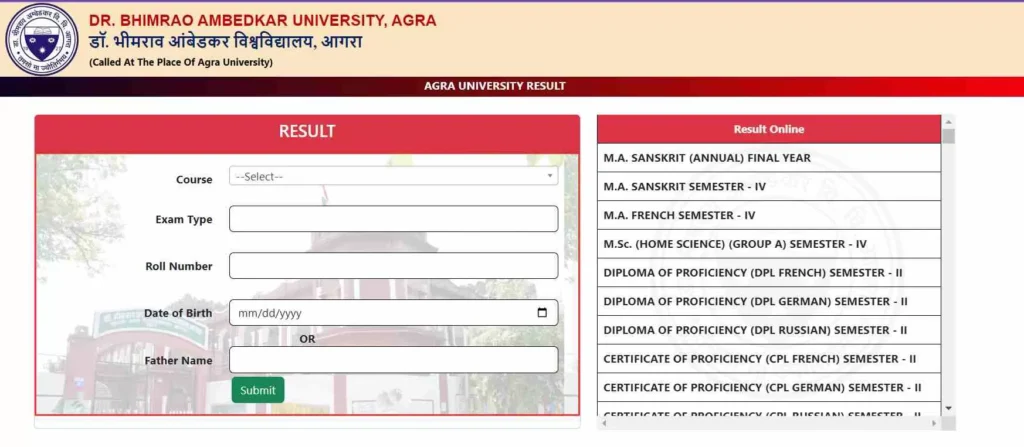
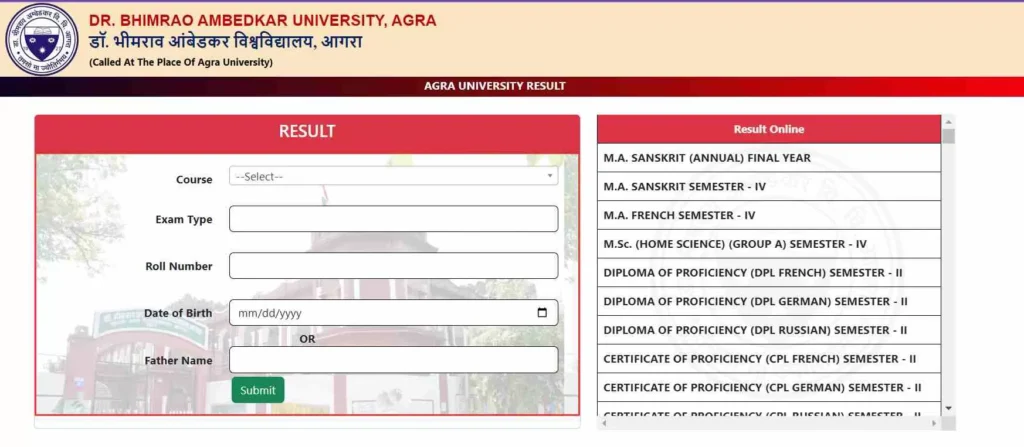
I am facing issues downloading the admit card. What should I do?
Before proceeding, ensure you are eligible to download the admit card. You must be a registered student for the specific examination you are appearing for. Having fulfilled all examination fee payment obligations is also crucial.
Steps to Download DBRAU Admit Card:
Visit the Official DBRAU Examination Website:
Access the official DBRAU examination website: https://exams.agrauniv.online/. This dedicated website handles all exam-related information and processes, including admit card downloads.
Navigate to the Student Login Section:
On the DBRAU Exam website homepage, locate the “Student Login” section. This section might be directly displayed or might be accessible under a different tab like “Login” or “Candidate Login.”
Enter Your Login Credentials:
The login page will require you to enter your Enrollment Number/Roll Number and Date of Birth. Ensure the information you enter is accurate and matches the details you provided during exam registration.
Solve the Captcha (if applicable):
Some login pages might require you to solve a simple Captcha verification to ensure you are a human user. Follow the instructions displayed to solve the Captcha correctly.
Click on “Login”:
Once you have entered your credentials and (if applicable) solved the Captcha, click on the “Login” button. This will submit your login request and redirect you to your personalized student dashboard.
Locate the Admit Card Section:
On your student dashboard, look for a section dedicated to “Admit Card” or “Hall Ticket.” This section might be prominently displayed or might be accessible under a tab like “Downloads” or “Examination Resources.”
Select the Appropriate Admit Card:
If you are enrolled in multiple programs or semesters, you might see options for different admit cards based on the exams you are registered for. Select the relevant admit card for the specific exam you are about to take.
Download and Print the Admit Card:
Click on the “Download” button next to the chosen admit card. This will download the admit card in PDF format. Open the downloaded PDF and print a clear and legible copy for your exam.
Additional Tips for Successful Admit Card Download:
- Ensure a Stable Internet Connection: Downloading the admit card requires a stable internet connection. Avoid attempting the download in areas with weak or fluctuating internet signals.
- Have Your Login Credentials Ready: Keep your enrollment number/roll number and date of birth readily available to avoid delays during the login process.
- Check for Updates Regularly: The admit card download window might open closer to the exam date. Regularly visit the DBRAU examination website for updates and announcements regarding admit card availability.
- Download and Print Multiple Copies: It is advisable to download and print multiple copies of your admit card as a precautionary measure in case you lose the original copy.
- Carry a Valid Photo ID: Along with your admit card, remember to carry a valid photo ID proof like your college ID card or government-issued ID card to the examination hall.
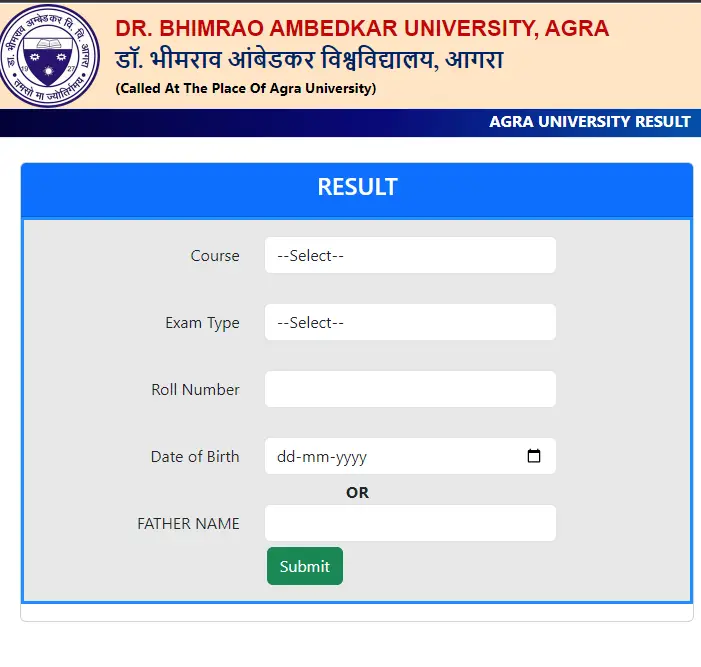
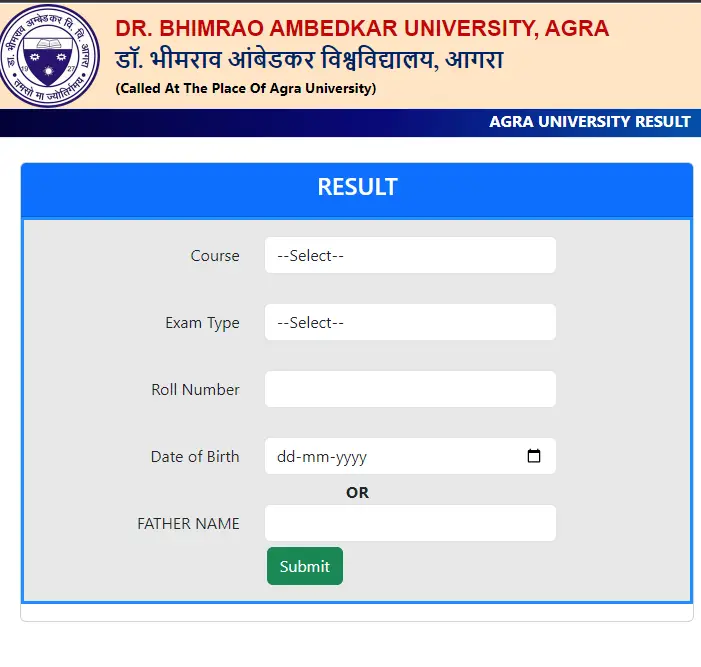
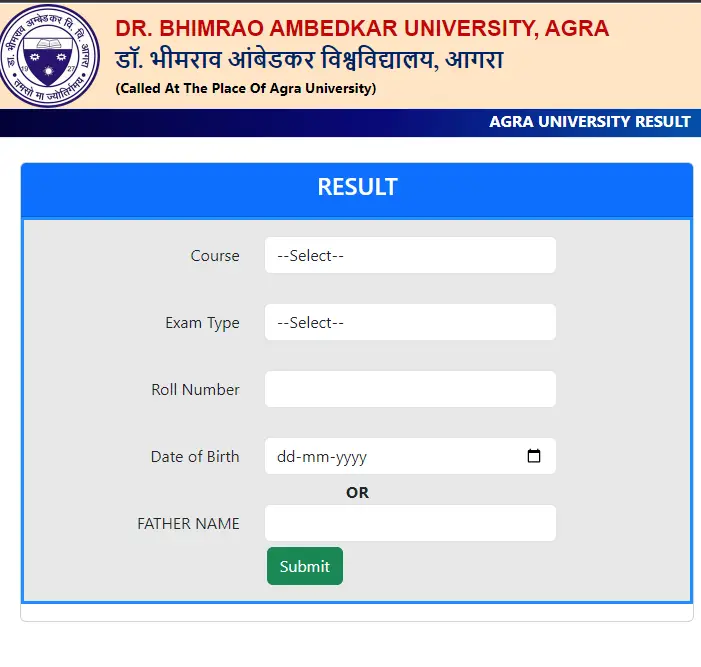
Important Information on the Admit Card:
- Your Name and Enrollment Number/Roll Number
- Exam Name and Date
- Exam Time and Duration
- Subject(s) of the Exam
- Reporting Time and Venue
- Important Exam Instructions and Guidelines
The downloaded admit card will contain crucial information, including:
Contact Information in Case of Issues:
If you encounter any difficulties downloading your admit card, you can contact the DBRAU examination department through the following methods:
- Email: [email address removed] (Subject: Admit Card Download Issue – [Your Name & Enrollment Number])
- Helpline: +91-562-6444555 (Timings: 10:00 AM – 5:00 PM IST)
By following these comprehensive instructions and tips, you can download your DBRAU admit card efficiently and ensure a smooth and successful exam experience. Remember to stay updated with the official DBRAU website for any further announcements or changes regarding the admit card download process.
Conclusion
- Ensure you have a stable internet connection before downloading the admit card.
- Download and print a clear copy of the admit card for your exam.
- The admit card download process might differ slightly depending on the specific exam. Refer to official DBRAU announcements or contact the university for any clarifications.
Disclaimer: I cannot guarantee the availability of admit cards on the university website. Always check the official DBRAU website for the latest updates and announcements regarding examinations and admit cards..
FAQ's
The process for downloading your DBRAU Admit Card depends on whether you are a regular or private/ex-student:
The release date for the DBRAU Admit Card typically varies depending on the specific exam. It’s recommended to keep an eye on the official DBRAU website or your college notice board for updates on the release date for your specific exam.
- Regular Students: You won’t need any login information as your college will handle the distribution.
- Private/Ex-Students: You will need your User ID and Password for the DBRAU student login portal






