Mahatma Jyotiba Phule Rohilkhand University (MJPRU) conducts various examinations throughout the year, including semester exams, entrance exams, and more. For students appearing in any MJPRU exam, the admit card is a crucial document that serves as your official permission to enter the examination hall. This guide will equip you with all the information you need to download your MJPRU admit card seamlessly.
- What is an MJPRU Admit Card
- Who Needs an MJPRU Admit Card
- Downloading Your MJPRU Admit Card
- Method 2: Using the MJPRU Student.
- Important Tips for Downloading Your MJPRU Admit Card
- What to Do If You Lose Your MJPRU Admit Card
- MJPRU Syllabus and Exam Pattern
- Steps for MJP Rohilkhand Admit Card Login
- Requirements for MJP Rohilkhand Admit Card
- Requirements for MJP Rohilkhand Admit Card
- Errors on MJP Rohilkhand Admit Card
- Conclusion
- FAQ’s
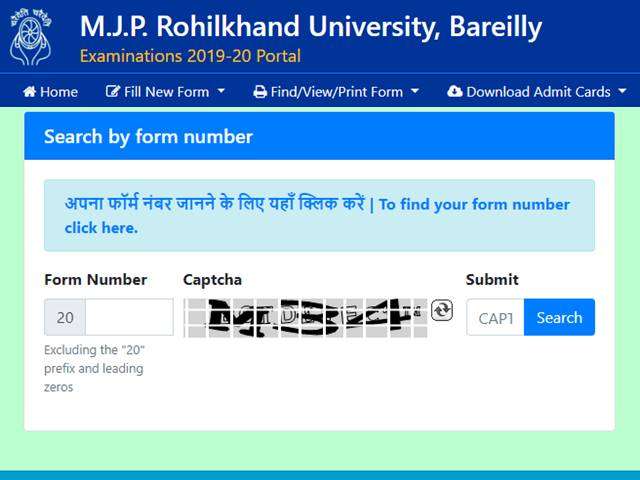
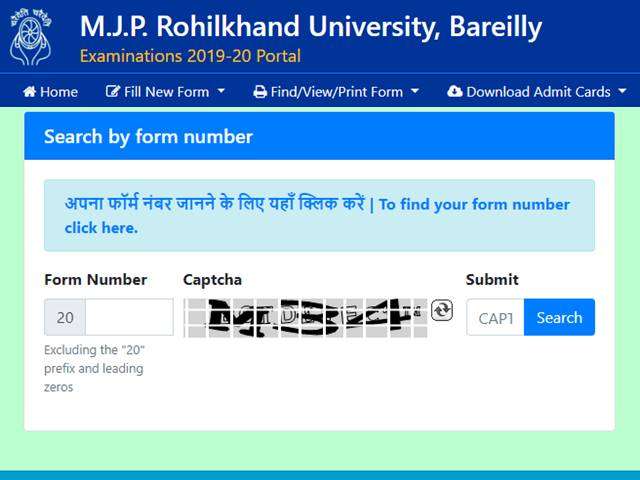
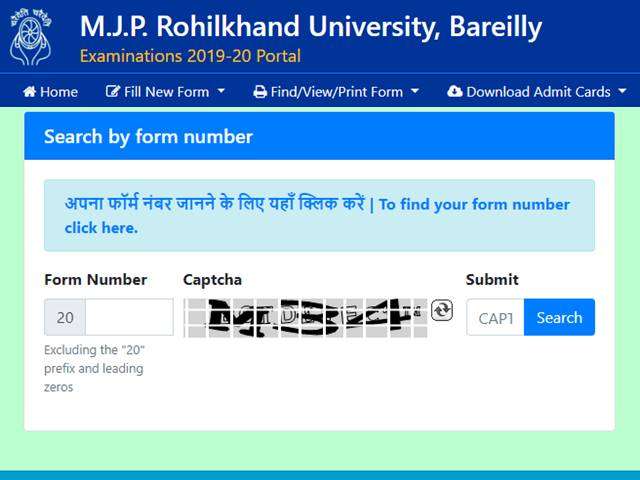
What is an MJPRU Admit Card
An MJPRU admit card is a formal document issued by the university that contains important details about your exam, such as:
- Your Name: Ensure the name on your admit card matches exactly with the one you used during registration.
- Exam Name: This specifies the particular exam you’re appearing for (e.g., Semester Exams, Entrance Exam for a specific program).
- Roll Number/Registration Number: This unique identifier is used to track your performance in the exam.
- Exam Date and Time: This clearly indicates the specific date and time of your exam.
- Exam Venue: This details the exact location (building, hall number) where your exam will be conducted.
- Reporting Time: This specifies the time by which you need to report to the exam hall before the exam commences.
- Important Instructions: The admit card provides crucial guidelines you must adhere to during the exam, such as dress code, prohibited items, and exam rules.
Who Needs an MJPRU Admit Card
Students enrolled in undergraduate or postgraduate programs appearing for their semester exams.
- Candidates who have applied for entrance exams conducted by MJPRU for various programs.
- Students appearing for supplementary/backlog/improvement exams.
Any student who has registered for an MJPRU exam, including:
Downloading Your MJPRU Admit Card
- Visit the MJPRU Website: Open a web browser and navigate to the official website of Mahatma Jyotiba Phule Rohilkhand University: https://www.mjpru.ac.in/.
- Locate the Admit Card Download Section: There are two potential approaches depending on the type of exam:
- For Semester Exams: On the university homepage, you might find a dedicated section for “Examinations” or “Download Admit Card.” Click on the relevant link.
- For Entrance Exams: The specific entrance exam might have a separate webpage. Look for a link mentioning “Admit Card” or “Download Hall Ticket” on the exam webpage.
- Enter Your Login Credentials: On the designated webpage, you’ll be required to enter your login details. This could be your roll number, registration number, or S-login (depending on the exam type).
- Download and Print: Once you enter your credentials accurately, your admit card should be displayed on the screen. Carefully review all the details mentioned on the admit card. If everything looks correct, download the admit card in PDF format and print a clear copy on A4 paper.
There are two primary ways to download your MJPRU admit card:
Method 1: Through the MJPRU Official Website
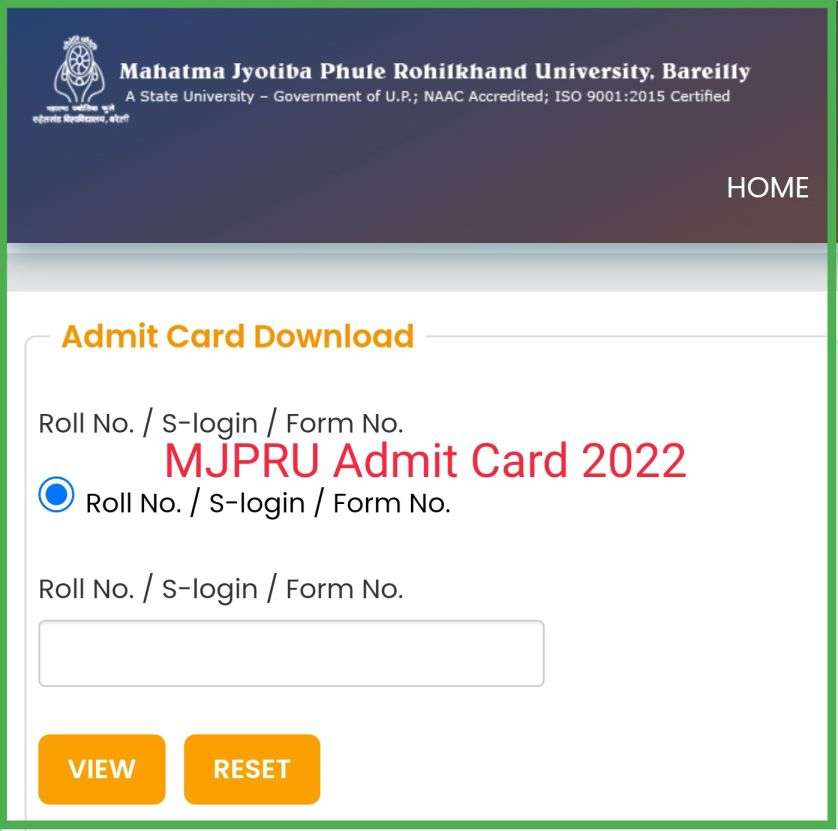
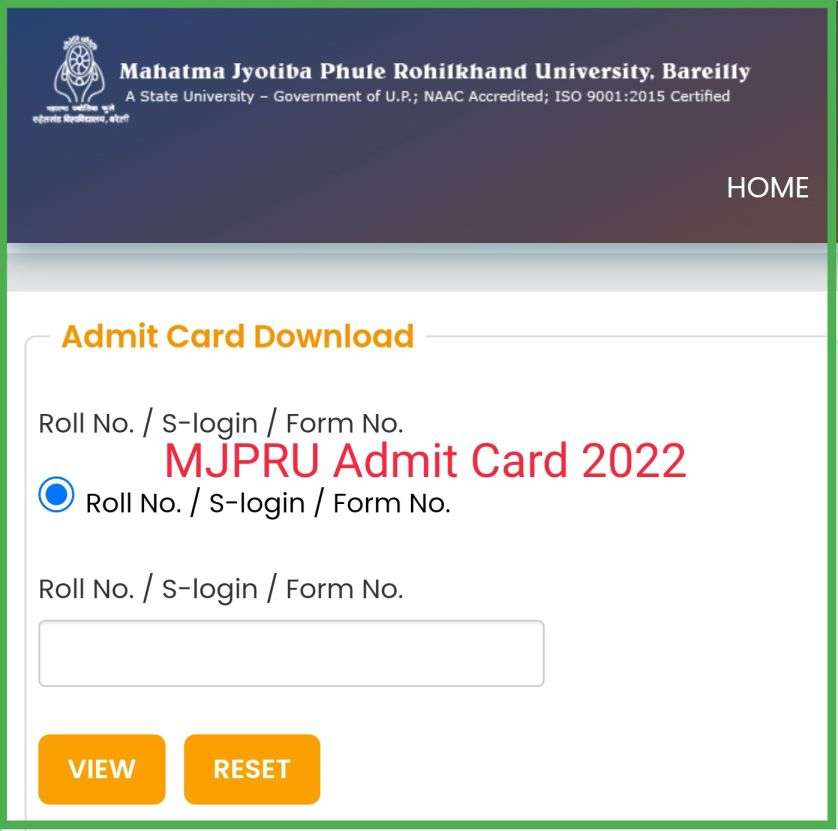
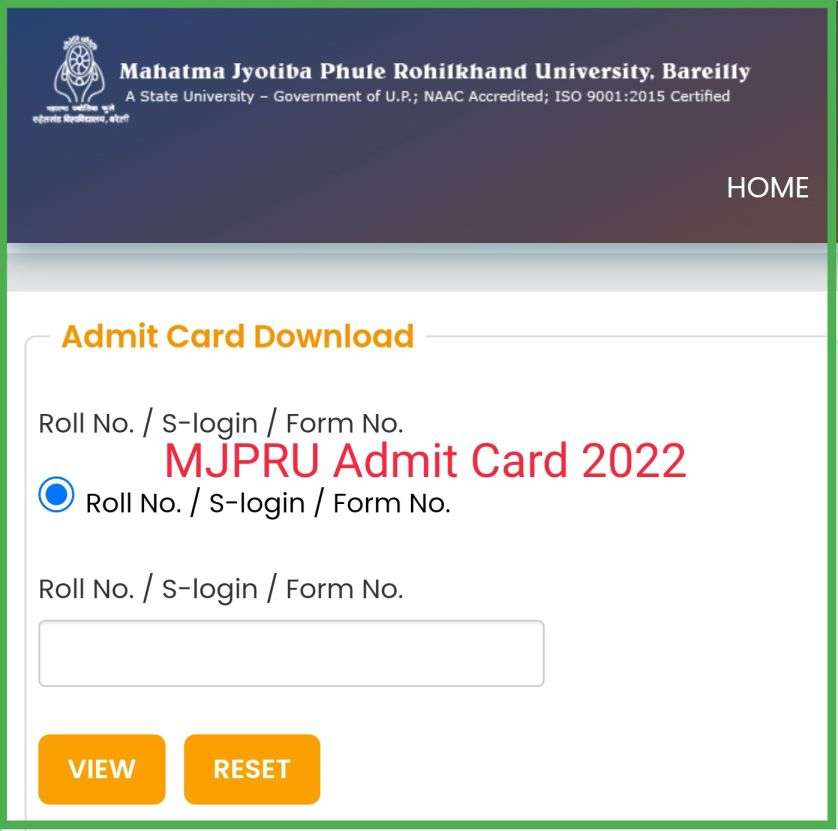
Method 2: Using the MJPRU Student.
- Download the MJPRU Student App (if applicable): The MJPRU website might offer a dedicated mobile application for students. Check the university website for information on downloading and installing the app (usually available on the Google Play Store).
- Login to the App: If a student app exists, launch it on your smartphone and log in using your university credentials.
- Locate the Admit Card Section: Within the app, navigate to the section dedicated to downloading admit cards or exam information.
- Download and Print: Similar to the website method, follow the app’s instructions to download your admit card and print a physical copy.
Important Tips for Downloading Your MJPRU Admit Card
- Maintain a Stable Internet Connection: Ensure a strong and reliable internet connection while downloading your admit card to avoid interruptions.
- Download Well in Advance: Don’t wait until the last minute to download your admit card. Technical glitches or server issues might occur, so give yourself ample time to troubleshoot if needed.
- Check Admit Card Details Thoroughly: Once you download your admit card, meticulously examine all the information mentioned. In case of any discrepancies, contact the university examination department immediately for rectification.
- Print a Clear Copy: Print a clear and legible copy of your admit card on A4-sized paper. Make sure the printout is of good quality and all details are easily readable.
- Carry Extra Copies (Optional): While not mandatory, consider printing a couple of extra copies of your admit card as a backup in case
What to Do If You Lose Your MJPRU Admit Card
- Stay Calm: Don`t worry; dropping your admit card is a solvable trouble.
- Visit MJPRU Official Website: Go to the legitimate internet site of Mahatma Jyotiba Phule Rohilkhand University (MJPRU).
- Login to Student Portal: Use your credentials, which includes registration number, and date of birth, to log in to the scholar portal.
- Navigate to Admit Card Section: Find the segment wherein you first of all downloaded your admit card.
- Re-Download the Admit Card: Follow the identical manner to re-down load your admit card.
- Check the Details Again: Ensure all of the info at the reprinted admit card are accurate and suit your authentic info.
- Print Multiple Copies: Print numerous copies of the admit card to save you the identical trouble from occurring once more.
- Contact University Helpdesk: If you come across any troubles even as re-downloading, touch the university`s exam helpdesk for assistance.
- Carry ID Proof: Ensure you’ve got got a legitimate image ID while you visit the exam center, in conjunction with your reprinted admit card.
- Store in a Safe Place: Keep the admit card in a steady region to keep away from dropping it once more earlier than the exam.
MJPRU Syllabus and Exam Pattern
MJPRU Syllabus and Exam Pattern
| Course/Subject | Syllabus Details | Exam Pattern |
|---|---|---|
| B.A. (Bachelor of Arts) | – English: Prose, Poetry, Drama, Novel, Grammar – History: Ancient India, Medieval India, Modern India, World History – Political Science: Political Theory, Indian Government and Politics, Comparative Politics, International Relations – Economics: Microeconomics, Macroeconomics, Indian Economy, Public Finance, Development Economics | – Type of Questions: Long Answer, Short Answer, and Objective Type – Marks Distribution: Varies by subject, typically 100 marks per paper – Exam Duration: 3 Hours per paper |
| B.Sc. (Bachelor of Science) | – Physics: Mechanics, Electrodynamics, Thermodynamics, Quantum Mechanics – Chemistry: Inorganic Chemistry, Organic Chemistry, Physical Chemistry, Environmental Chemistry – Mathematics: Algebra, Calculus, Differential Equations, Linear Algebra, Real Analysis – Biology: Cell Biology, Genetics, Ecology, Evolution, Microbiology | – Type of Questions: Long Answer, Short Answer, and Objective Type – Marks Distribution: Varies by subject, typically 100 marks per paper – Exam Duration: 3 Hours per paper |
| B.Com. (Bachelor of Commerce) | – Financial Accounting: Accounting Principles, Financial Statements, Partnership Accounts – Business Economics: Demand and Supply, Market Structures, National Income, Inflation – Business Law: Indian Contract Act, Sale of Goods Act, Companies Act – Corporate Accounting: Issue of Shares, Redemption of Debentures, Amalgamation, Absorption | – Type of Questions: Long Answer, Short Answer, and Objective Type – Marks Distribution: Varies by subject, typically 100 marks per paper – Exam Duration: 3 Hours per paper |
| B.Ed. (Bachelor of Education) | – Childhood and Growing Up: Child Development, Adolescence, Learning Theories – Contemporary India and Education: Education System, Policies, Social Issues in Education – Pedagogy of School Subjects: Methods and Techniques of Teaching, Lesson Planning, Evaluation – Educational Technology: ICT in Education, Teaching Aids, Online Learning | – Type of Questions: Long Answer, Short Answer, and Objective Type – Marks Distribution: Varies by subject, typically 100 marks per paper – Exam Duration: 3 Hours per paper |
| M.A. (Master of Arts) | – English: Literary Criticism, English Literature, Indian Writing in English – History: Historiography, Modern Indian History, World History – Political Science: Political Theory, Indian Foreign Policy, Public Administration – Economics: Advanced Microeconomics, International Economics, Econometrics | – Type of Questions: Long Answer, Short Answer, and Objective Type – Marks Distribution: Varies by subject, typically 100 marks per paper – Exam Duration: 3 Hours per paper |
Steps for MJP Rohilkhand Admit Card Login
- Visit the Official Website: Open the respectable MJP Rohilkhand University internet site to start the process. You can seek it on any seek engine or kind the direct URL.
- Find the Admit Card Link: Once at the homepage, search for the “Admit Card” section. This is commonly indexed below the cutting-edge bulletins or scholar services.
- Click at the Admit Card Portal: After finding the link, click on on it to go into the admit card login page.
- Enter Your Credentials: You could be requested to offer info including your software number, date of birth, or registration number. Fill withinside the required fields correctly to keep away from any login issues.
- Verify Captcha Code: After getting into your info, you would possibly want to confirm a captcha. This is to affirm that you`re now no longer a robotic and defend in opposition to misuse.
- Submit the Form: Once the whole thing is stuffed out correctly, click on at the “Submit” button to proceed.
- Download the Admit Card: After a hit submission, your admit card must seem at the screen. You can take a look at the info earlier than downloading it.
- Check the Details at the Admit Card: Before taking a printout, confirm that every one the statistics at the admit card is correct, inclusive of your name, examination date, and roll number.
Requirements for MJP Rohilkhand Admit Card
- Go to the Official MJP Rohilkhand Website: Start through travelling the university`s professional website. It’s crucial to apply an appropriate URL for having access to the today’s information.
- Locate the Admit Card Section: On the homepage, locate the segment devoted to confess cards. This is generally below a header like “Latest Updates” or “Examinations.”
- Click at the Admit Card Link: Click at the hyperlink that directs you to the admit card down load web page. Ensure you’re at the proper web page through checking the URL.
- Enter Your Registration Number: You will want to go into your registration wide variety or software ID. Make positive the information are correct to save you mistakes throughout the down load.
- Enter Date of Birth: After the registration wide variety, you will be requested to go into your date of start in a distinct layout.
- Verify and Submit: Double-test the information you’ve got entered, which includes your registration wide variety and date of start. Once showed, click on the “Submit” button.
- Check Admit Card Details: After submission, the admit card might be displayed at the screen. Ensure that your information are correct, in particular the examination date and private information.
- Download the Admit Card: Once you`ve showed all information are correct, continue to down load the admit card. Save it in a PDF layout for smooth access.
Requirements for MJP Rohilkhand Admit Card
- Verify Personal Details: Check your name, photograph, and signature at the MJP Rohilkhand admit card. Ensure they healthy the information for your software shape to keep away from discrepancies.
- Confirm Exam Information: Ensure the examination date, time, and venue are correct. This allows you keep away from lacking the examination or arriving late.
- Check for Exam Centre Details: Review the examination middle deal with and place cited at the admit card. Ensure you recognize a way to attain the venue beforehand of time.
- Review the Course/Subject: If you`re performing for a selected direction or subject, test that it is efficiently indexed at the admit card. Incorrect direction information can cause confusion at the examination day.
- Ensure Correct Roll Number: Double-test the roll quantity cited at the admit card. This is the specific identifier on your examination and must be accurate.
- Check for Special Instructions: Read any unique commands or hints carefully. Some checks have unique policies concerning what you may and can’t deliver within the examination hall.
- Verify Exam Mode: Confirm whether or not the examination is on line or offline. This is crucial for making ready as a consequence with the essential system or materials.
- Confirm the Language of Exam: Ensure the language of the examination is appropriate for you. Sometimes, checks are held in a couple of languages, so it is crucial to confirm this in advance.
Errors on MJP Rohilkhand Admit Card
- Spelling Mistakes: Common mistakes on admit playing cards consist of spelling errors to your name, father`s name, or different private information. These mistakes have to be corrected earlier than the examination day.
- Incorrect Exam Date or Time: Sometimes, the examination date or time can be wrong at the admit card. This mistakess can result in confusion, so continually affirm the examination schedule.
- Wrong Exam Center Details: Errors withinside the examination middle deal with are common. Make positive the region and phone information are correct. Incorrect statistics ought to lead you to the incorrect venue.
- Missing Roll Number: Incomplete admit playing cards can also additionally lack a roll number. This is essential for the examination process. If this occurs, touch the examination authority for correction.
- Incorrect Photograph or Signature: If the picture or signature to your admit card does now no longer fit the only to your application, touch the examination authority to clear up the issue.
- Incomplete Information: Ensure all required information are gift at the admit card. Missing statistics, just like the direction or subject, may be elaborate for each the candidate and the examination middle.
- Error withinside the Mode of Exam: The admit card can also additionally listing the incorrect examination mode (on-line or offline). Verify this to put together appropriately.
- Mismatched Category Details: Check if the class stated at the admit card (e.g., General, OBC, SC/ST) is correct. Discrepancies have to be addressed with the involved authority.
Conclusion
The key takeaway about MJPru admit cards is that you can download them from the university’s official website roughly a week before your exam. Make sure to check the university website regularly for updates on when the admit cards will be available. Once you download your admit card, carefully review all the details to ensure they are accurate.
FAQ's
- The release date for the admit card depends on the specific exam. Generally, admit cards are released about a week before the exam https://mjpruiums.in/Admit_Card_Download.aspx. You can check the official website of MJPRU for the specific exam you are taking.
- A: You can download your admit card from the official website of MJPRU https://www.mjpru.ac.in/. Here’s the process:
- Visit the official website.
- Click on the “Examination” tab and select “Online Examination” from the dropdown menu.
- Click on “Download Admit Card” and enter your Roll No./ S-login/ Form No.
- Click on “View”. Your admit card will be displayed on the screen.
- Check all the details and print out a copy for the exam day.
- A: If you are facing problems downloading the admit card, you can try the following:
- Ensure you have a stable internet connection.
- Check if you are entering the correct login credentials (Roll No./ S-login/ Form No.).
- Try clearing your browser cache and cookies.
- You can also try downloading the admit card using a different browser.
- If the problem persists, you can contact MJPRU for assistance.
- Candidate’s name
- Exam date and time
- Exam center address
- Roll number/ registration number
- Photograph and signature of the candidate
- Exam day instructions
You should verify personal details, exam date, exam center, roll number, and special instructions. Any incorrect information should be reported for correction before the exam.
If your photo or signature is not visible or clear, reach out to the examination authority immediately for a corrected admit card.
Admit cards for different courses might be released on different dates. Keep checking the official website for updates related to your specific course or program.
No, the admit card is a mandatory document for entry into the exam hall. Without it, you will not be allowed to take the exam.






