ZP Admit Card refers to the admission ticket or hall ticket issued by the Zilla Parishad (ZP) for various examinations or recruitment processes conducted by them. Zilla Parishad is a local government body at the district level in India, responsible for the administration of rural areas. These admit cards are crucial documents that allow candidates to appear for exams conducted by the ZP for various positions such as clerks, teachers, engineers, and other government posts.
- Introduction
- Overview of ZP Admit Card
- ZP Syllabus
- ZP Exam Pattern
- How to Download the ZP Admit Card
- Important Details on the ZP Admit Card
- Process of ZP Admit Card Download
- Details Required for ZP Admit Card Download
- Guide to ZP Admit Card Download
- Issues During ZP Admit Card Download
- Official ZP Website
- Conclusion
- FAQ’s
- Introduction
What is the ZP Admit Card?
The ZP Admit Card serves as a critical document for individuals preparing to participate in examinations or recruitment processes conducted by the Zilla Parishad (ZP) in various states across India. Zilla Parishad is the governing body at the district level in the Indian administrative structure. These examinations are typically held to fill vacancies in various government departments at the district level, including positions such as clerks, engineers, teachers, and more. The ZP Admit Card acts as an entry pass for candidates to appear in these examinations, containing essential information such as the candidate’s name, roll number, examination venue, date, and other instructions.
Importance of the ZP Admit Card
The ZP Admit Card holds immense importance for candidates aiming to secure employment within the Zilla Parishad. Without this document, candidates are usually not permitted to enter the examination hall, leading to disqualification from the recruitment process. Additionally, the admit card serves as a means of verification, ensuring that only eligible candidates participate in the examination. It also helps maintain the integrity and security of the examination process by preventing unauthorized individuals from entering the premises. Therefore, candidates must download and carry their ZP Admit Card to the examination center on the specified date to avoid any complications.
Downloading and Accessing the ZP Admit Card
To obtain their ZP Admit Card, candidates typically need to visit the official website of the respective Zilla Parishad conducting the examination. Upon accessing the website, candidates can navigate to the designated section for admit card download and enter the required credentials, such as registration number and date of birth. After successful authentication, the admit card is generated, which candidates can download and print for future reference. It’s crucial to verify all details mentioned on the admit card for accuracy and contact the authorities in case of any discrepancies. Moreover, candidates should adhere to the instructions provided on the admit card regarding examination guidelines and COVID-19 protocols to ensure a smooth and hassle-free examination experience.
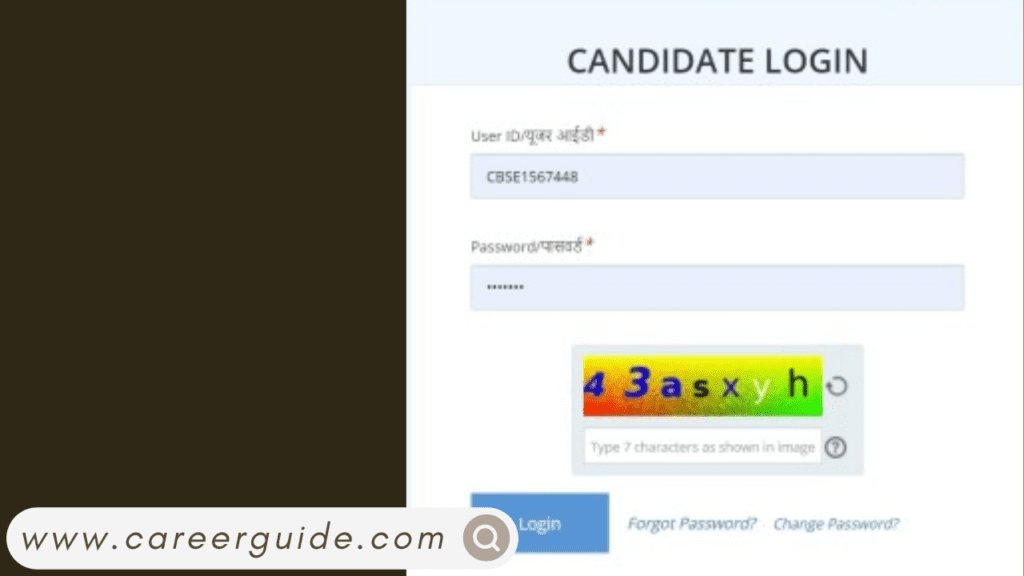
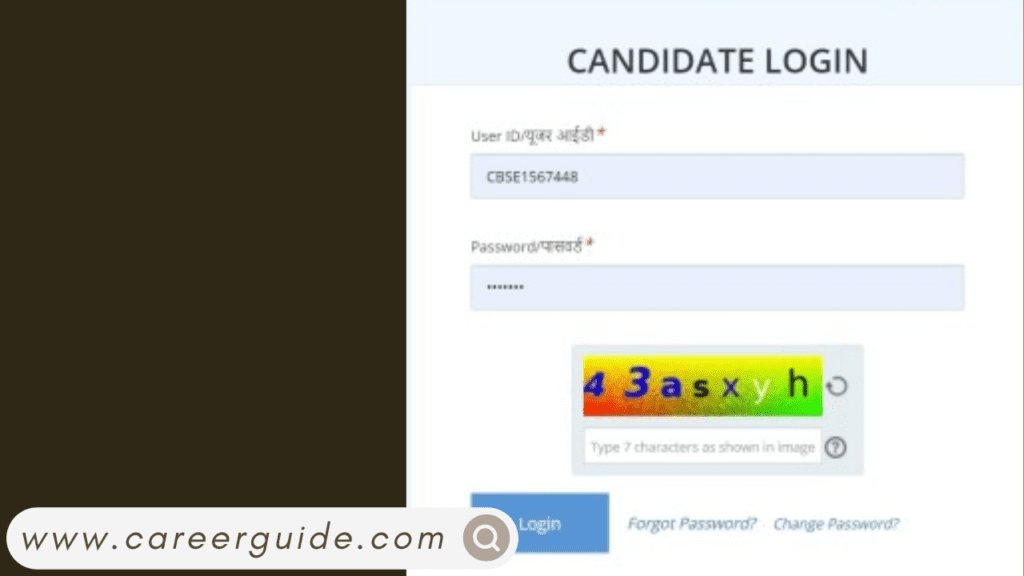
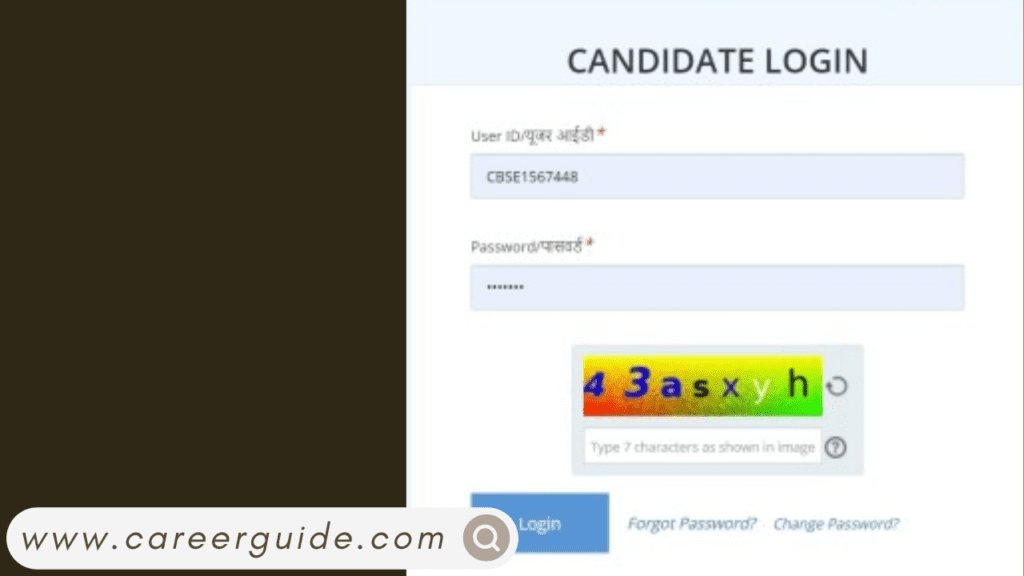
Overview of ZP Admit Card
ZP Admit Card, also known as ZP Hall Ticket, is an important document required for appearing in the Zilla Parishad (ZP) recruitment exams conducted in India. These exams are typically held by the Rural Development and Panchayat Raj Department of a particular state.
Here’s an overview of ZP Admit Cards:
What it is:
- Document authorizing a candidate to take the ZP exam.
- Contains details like candidate’s name, roll number, exam date, time, and venue.
Who needs it:
- Anyone who registered for a ZP recruitment exam.
How to download:
- Usually downloaded from the official website of the ZP department conducting the exam.
- Requires login credentials created during the application process.
When to download:
- Released a few days before the exam (typically 7 days).
Important points:
- Print a copy of the downloaded admit card.
- Carry it along with valid ID proof to the exam hall.
- Not having the admit card may lead to disqualification from the exam.
Additional Tips:
- Double-check the admit card for any errors after downloading.
- Keep a soft copy of the admit card for backup.
ZP Syllabus
The ZP exam syllabus can vary depending on the specific Zilla Parishad (ZP) department and the post you applied for. However, there are some general topics that are commonly tested in ZP exams. Here’s a table outlining a possible syllabus structure:
| Subject | Description |
|---|---|
| General Knowledge | Current affairs, Indian polity, economics, science, and geography |
| Mental Ability | Reasoning, problem-solving, decision making, and analytical skills |
| Computer Literacy | Basic computer operations, MS Office applications (Word, Excel, PowerPoint) |
| Domain Specific | Knowledge specific to the post you applied for (e.g., Agriculture for Agriculture Officer posts) |
ZP Exam Pattern
The ZP exam pattern typically consists of an objective-type written test. Here’s a breakdown of the structure in a table format, along with a paragraph explaining it:
ZP Exam Pattern
| Section | Description | Marks | Time Allotment (Approx.) |
|---|---|---|---|
| General Knowledge & Awareness | Questions on current affairs, Indian polity, economics, science, and geography. | 30 Marks | 30 Minutes |
| Reasoning Ability | Tests your analytical and logical thinking skills through puzzles, syllogisms, and critical reasoning. | 30 Marks | 30 Minutes |
| Mathematics | Covers basic mathematical concepts like arithmetic, algebra, and geometry. | 40 Marks | 40 Minutes |
How to Download the ZP Admit Card
Here’s how to download your ZP Admit Card:
- Visit the Official Website: Since ZP exams are conducted by individual state governments, there’s no single website for all ZP admit cards. Locate the official website of the Rural Development and Panchayat Raj Department (or its equivalent) for the state you applied in.
- Find the “Recruitment” or “Careers” Section: Most websites will have a dedicated section for recruitment activities. Look for terms like “Recruitment,” “Careers,” “Exams,” or “Notifications.”
- Locate the Download Admit Card Link: Within the recruitment section, search for a link mentioning “Admit Card,” “Hall Ticket,” or “Download Admit Card.” This link might be specific to the particular exam you applied for.
- Login with Registration Details: Once you find the download link, you’ll likely need to enter your login credentials. These are typically the registration number or roll number and password you created during the application process.
- Download and Print: After logging in, you should see your admit card on the screen. Download it and print a clear copy on A4 sized paper.
Additional Tips:
- If you’re facing trouble finding the download link, try searching the website using keywords like “[State Name] ZP Admit Card” or “[State Name] Zilla Parishad Hall Ticket”.
- Download the admit card well in advance of the exam to avoid any last-minute issues.
- Make sure you have a working printer or access to printing facilities before downloading.
- Keep a soft copy of the admit card for your records.
Important Details on the ZP Admit Card
Candidate Details:
- Name: Your full name as registered during the application process.
- Roll Number/Registration Number: A unique identification number assigned to you for the exam.
- Photograph & Signature: Your passport-sized photograph and your signature, replicating what you provided during registration.
Exam Details:
- Name of Exam: The specific title of the ZP exam you’re appearing for (e.g., Zilla Parishad Recruitment Exam 2024).
- Exam Date & Time: The exact date and time when the exam will be conducted.
- Exam Duration: The total time allocated for completing the exam.
Exam Center Details:
- Name & Address of Exam Center: The complete name and location of the building where you’ll take the exam, including city and state.
- Reporting Time: The specific time by which you need to reach the exam center for registration purposes (usually earlier than the exam start time).
Important Instructions:
- Exam Rules & Regulations: General guidelines outlining what’s allowed and prohibited in the exam hall (e.g., no electronic devices, following seating arrangements, maintaining silence).
- Documents Required: A list of documents you must carry along with your admit card for verification (e.g., valid photo ID proof).
- Contact Information: Contact details of the exam authority you can reach in case of any queries.
Additional Points:
- The format and layout of the ZP Admit Card might vary slightly depending on the state conducting the exam.
- Double-check all the information on your admit card for any errors or discrepancies. In case of mistakes, report them immediately to the concerned authorities.
Process of ZP Admit Card Download
- Visit the Official Website: Go to the reliable internet site detailed for ZP admit card download.
- Locate the Admit Card Section: Find the phase devoted to confess card downloads at the homepage.
- Click at the Relevant Link: Click the hyperlink related to the ZP admit card down load in your unique exam.
- Enter Required Credentials: Provide your registration number, date of birth, or another required records as mentioned.
- Verify the Information: Double-test all of the entered information to make certain accuracy earlier than proceeding.
- Submit the Form: Press the put up button to provoke the method of producing your admit card.
- View the Admit Card: Your admit card could be displayed at the display for review.
- Download the Admit Card: Click the down load button to shop the admit card for your device.
- Print a Hard Copy: Take a printout of the admit card for destiny use and exam purposes.
- Check for Errors: Review the broadcast admit card to make certain all records is correct.
Details Required for ZP Admit Card Download
- Registration Number: Enter your particular registration range supplied throughout the utility process.
- Date of Birth: Input your date of start withinside the layout designated at the portal.
- Application ID: Some tests may also require the utility ID assigned on the time of registration.
- Full Name: Ensure the call entered suits the only used throughout the utility process.
- Father`s Name: This facts is probably essential for identification verification.
- Email ID: Provide the e-mail ID related in your utility shape if required.
- Mobile Number: Use the cell range registered throughout the utility process.
- Captcha Code: Enter the safety code displayed at the portal to affirm you’re a true user.
- Valid Identification Proof: Keep a scanned replica of an ID like Aadhaar or voter card if needed.
- Exam Details: Include the examination call or code, if applicable, to streamline the process.
Guide to ZP Admit Card Download
- Visit Official Website:
Go to the reliable internet site of ZP or the recruitment portal. It is vital to make certain you’re on the ideal webweb page to keep away from phishing attempts. - Navigate to Admit Card Section:
Find the “Admit Card Download” phase at the homepage. This is frequently positioned withinside the notifications or updates region for clean access. - Enter Required Details:
You might be caused to go into non-public information, together with your registration number, date of birth, and different figuring out facts. Make positive to double-take a look at those information earlier than proceeding. - Click on Download Button:
Once you`ve stuffed withinside the required fields, click on at the “Download” button to provoke the process. Your admit card might be displayed at the screen. - Check Admit Card Information:
Carefully evaluate all of the facts at the admit card, together with your name, examination date, venue, and time. If any information are incorrect, touch the help crew for corrections. - Download and Print Admit Card:
After confirming that the facts is accurate, down load the admit card in PDF format. It`s important to take a printout for destiny reference for the duration of the examination. - Save Admit Card for Future Use:
Besides printing, store a replica of the admit card to your telecellsmartphone or computer. You may want it for verification or any emergencies. - Check Exam Guidelines:
The admit card normally consists of examination instructions. Read thru them to make certain which you are well-organized for the examination day, together with objects allowed withinside the examination hall.
Issues During ZP Admit Card Download
- Incorrect Registration Details:
One not unusualplace problem confronted in the course of admit card downloads is getting into wrong registration numbers or non-public info. Always make sure that the info you input suit precisely together along with your utility form. - Server Issues:
During top hours, the internet site may also enjoy heavy traffic, inflicting gradual loading instances or whole server outages. In such cases, attempt downloading the admit card in the course of off-top hours. - Technical Errors:
Sometimes, technical system defects can save you the web page from loading or showing the admit card properly. Refreshing the web page or clearing the browser cache may also assist remedy this problem. - Browser Compatibility:
The internet site may not paintings properly on all browsers. If you`re having trouble, transfer to a extraordinary browser, consisting of Google Chrome or Mozilla Firefox, to keep away from compatibility issues. - Admit Card Not Found:
If the admit card isn`t seen after filing the info, it may imply that your utility is incomplete or has mistakes. Verify that your utility turned into efficiently submitted and take a look at for any notifications concerning updates. - Missing Details or Errors in Admit Card:
It is feasible to discover discrepancies withinside the admit card, consisting of spelling errors or wrong examination middle info. Contact the government right now to rectify any mistakes earlier than the examination day. - File Format Issues:
If the admit card fails to down load, it may be because of a hassle with the report format. Ensure which you have a well matched PDF reader mounted to open and print the admit card properly. - Page Not Responding:
Sometimes, the down load web page might not reply or load at all. Refresh the web page, or attempt the use of a extraordinary tool or community to troubleshoot the hassle.
Official ZP Website
Locate the Official ZP Website for Your State:
- Each state’s Rural Development and Panchayat Raj Department (or its equivalent) has its own website. To find the relevant website, use a search engine query like “[State Name] Rural Development Department” or “[State Name] Panchayat Raj Department”.
For Example:
- If you applied for a ZP exam in Maharashtra, search for “Maharashtra Rural Development Department”. This will lead you to the official website: https://rdd.maharashtra.gov.in/en.
Conclusion
Ensuring Smooth Examination Processes
In conclusion, the ZP Admit Card plays a pivotal role in facilitating smooth and efficient examination processes within Zilla Parishad administrations across India. By serving as an essential document for entry into examination halls, it ensures the integrity and security of the recruitment procedures conducted by ZP. Candidates must recognize the significance of the admit card and diligently adhere to the guidelines provided to avoid any complications on the examination day.
Enhancing Transparency and Accountability
Furthermore, the issuance of ZP Admit Cards enhances transparency and accountability in the recruitment process. By verifying the identity of candidates and providing crucial information about the examination venue and schedule, the admit card helps maintain fairness and impartiality in candidate selection. It also enables authorities to track and monitor the participation of eligible candidates, thereby minimizing the risk of malpractices or fraudulent activities during examinations.
Empowering Candidates and Promoting Equal Opportunities
Ultimately, the availability and accessibility of the ZP Admit Card empower candidates from diverse backgrounds to participate in the recruitment processes conducted by Zilla Parishad administrations. By ensuring equal access to information and opportunities, the admit card contributes to fostering a more inclusive and merit-based recruitment system. Moving forward, continued efforts to streamline the admit card issuance process and improve communication with candidates will be essential for upholding the integrity and effectiveness of ZP examinations.
FAQ's
What is a ZP Admit Card, and why is it important?
The ZP Admit Card is a crucial document issued by Zilla Parishad administrations for candidates appearing in examinations or recruitment processes. It contains vital information such as the candidate’s name, roll number, examination venue, date, and other instructions. It serves as an entry pass for candidates to enter the examination hall and participate in the recruitment process. Without the ZP Admit Card, candidates may be disqualified from the examination, emphasizing its importance in the recruitment procedure.
How can I obtain my ZP Admit Card?
Candidates can usually download their ZP Admit Card from the official website of the respective Zilla Parishad conducting the examination. They need to navigate to the admit card download section, enter the required credentials (such as registration number and date of birth), and authenticate their identity. Upon successful verification, the admit card is generated, which candidates can then download and print for future reference.
What should I do if there is an error in my ZP Admit Card?
If there is any discrepancy or error in the ZP Admit Card, such as incorrect personal details or examination venue, candidates should promptly contact the authorities responsible for conducting the examination. They can usually find contact information on the official website or in the examination notification. It’s essential to address any discrepancies before the examination date to ensure a smooth and hassle-free experience.
Can I enter the examination hall without my ZP Admit Card?
No, candidates are typically not allowed to enter the examination hall without their ZP Admit Card. It serves as a mandatory document for verification purposes and acts as an entry pass for candidates. Therefore, candidates must download and carry their admit card to the examination center on the specified date. Failure to present the admit card may result in disqualification from the examination.
What if I can't download my ZP admit card in time?
If you’re unable to download your admit card before the exam, reach out to the exam authorities immediately to ensure you can still attend the exam.
Do I need to carry a hard copy of the admit card?
Yes, it is necessary to bring a printed copy of your admit card to the exam center. Along with the admit card, you may also need to carry valid ID proof.
What should I do if my admit card does not display after submission?
Ensure your details are entered correctly and check for any updates on the website. If issues persist, contact the support team for guidance.
What if I face issues downloading the admit card?
In case of problems, check the server status, verify your details, try a different browser, or contact customer support for assistance.






