Something subtle happens when a document moves from one pair of hands to another. A moment is lost, a small delay sneaks in, and then another—and suddenly, your entire project slows to a crawl. It’s rarely the flashy tools or headline-grabbing innovations that determine success. More often, it’s the unnoticed friction in document workflows, the back-and-forths that waste time, and the small disconnections that compound. These aren’t just quirks; they’re cracks where efficiency silently leaks away.
Yet buried beneath this familiar frustration lies a wellspring of potential. Most teams treat document handling as a routine task, rarely worth deeper inspection. But within those workflows exist opportunities—clever tweaks, hidden tools, and smarter practices that can quietly reshape how projects progress. Not by overhauling your stack or adopting a trendy framework, but by simply looking closer at the mechanics of how documents are shared, processed, approved, and stored. Efficiency, it turns out, has been hiding in plain sight.
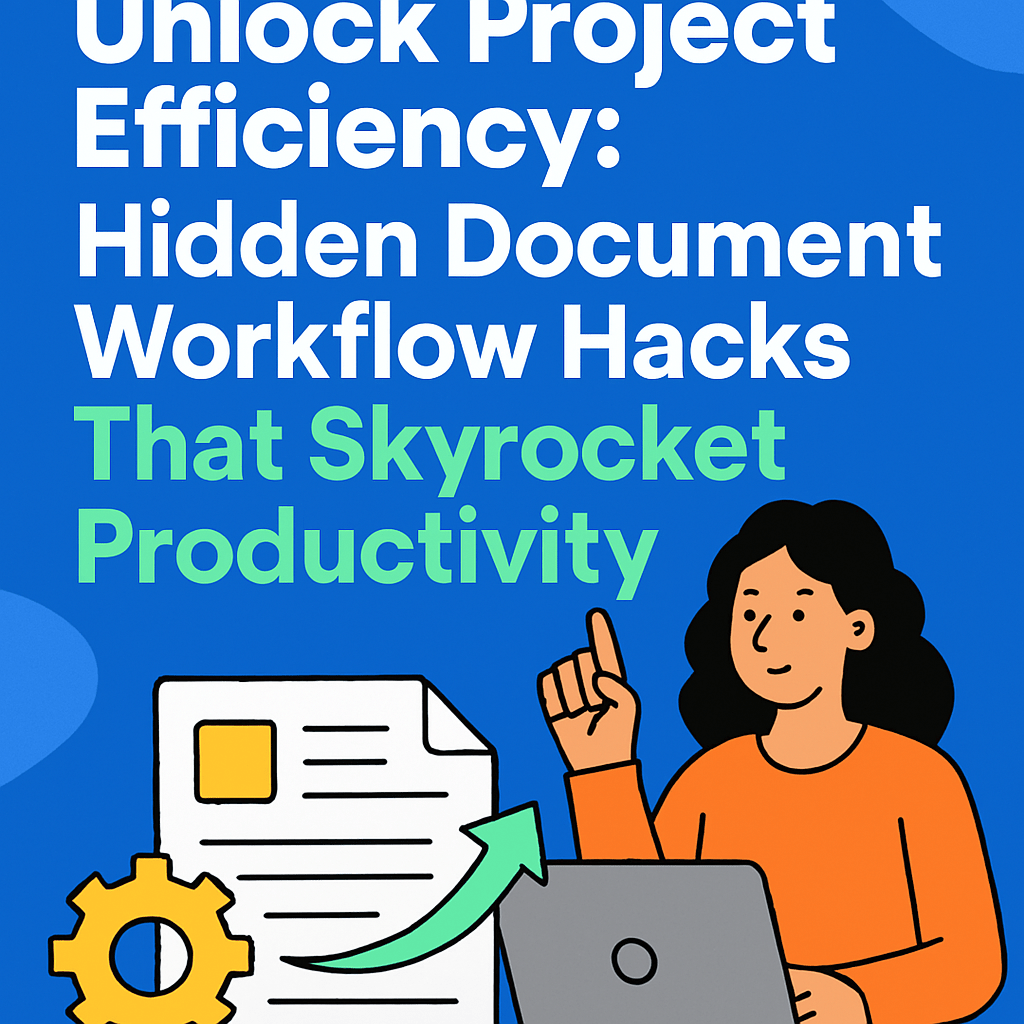
Automate the Repetitive, Preserve the Brainpower
Repetition wears down momentum. If your team is bogged down in the same three or four tasks every time a document passes through, automation is the antidote. Not the broad, intimidating kind that requires hours of scripting or a PhD in systems engineering. Instead, lean into lightweight, targeted automations.
Simple Fixes That Save Hours
Take document naming conventions. Most people don’t think twice about how files are saved. But an automated file-naming system that adapts based on project stage, responsible party, or document type can eliminate hours of confusion later. The same goes for version control—why waste time digging through email threads when a document management tool can surface the latest version immediately?
Integrating time-saving tools to automate workflows—like Zapier or Make—into document processes can yield quiet but powerful benefits. For example, when a contract is finalized in your project space, a trigger can automatically rename, convert, store, and notify the relevant people. A single document touchpoint can fan out into five different actions without anyone lifting a finger.
By doing this, your team saves their energy for the cognitive work—the brainstorming, decision-making, and problem-solving that moves the needle. Document workflows stop being friction points and start becoming accelerators. Document workflows stop being friction points and start becoming accelerators. By exploring robotic process automation tools and platforms, developers can automate mundane tasks, freeing up time for more complex problem-solving.
Bridge Tools Without Breaking Flow
Every team uses a mix of tools—messaging apps, file sharing platforms, project boards. The trick isn’t picking one tool to rule them all, but stitching them together smartly. The goal is flow: getting information from point A to point B without detours.
Let’s say your team lives inside a collaboration platform. When a task requires document input, where does that file come from? Where is feedback stored? Can someone approve a version without leaving the thread? These are crucial questions. The answer lies in integrations.
Smart Syncing Across Platforms
Connecting file storage services like Dropbox or Google Drive to your messaging platform turns links into live previews. Integrating with project management tools lets you assign document-based tasks without duplicating work. Even time tracking or calendar apps can feed into document timelines with a little configuration.
One lesser-known method is to use a desktop PDF editor to finalize documents locally and then sync those edits back to the cloud repository. This allows for deeper control over formatting and annotations, especially in approval workflows. In addition, understanding software development kits (SDKs) and their components is crucial for integrating third-party services efficiently.
Ultimately, bridging your tools means fewer copy-pastes, fewer missed messages, and far more seamless handoffs.
Harness Digital Signatures to Slash Delays
There’s a peculiar irony in printing a digital document just to sign it. That old habit sticks, even though it’s a relic of a paper-first world. Every time a document is printed, signed, scanned, and re-sent, a day—or more—can slip away. Multiply that across approvals, departments, and revisions, and it becomes a bottleneck large enough to choke momentum.
Digital signatures change this completely. They don’t just cut down time; they introduce a new fluidity into document management. Services like DocuSign, Adobe Sign, and HelloSign allow for secure, legally compliant signatures in seconds. What once took days now takes moments—and with an added benefit: you get a real-time audit trail.
More than just a signature, these platforms often include features like signer order control, automatic reminders, and document status notifications. These extras eliminate follow-up emails and manual tracking. Contracts, statements of work, policy acknowledgments—all can be signed in a guided, seamless flow.
For project teams, this means faster start times, fewer forgotten steps, and a more consistent experience across clients and collaborators. It reduces friction not just in the task of signing, but in the entire agreement process. Utilizing the benefits of document management systems in digitization can significantly reduce time spent searching for files.
Create Micro-Processes for Macro Gains
Projects often stall not at major milestones but in the margins—when a task is “almost done” or a file is “waiting for someone.” Micro-processes are how you close those gaps. These are small, repeatable routines that live between the big phases, catching details before they fall through. Their purpose isn’t to add bureaucracy but to remove ambiguity. When your team knows exactly what’s expected at each step—even the tiny ones—they spend less time wondering and more time doing.
Start with document intake. What happens when someone uploads a file to your shared space? Is there a checklist that ensures it’s reviewed, labeled correctly, or routed to the right place? If not, that’s a micro-process opportunity. Creating a trigger or assigning a simple checklist can shave minutes off daily routines—minutes that stack up across a team. Consider attaching a small intake form to uploads, or assigning auto-tags based on file type or department. These little changes remove friction in ways that are almost invisible—but profoundly impactful.
Micro-Process Checklist for Finalization
Then consider document handoffs and finalization. Whether it’s a designer passing work to a copywriter or a project manager submitting a deliverable, these transitions need structure. A lightweight smooth project management handoff template with space for notes, expectations, and deadlines can prevent confusion and rework. Even finalization deserves its own process. Instead of a vague “I think it’s done,” have a micro-process for confirming readiness. Here are a few smart suggestions to build into your document finalization checklist:
- Confirm metadata is complete (project title, date, author, department)
- Lock the final version to prevent unintended edits
- Backup the document to a secondary, secure location
- Notify all stakeholders of completion with direct access links
- Archive earlier drafts in a clearly marked folder for reference
These rituals aren’t just administrative—they’re project-propelling habits that save time, preserve clarity, and ensure nothing slips through the cracks. In this context, top software testing tools for developers can streamline the debugging process and enhance code quality.
Centralize with Purpose, Not Just Convenience
Document centralization is often misunderstood. It’s not about dumping everything into a shared drive and hoping search does the rest. Purposeful centralization is about creating intuitive, role-based access to exactly what each team member needs—nothing more, nothing less.
It starts with taxonomy. A smart document organization strategy that reflects your project lifecycle helps documents live where they belong. Separate folders for “Working Drafts,” “Final Approvals,” and “Client Versions” may seem simple, but they guide behavior better than policy memos ever could.
Searchability is just as vital. That’s where metadata comes in. Tagging documents with project IDs, responsible departments, dates, and document types ensures they’re retrievable in seconds. This can be built into upload forms or automated via tools like SharePoint or Notion. Choosing tools that promote transparency aligns with the advantages of ethical practices in the workplace, fostering trust among team members.
Purposeful centralization also makes collaboration cleaner. Everyone knows where to look, what’s current, and who’s touched a file. Version confusion disappears, and onboarding becomes easier—new team members can get up to speed by exploring a well-organized document space rather than pinging a dozen coworkers.
The Overlooked Advantage
There’s something transformative about noticing the unnoticed. The quiet inefficiencies, the sluggish approvals, the awkward handoffs—they’re so embedded into how we work that we rarely stop to question them. But document workflows deserve scrutiny, not as a chore but as a strategy. They may not be the first place we look for breakthrough efficiency, but they’re often the most fertile ground for improvement.
A team that understands and refines its document habits becomes more agile. It reacts faster, collaborates better, and stays focused on real progress instead of procedural detours. And it doesn’t take grand innovation to get there—just curiosity, clarity, and a willingness to tweak what most overlook. That’s how efficiency stops being a buzzword and starts being a quiet force behind every successful project.






