Starting a blog for the first time might be challenging. Whether creating it as a side source of income or just for fun, there is a lot to learn so you should be ready to invest some time and effort.
To make this process easier for you, we created this handy list of essential tips for building an outstanding blogging site. It contains ten easy steps to an excellent blog, that you can follow and have your blog up and running in no time.
Let’s get started.
I Want To Become Good Better Best In Life
1. Choose the Right Domain Name and Web Hosting
A domain name is the name of a website – it’s a website’s unique address on the internet, also known as a URL. People type it into their browser’s address bar and gain access to the website.
Pick a domain name that reflects your blog or niche. If you find it hard to get some name ideas, use domain name generators to help the brainstorming process. Then, register it on a domain registrar, or check whether your chosen web hosting provider offers domain name registration as a service.
Web hosting service providers allocate space on their webserver to store individuals’ or organizations’ data, enabling them to make their website accessible on the internet. A reliable web hosting provider commonly offers robust security measures, such as PCI-DSS compliance and SSL certificate. This further ensures the safest and most pleasant user experience for blog visitor. For example, by obtaining an SSL certificate, visitors won’t see the “connection not secure” error message when accessing the blog.
Then, choose a web hosting plan that suits your needs. Determine what type of site you’re building, features you need, the traffic size you expect.
Save time and budget by choosing a scalable web hosting, so you don’t have to migrate every time your site outgrows its current capacity. Taking sufficient time for researching and comparing various web hosting providers and plans will be beneficial in the long run.
2. Pick Your Blogging Platform
A blogging platform is a software for managing and publishing blog content on the internet. There are various blogging platforms on the market, such as Blogger.com, WordPress.com, and WordPress.org.
We recommend using WordPress.org for its great customization control compared to other platforms. Also, it’s free and has a huge community, so if you encounter any problems with your blog, you will likely find someone that can help you with the issues quickly and easily.
3. Install WordPress and Configure the Settings
Next, it’s time to install WordPress. Nowadays, most hosting providers offer WordPress hosting plans that let you install WordPress with a single click via the site’s control panel. However, it’s also possible to install it yourself.
Once WordPress is installed, configure the settings to suit your needs. Go to Settings -> General to change the site title, tagline, and timezone settings.
4. Customize the Blogging Site
Next, let’s tackle the blog’s design. Don’t let this step intimidate you, as you don’t need advanced design skills to do it. Simply choose a WordPress theme, and you’re good to go.
WordPress themes are ready-made design layouts used for styling the look of a website. They let you customize various design elements, such as color, formatting, and typography. Check out Creative Fabrica for awesome wordpress themes!
WordPress already has thousands of free themes in its theme repository. However, if you want to check more alternatives and have a budget for that, visit premium theme marketplaces like ThemeForest and Creative Market.
5. Install Essential Plugins
A WordPress plugin is a piece of software that adds or extends the functionality of a site. For example, you can add a plugin that creates a backup and runs malware scans or enables site visitors to contact you via a contact form.
There are multiple ways to install WordPress plugins. Plugins from WordPress’s official directory can be installed with a single click or via third-party sites. Meanwhile, some premium plugins must be installed via the File Transfer Protocol (FTP) client.
"There's Always A Scope Of Improvement"
Even though there are thousands of interesting plugin options available, keep in mind that too many plugins could impact a site negatively.
Make sure only to install the most necessary ones, such as SEO plugin to improve on-page SEO, security plugin to send alerts when a security issue happens, and caching plugin to optimize site speed.
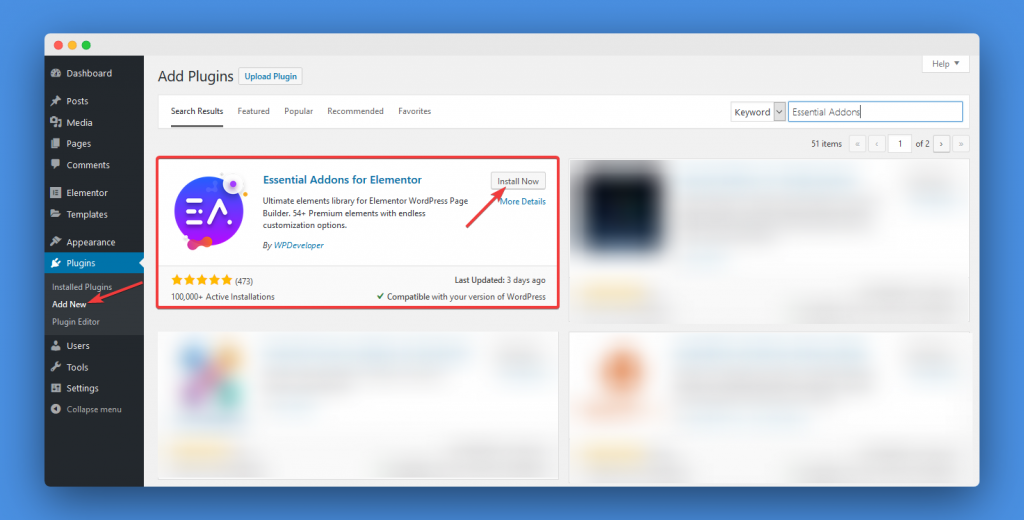
6. Write High-Quality Blog Content
Time to fill up your blog with great content. First, fill in the static pages such as homepage, About page, and Contact. Then, write blog posts – they can be about anything that you’re passionate about, so you won’t get bored quickly by the subject, and you’ll have a stronger drive to create better content over time. Make sure the content is not only important to you but also interesting and meaningful for your audience.
Keep in mind that content should also include images. Provide the best photo of yourself for the About page, and for the blog posts, provide optimized, high-quality images you create yourself or from stock photos websites such as the free Unsplash and the fee-based Shutterstock.
7. Optimize Blog Content for SEO
Search Engine Optimization (SEO) is the process of optimizing blog content to rank better on search engines, such as Google. If your blog ranks high on the search engine results page, people are more likely to find and visit it..
There are various tasks related to this step, including keyword research, on-page SEO, and link building. Use supporting tools like a keyword research tool and an SEO plugin to help optimize content and assess search intent. Doing so will let you know what most people are searching for in the search engine.

8. Publish the Blogging Site
When it comes to publishing content at the beginning of your blogging journey, it’s best to keep a consistent frequency since you’re still building the audience.
It doesn’t have to be every day. Start with three posts per week and stick to that frequency. As time goes by, increase the frequency gradually. Create a content calendar to help you stay disciplined with the schedule.
I Want To Become Good Better Best In Life
9. Start Marketing the Site
Let everyone see how great your content is. Get active within your niche through activities such as commenting on other relevant blogs and build relationships with other bloggers.
Promote the blog through social media networks to reach a wider audience. Social media’s shareable nature allows users who find your content valuable to share it with their audience, therefore amplifying your message. It’s also free, and it helps improve engagement with the audience.

Furthermore, include your blog’s URL in your email signature and any online accounts’ bio so that people can be aware of the blog’s existence.
10. Track and Measure Blog Results
Set yourself one or a couple of concrete, realistic goals to keep you motivated. For example, have 10,000 monthly pageviews or be featured on relevant websites or media within a year.
For goals that can be measured by numbers, use Google Analytics to track your blog’s performance. For WordPress, there’s the MonsterInsights plugin that monitors and analyzes site traffic. It also provides information about traffic sources, the number of page views, and track outbound clicks.
Conclusion
Congratulations, now you’ve learned how to build an outstanding blogging site. Use this handy checklist below to guide your first blogging journey.
- Choose the right domain name and web hosting
- Pick a blogging platform
- Install WordPress and configure the settings
- Customize the blogging site
- Install essential plugins
- Write high-quality blog content
- Optimize blog content for SEO
- Publish the blogging site
- Start marketing the site
- Track and measure blog results
Keep in mind that a blog’s success cannot be built overnight. Take your time to do it step by step, prioritize quality over quantity, while sticking to the planned schedule. Best of luck.aa






