LPU UMS: How to Login, E connect, Fee payment
- LPU
-
Sep 22
- Share post
Lovely Professional University Management System (LPU UMS) is a web-based portal that provides students with access to a variety of resources, including courses, assessments, and support services. It is designed to help students learn at their own pace and on their own time.
In the dynamic landscape of higher education, effective academic management is paramount. Lovely Professional University’s (LPU) University Management System (lpu ums e connect) stands as a pioneering platform designed to streamline and enhance every facet of a student’s academic journey. LPU UMS e connect is a comprehensive digital ecosystem that seamlessly integrates administrative processes, academic resources, and student services into one cohesive interface.
With LPU UMS e connect, students gain access to a wealth of resources, including course materials, assignments, grades, and personalized schedules. Faculty members can efficiently manage course content, assessments, and student interactions. Additionally, administrative staff benefit from tools that simplify tasks such as admissions, fee management, and communication.
LPU UMS e connect, revolutionizing the way students and educators engage with academia. From enrolling in courses to tracking progress and accessing vital information, LPU UMS e connect empowers every stakeholder in the pursuit of knowledge and excellence. Discover the future of academic management with Lovely Professional University’s UMS.

LPU UMS e connect offers a variety of features, including:
- Course management: Students can view their course schedules, assignments, and grades through LPU UMS e connect. They can also submit assignments and take exams online.
- Communication: LPU UMS e connect provides students with a way to communicate with their instructors and classmates. They can send and receive emails, and they can also participate in online discussion forums.
- Support services: LPU UMS e connect provides students with access to a variety of support services, including academic advising, career counseling, and student life resources.
Highlights
| Name of university | Lovely Professional University |
| Name of e-platform | LPU UMS |
| Accessibility | Registered students of LPU, staff, and parents. |
| Available to use | Till completion of studies/Employment at LPU |
| Important components | Learning Management System (LMS) Relationship Management System (RMS) |
- Convenience: LPU UMS e connect is accessible from anywhere with an internet connection. Students can access their course materials, submit assignments, and take exams from home, the library, or any other location.
- Flexibility: LPU UMS e connect allows students to learn at their own pace and on their own time. Students can view their course materials and complete assignments whenever is convenient for them.
- Communication: LPU UMS e connect provides students with a way to communicate with their instructors and classmates. This can be helpful for students who need help with their coursework or who want to collaborate on projects.
- Support services: LPU UMS e connect provides students with access to a variety of support services, including academic advising, career counseling, and student life resources. This can be helpful for students who need assistance with any aspect of their university experience.

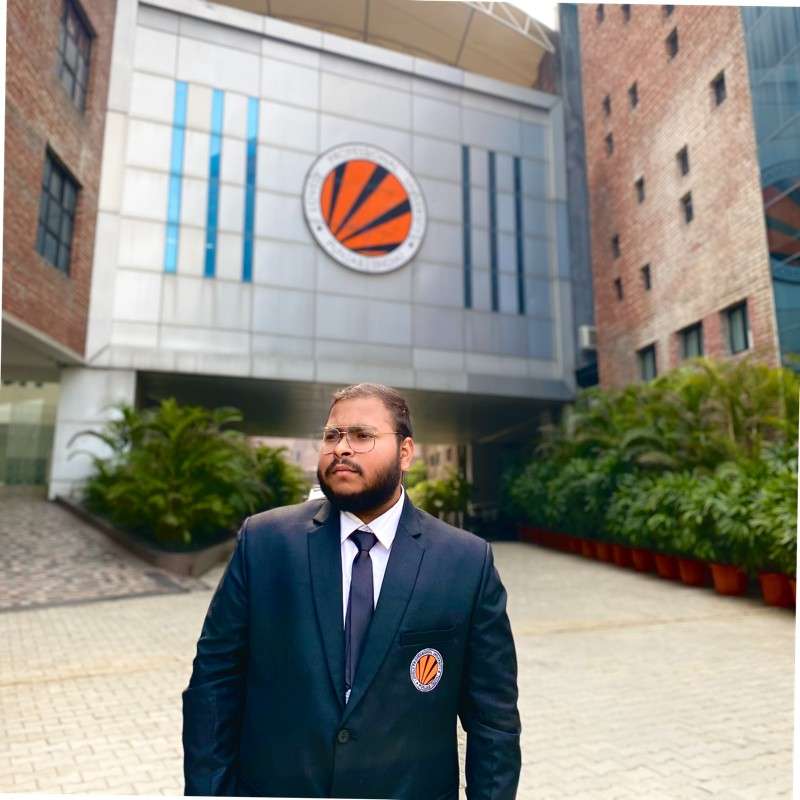
Navigating the UMS Dashboard Step wise
Step 1 Go to the LPU UMS e connect website and log in with your username and password.
Step 2 Once you are logged in, you will be taken to the UMS Dashboard.
Step 3 The UMS Dashboard is divided into several sections, including:
- Academics: This section provides links to your course materials, assignments, and grades.
- Communication: This section provides links to your email and online discussion forums.
- Support services: This section provides links to academic advising, career counseling, and student life resources.
Step 4.To navigate to a specific section of the UMS Dashboard, simply click on the corresponding link.
Step 5. Once you are in a specific section of the UMS Dashboard, you can use the navigation bar at the top of the page to navigate to different pages within that section.
Step 6.To log out of the UMS Dashboard, click on the “Log out” link in the top right corner of the page.
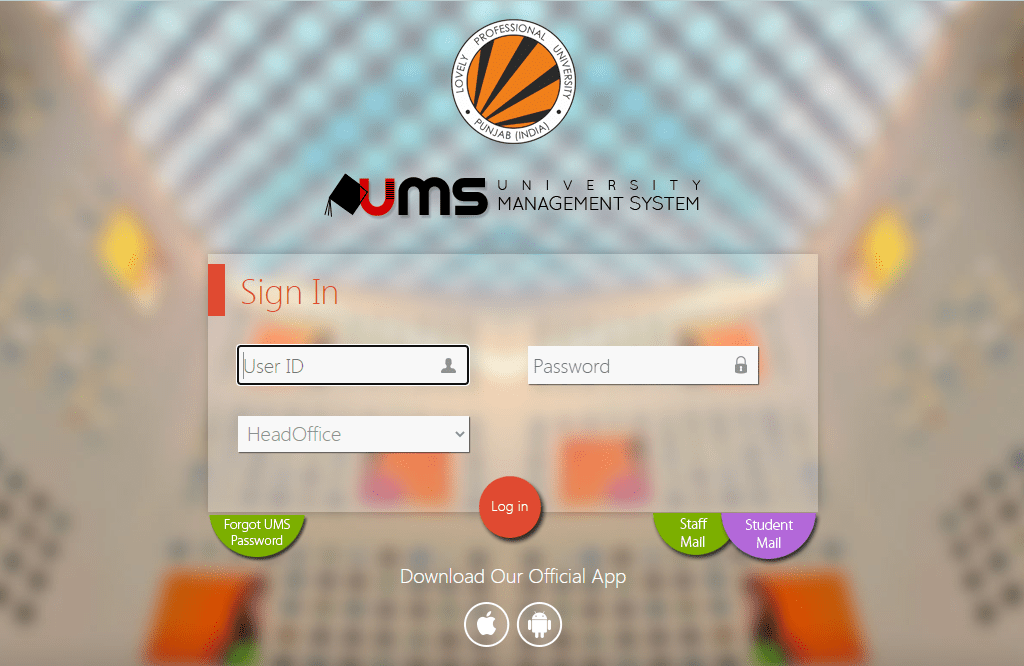
For Logging-in to the different portals
If you want to access other portals under LPU UMS e connect, follow the same procedure except change the search engine phrase with LPU E Connect/My Class/Live/OAS.
Step 1: Search for LPU E-connect on Google/Bing.
Step 2: Click on the E-connect website.
Step 3: Enter your UMS ID/Student Registration Number/Employee ID and password to log in.
Portals under LPU UMS
- The university uses the LPU My Class portal to conduct online classes and provide information regarding exams, class schedules, and study materials during the COVID-19 pandemic.
- Another platform called LPU Live enables the students to connect, collaborate, interact, and learn with each other.
- LPU OAS is specially designed for conducting exams. The students log in with their UMS ID and password at the scheduled time and appear for the examination.
- There’s another portal called LPU E-Connect for students enrolled in distance learning courses. Students can use the portal to access all the academic resources, download their admit card, results, etc.
Information and Facilities of LPU UMS
| Section | Information/Facilities |
|---|---|
| E-Notice Board | Recent announcements and activities of the university. |
| Time Table | Details of lectures with room numbers and block numbers |
| Attendance | Record of staff and students’ presence at the university. |
| Examination | Exam schedules and seating arrangements. |
| Results | Marks, Grades, or CGPA scored in various current and previous semesters examinations. |
| Courses | Details of courses and program instructions. Syllabi with reference books and textbooks. |
| Assignments/Term Papers/Projects | Submission of assignments and other documents requiring completion during the study. |
| Lab Manuals | Record of experiments and guidelines |
| Book Search | Location of learning resources in the library |
| Relationship Management System (RMS) | To address suggestions, feedback, and requests from students, teachers, and staff. |
| Online Registration | Separate registration portals for students’ registration in courses, extra-curricular activities, seminars, conferences, etc. |
| Medical Registration | To avail of medical services offered by the campus hospital, Sh. Baldev Raj Mittal Hospital. |
Communication and Collaboration
In the modern educational landscape, effective communication and collaboration are paramount for a thriving academic community. Lovely Professional University’s (LPU) University Management System (LPU UMS e connect) serves as a dynamic platform that facilitates seamless interaction between students, faculty, and administrative staff. This powerful tool empowers stakeholders to engage in meaningful conversations, share valuable insights, and collaborate on various academic endeavors.
Tracking Progress and Grades
Keeping a finger on the pulse of your academic performance is essential for success in higher education. Lovely Professional University’s (LPU) University Management System (LPU UMS e connect) empowers students to monitor their progress and stay informed about their grades throughout the academic journey. This powerful tool provides a transparent and accessible platform for accessing assessment results, ensuring students have real-time insight into their performance.
Frequently Asked Questions
Yes, LPU offers scholarships for students from economically weaker sections of society, providing them with financial assistance to pursue their education.
International students can apply for admission through the dedicated international admissions portal on the LPU website. They need to submit relevant academic documents and proof of English proficiency.
Yes, LPU provides scholarships based on various criteria including academic merit, sports achievements, financial need, and more. There are also special scholarships for specific categories of students.
Most Popular Links
MBA Exams
Top Searches
Jee Mains
Jee Advance
STUDENTS
- For 9th class
- Skill Based Career Test |
- Services |
- Basic Plan |
- Advance Plan |
- Video Counselling Plan |
- Mentorship Plan
- For 10th class
- Stream Selector Test |
- Ideal Career Test |
- Services |
- Basic Plan |
- Advance Plan |
- Video Counselling Plan |
- Mentorship Plan
- For 11th class
- Ideal Career Test |
- Engineering Branch Selector |
- Humanities Career Selector |
- Commerce Career Selector |
- Services |
- Basic Plan |
- Advance Plan |
- Video Counselling Plan|
- Mentorship Plan
- For 12th class
- Ideal Career Test |
- Engineering Branch Selector |
- Humanities Career Selector |
- Commerce Career Selector |
- Services |
- Basic Plan |
- Advance Plan |
- Video Counselling Plan |
- Mentorship Plan
- For B.Com
- Commerce Career Selector |
- Ideal Career Test |
- Services |
- Basic Plan |
- Advance Plan |
- Video Counselling Plan |
- Mentorship Plan
- For B.Sc
- Ideal Career Test |
- Professional Skill Index Test |
- Services |
- Basic Plan |
- Advance Plan |
- Video Counselling Plan |
- Mentorship Plan
- For B.Tech
- Ideal Career Test |
- Professional Skill Index Test |
- Services |
- Basic Plan |
- Advance Plan |
- Video Counselling Plan |
- Mentorship Plan
- For B.A
- Ideal Career Test |
- Humanities Career Selector |
- Professional Skill Index Test |
- Services |
- Basic Plan |
- Advance Plan |
- Video Counselling Plan |
- Mentorship Plan
- For MBA
- Ideal Career Test |
- Professional Skill Index Test |
- Services |
- Basic Plan |
- Advance Plan |
- Video Counselling Plan |
- Mentorship Plan
- For Masters
- Professional Skill Index Test |
- Services |
- Basic Plan |
- Advance Plan |
- Video Counselling Plan |
- Mentorship Plan
STUDY ABROAD






Copyright © CareerGuide.com
Build Version:- 1.0.0.0
- X
- Telegram
- Tumblr
- VKontakte
- Copy link
- Share via...