Continuous Integration (CI) is a software development practice that ensures frequent, automated integration of code changes into a shared repository. It emphasizes collaboration and rapid feedback among development teams. CI tools automatically build, test, and validate code modifications, uncovering issues early in the development cycle. This iterative approach promotes code reliability,
- Continuous Integration (CI): Streamlining Software Development
- Key Principles of CI/CD (Continuous Integration/Continuous Deployment)
- Benefits of Implementing CI in Your Development Workflow
- Popular CI/CD Tools and Platforms
- CI/CD Best Practices for Agile Development Teams
- Automated Testing in Continuous Integration
- CI/CD Pipelines: Building Blocks of Efficient Software Delivery
- Security Considerations in Continuous Integration
- Scaling CI/CD for Large Projects and Enterprises
- CI/CD for DevOps: Accelerating Software Delivery
- Frequently Asked Questions (FAQs)
Streamlining Software Development
- Frequent Integration: CI involves regularly merging code changes into a shared repository, typically multiple times a day.
- Automation: CI tools automate the build, testing, and validation processes, reducing manual efforts and human errors.
- Swift Feedback: Developers receive rapid feedback on the code changes, enabling early detection and resolution of issues.
- Enhanced Collaboration: CI fosters collaboration among development teams, encouraging open communication and shared responsibility.
- Code Quality: By continuously integrating and testing code, CI maintains high code quality standards, reducing the risk of bugs and defects.
- Efficiency: CI shortens development cycles, allowing for quicker feature delivery and more agile responses to changing requirements.
- Deployment Readiness: A well-configured CI pipeline ensures that code changes are always ready for deployment, minimizing deployment hassles.
- Regression Testing: Automated tests run on every integration, ensuring that new changes do not break existing functionality.
- Version Control: CI relies on version control systems like Git to manage code changes systematically.
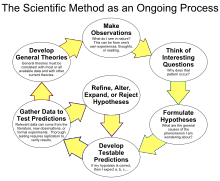
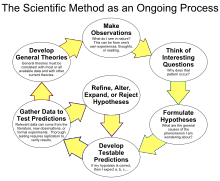
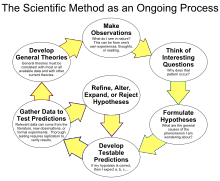
Key Principles of CI/CD
| Principle | Description |
|---|---|
| Continuous Integration (CI) | Frequent and automated integration of code changes into a shared repository to detect issues early in the development process. |
| Automated Testing | Implementation of automated tests for code validation, ensuring new changes do not introduce regressions or bugs. |
| Version Control | Utilization of version control systems (e.g., Git) for tracking code changes, enabling collaboration and traceability. |
| Build Automation | Automation of the code building process to ensure consistency and readiness for deployment. |
| Deployment Automation | Automating the deployment process to rapidly and reliably deliver new code changes to production environments. |
| Continuous Deployment (CD) | Automatically deploying code changes to production if they pass all tests, expediting feature delivery to end-users. |
| Monitoring and Feedback | Continuous monitoring of applications in production to collect data and provide feedback for further improvements. |
| Microservices and Containers | Utilizing containerization and microservices architectures to enhance scalability, manageability, and flexibility. |
| Incremental and Small Changes | Making incremental and small code changes to minimize risk, making it easier to identify and fix issues. |
| Culture of Collaboration and Accountability | Fostering a culture of teamwork, communication, and shared responsibility among development and operations teams. |
Benefits of Implementing CI in Your Development Workflow
- Faster Development: CI automates code integration, reducing integration time from weeks to hours or minutes, accelerating overall development.
- Early Bug Detection: Automated testing and continuous integration uncover defects at an early stage, minimizing the cost and effort required for bug fixes.
- Improved Code Quality: Frequent integrations ensure code remains stable, enhancing overall software quality and reducing technical debt.
- Enhanced Collaboration: CI encourages teamwork by making code changes visible to the entire team and fostering a culture of collaboration and transparency.
- Consistency: Automated builds ensure consistent and reproducible results across various environments.
- Reduced Deployment Risk: CI automates the deployment process, reducing the likelihood of deployment errors and downtime.
- Rapid Feedback: Developers receive rapid feedback on the impact of their code changes, allowing for immediate adjustments.
- Increased Confidence: With automated testing and deployment, teams gain confidence that code changes won’t disrupt production systems.
- Scalability: CI paves the way for scalable development, making it easier to add new features and scale up your application.
- Efficiency: By streamlining processes, CI optimizes development workflows, saving time and resources.
Popular CI/CD Tools and Platforms
| Tool/Platform | Description |
|---|---|
| Jenkins | An open-source automation server, Jenkins offers extensive plugin support and flexibility, making it a go-to choice for many CI/CD pipelines. |
| Travis CI | Travis CI provides cloud-based CI/CD services that integrate seamlessly with GitHub repositories, simplifying configuration and setup. |
| CircleCI | CircleCI automates the software development process, providing Docker support and easy integration with popular version control systems. |
| GitLab CI/CD | GitLab offers an integrated CI/CD solution with a version control system, enabling end-to-end automation for development workflows. |
| GitHub Actions | GitHub Actions is tightly integrated with GitHub repositories, allowing developers to create CI/CD workflows directly within their repositories. |
| TeamCity | JetBrains’ TeamCity is a robust CI/CD server known for its powerful build configurations and advanced features for larger organizations. |
| Bamboo | Atlassian’s Bamboo provides seamless integration with JIRA and Bitbucket, making it an attractive option for teams already using these tools. |
| Azure DevOps (formerly VSTS) | Microsoft’s Azure DevOps offers a comprehensive set of CI/CD tools and services that integrate seamlessly with Azure cloud services. |
| AWS CodePipeline | Part of Amazon Web Services (AWS), CodePipeline is a fully managed CI/CD service that simplifies the building, testing, and deployment process. |
| Drone | Drone is an open-source CI/CD platform that emphasizes simplicity and extensibility, allowing developers to customize their workflows. |
CI/CD Best Practices for Agile Development
- Automate Everything: Automate the entire CI/CD pipeline, including testing, builds, and deployments, to eliminate manual errors and speed up processes.
- Small, Frequent Commits: Encourage developers to make small, frequent code commits to facilitate easier integration and reduce integration conflicts.
- Comprehensive Testing: Implement a robust suite of automated tests, including unit, integration, and end-to-end tests, to ensure code quality.
- Version Control: Utilize version control systems like Git to track changes, allowing for easy rollbacks and collaboration.
- Immutable Infrastructure: Use containerization and infrastructure as code (IaC) to create reproducible environments for testing and production.
- Monitoring and Feedback: Continuously monitor applications in production, gather feedback, and use it to improve future development cycles.
- Security Scanning: Integrate security scanning tools to identify and address vulnerabilities early in the development process.
- Collaboration: Foster collaboration between development and operations teams to ensure smooth deployments and operations.
- Documentation: Maintain clear and up-to-date documentation for CI/CD processes and configurations to facilitate knowledge sharing.
- Continuous Improvement: Regularly review and refine CI/CD workflows to adapt to changing requirements and technologies, promoting a culture of continuous improvement.
Automated Testing in Continuous Integration
| Type of Automated Testing | Description |
|---|---|
| Unit Testing | Focuses on testing individual components or functions to ensure they work correctly in isolation, helping catch low-level bugs early. |
| Integration Testing | Verifies that different parts of the application work together as expected, checking interactions between components or services. |
| Functional Testing | Evaluates the application’s functionality from an end-user perspective, verifying that it meets specified requirements. |
| Regression Testing | Ensures that new code changes do not break existing functionality by re-running previous tests with each CI build. |
| Load and Performance Testing | Measures system performance under various loads to identify bottlenecks and optimize resource usage. |
| Security Testing | Identifies vulnerabilities and security weaknesses in the code and dependencies, enhancing application security. |
| Usability Testing | Focuses on the user interface and overall user experience to ensure the application is user-friendly and intuitive. |
| Accessibility Testing | Ensures that the application is accessible to users with disabilities, complying with accessibility standards and guidelines. |
| Cross-browser and Cross-device Testing | Verifies that the application functions correctly across different browsers and devices. |
| Code Coverage Analysis | Measures the percentage of code covered by tests, helping identify untested or poorly tested code areas. |
Building Blocks of Efficient Software Delivery
- Code Integration: CI/CD pipelines facilitate the continuous integration of code changes into a shared repository, ensuring code is always up-to-date.
- Automated Testing: Pipelines run automated tests, including unit, integration, and end-to-end tests, to validate code changes and maintain high quality.
- Build and Package: They automate the process of building and packaging applications, ensuring consistency and readiness for deployment.
- Deployment Automation: CI/CD pipelines orchestrate deployments to various environments, from development and staging to production, reducing human error.
- Continuous Monitoring: Pipelines often include monitoring and feedback loops, allowing teams to collect data from production and make informed improvements.
- Security Scanning: Security checks are integrated into pipelines to identify and remediate vulnerabilities early in the development cycle.
- Version Control Integration: They seamlessly integrate with version control systems like Git, providing traceability and collaboration.
- Incremental Updates: CI/CD promotes small, incremental code changes, reducing deployment risks and improving agility.
- Scalability: Pipelines can scale to handle the growing complexity and demands of software projects.
Security Considerations in Continuous Integration
| Security Consideration | Description |
|---|---|
| Code Scanning | Utilize static code analysis tools to identify security vulnerabilities within the codebase and address them promptly. |
| Dependency Scanning | Regularly scan and update third-party dependencies to patch known vulnerabilities, reducing attack surface areas. |
| Secrets Management | Safeguard sensitive information (e.g., API keys, passwords) using secure vaults and never store them in version control or CI configurations. |
| Access Control | Implement least privilege access control to CI/CD systems and ensure only authorized personnel can modify pipeline configurations. |
| Container Security | Secure Docker images by regularly scanning for vulnerabilities and applying patches, as vulnerable containers can pose security risks. |
| Network Security | Isolate CI/CD environments from production networks, using firewalls and network segmentation to prevent unauthorized access. |
| Continuous Monitoring | Implement security monitoring and alerting to detect and respond to any suspicious activities or security breaches in real-time. |
| Regular Audits | Conduct security audits of CI/CD pipelines, configurations, and scripts to identify potential weaknesses and address them proactively. |
| Incident Response Plan | Develop an incident response plan to quickly mitigate and recover from security incidents, ensuring a swift and coordinated response. |
| Employee Training | Continuously educate and train team members on security best practices and awareness to minimize human-related security risks. |
Scaling CI/CD for Large Projects and Enterprises
- Distributed Builds: Implement a distributed build system to parallelize builds and reduce overall build times.
- Resource Allocation: Use cloud-based infrastructure and containerization to allocate resources dynamically based on project needs.
- Microservices Architecture: Embrace microservices to break down large projects into manageable components with independent CI/CD pipelines.
- Pipeline Orchestration: Employ CI/CD orchestration tools to manage complex workflows and dependencies between microservices.
- Testing Strategies: Implement comprehensive testing strategies, including automated testing suites, to maintain code quality at scale.
- Artifact Management: Utilize artifact repositories to store and share build artifacts, reducing redundancy and ensuring consistency.
- Monitoring and Scaling Rules: Continuously monitor CI/CD infrastructure, auto-scale resources as needed, and set scaling rules to handle peak loads.
- Security and Compliance: Integrate security and compliance checks into CI/CD pipelines to ensure consistent security practices across the organization.
- Collaboration and Visibility: Maintain collaboration and visibility through centralized dashboards and reporting for large development teams.
- Documentation and Training: Provide comprehensive documentation and training to onboard new team members and standardize CI/CD practices
CI/CD for DevOps: Accelerating Software Delivery
| Automation |
| – Automation of build, test, and deployment processes streamlines development workflows, reducing manual effort and errors. |
| Continuous Integration (CI) |
| – Frequent code integration ensures early detection of issues, enabling rapid feedback and collaboration between developers and operations. |
| Continuous Deployment (CD) |
| – Automated CD pipelines enable the quick and reliable deployment of code changes to production, accelerating feature delivery. |
| Infrastructure as Code (IaC) |
| – IaC automates infrastructure provisioning, making it consistent, repeatable, and closely aligned with application needs. |
| Version Control Integration |
| – Integration with version control systems like Git ensures traceability and facilitates collaboration. |
| Monitoring and Feedback Loops |
| – Continuous monitoring provides real-time insights, allowing for immediate adjustments and improvements. |
| Security Integration |
| – Security checks integrated into CI/CD pipelines identify vulnerabilities early, enhancing application security. |
| Culture of Collaboration |
| – DevOps promotes a culture of collaboration between development and operations teams, fostering shared responsibility for software delivery. |
| Rapid Iteration |
| – DevOps and CI/CD enable rapid iteration and deployment of new features, meeting user needs and market demands efficiently. |
Frequently Asked Questions (FAQs)
Continuous Integration is a software development practice where developers frequently integrate their code changes into a shared repository. Each integration triggers automated builds and tests to detect issues early in the development process.
CI promotes faster development, early bug detection, improved code quality, enhanced collaboration, and efficient deployment, leading to higher software reliability.
Developers commit code changes to a version control system (e.g., Git). CI tools automatically pull these changes, build the application, run tests, and provide feedback on the code’s health.
A CI/CD pipeline is an automated workflow that encompasses Continuous Integration (CI) and Continuous Deployment (CD). It involves stages like building, testing, and deploying code changes.
CI focuses on code integration and automated testing, while CD extends the process to automate code deployment to various environments, including production.
Continuous Integration (CI) is a software development practice that ensures frequent, automated integration of code changes into a shared repository. It emphasizes collaboration and rapid feedback among development teams. CI tools automatically build, test, and validate code modifications, uncovering issues early in the development cycle. This iterative approach promotes code reliability,
- Continuous Integration (CI): Streamlining Software Development
- Key Principles of CI/CD (Continuous Integration/Continuous Deployment)
- Benefits of Implementing CI in Your Development Workflow
- Popular CI/CD Tools and Platforms
- CI/CD Best Practices for Agile Development Teams
- Automated Testing in Continuous Integration
- CI/CD Pipelines: Building Blocks of Efficient Software Delivery
- Security Considerations in Continuous Integration
- Scaling CI/CD for Large Projects and Enterprises
- CI/CD for DevOps: Accelerating Software Delivery
- Frequently Asked Questions (FAQs)
Streamlining Software Development
Frequent Integration: CI involves regularly merging code changes into a shared repository, typically multiple times a day.
Automation: CI tools automate the build, testing, and validation processes, reducing manual efforts and human errors.
Swift Feedback: Developers receive rapid feedback on the code changes, enabling early detection and resolution of issues.
Enhanced Collaboration: CI fosters collaboration among development teams, encouraging open communication and shared responsibility.
Code Quality: By continuously integrating and testing code, CI maintains high code quality standards, reducing the risk of bugs and defects.
Efficiency: CI shortens development cycles, allowing for quicker feature delivery and more agile responses to changing requirements.
Deployment Readiness: A well-configured CI pipeline ensures that code changes are always ready for deployment, minimizing deployment hassles.
Regression Testing: Automated tests run on every integration, ensuring that new changes do not break existing functionality.
Version Control: CI relies on version control systems like Git to manage code changes systematically.



Key Principles of CI/CD
| Principle | Description |
|---|---|
| Continuous Integration (CI) | Frequent and automated integration of code changes into a shared repository to detect issues early in the development process. |
| Automated Testing | Implementation of automated tests for code validation, ensuring new changes do not introduce regressions or bugs. |
| Version Control | Utilization of version control systems (e.g., Git) for tracking code changes, enabling collaboration and traceability. |
| Build Automation | Automation of the code building process to ensure consistency and readiness for deployment. |
| Deployment Automation | Automating the deployment process to rapidly and reliably deliver new code changes to production environments. |
| Continuous Deployment (CD) | Automatically deploying code changes to production if they pass all tests, expediting feature delivery to end-users. |
| Monitoring and Feedback | Continuous monitoring of applications in production to collect data and provide feedback for further improvements. |
| Microservices and Containers | Utilizing containerization and microservices architectures to enhance scalability, manageability, and flexibility. |
| Incremental and Small Changes | Making incremental and small code changes to minimize risk, making it easier to identify and fix issues. |
| Culture of Collaboration and Accountability | Fostering a culture of teamwork, communication, and shared responsibility among development and operations teams. |
Benefits of Implementing CI in Your Development Workflow
- Faster Development: CI automates code integration, reducing integration time from weeks to hours or minutes, accelerating overall development.
- Early Bug Detection: Automated testing and continuous integration uncover defects at an early stage, minimizing the cost and effort required for bug fixes.
- Improved Code Quality: Frequent integrations ensure code remains stable, enhancing overall software quality and reducing technical debt.
- Enhanced Collaboration: CI encourages teamwork by making code changes visible to the entire team and fostering a culture of collaboration and transparency.
- Consistency: Automated builds ensure consistent and reproducible results across various environments.
- Reduced Deployment Risk: CI automates the deployment process, reducing the likelihood of deployment errors and downtime.
- Rapid Feedback: Developers receive rapid feedback on the impact of their code changes, allowing for immediate adjustments.
- Increased Confidence: With automated testing and deployment, teams gain confidence that code changes won’t disrupt production systems.
- Scalability: CI paves the way for scalable development, making it easier to add new features and scale up your application.
- Efficiency: By streamlining processes, CI optimizes development workflows, saving time and resources.
Popular CI/CD Tools and Platforms
| Tool/Platform | Description |
|---|---|
| Jenkins | An open-source automation server, Jenkins offers extensive plugin support and flexibility, making it a go-to choice for many CI/CD pipelines. |
| Travis CI | Travis CI provides cloud-based CI/CD services that integrate seamlessly with GitHub repositories, simplifying configuration and setup. |
| CircleCI | CircleCI automates the software development process, providing Docker support and easy integration with popular version control systems. |
| GitLab CI/CD | GitLab offers an integrated CI/CD solution with a version control system, enabling end-to-end automation for development workflows. |
| GitHub Actions | GitHub Actions is tightly integrated with GitHub repositories, allowing developers to create CI/CD workflows directly within their repositories. |
| TeamCity | JetBrains’ TeamCity is a robust CI/CD server known for its powerful build configurations and advanced features for larger organizations. |
| Bamboo | Atlassian’s Bamboo provides seamless integration with JIRA and Bitbucket, making it an attractive option for teams already using these tools. |
| Azure DevOps (formerly VSTS) | Microsoft’s Azure DevOps offers a comprehensive set of CI/CD tools and services that integrate seamlessly with Azure cloud services. |
| AWS CodePipeline | Part of Amazon Web Services (AWS), CodePipeline is a fully managed CI/CD service that simplifies the building, testing, and deployment process. |
| Drone | Drone is an open-source CI/CD platform that emphasizes simplicity and extensibility, allowing developers to customize their workflows. |
CI/CD Best Practices for Agile Development
- Automate Everything: Automate the entire CI/CD pipeline, including testing, builds, and deployments, to eliminate manual errors and speed up processes.
- Small, Frequent Commits: Encourage developers to make small, frequent code commits to facilitate easier integration and reduce integration conflicts.
- Comprehensive Testing: Implement a robust suite of automated tests, including unit, integration, and end-to-end tests, to ensure code quality.
- Version Control: Utilize version control systems like Git to track changes, allowing for easy rollbacks and collaboration.
- Immutable Infrastructure: Use containerization and infrastructure as code (IaC) to create reproducible environments for testing and production.
- Monitoring and Feedback: Continuously monitor applications in production, gather feedback, and use it to improve future development cycles.
- Security Scanning: Integrate security scanning tools to identify and address vulnerabilities early in the development process.
- Collaboration: Foster collaboration between development and operations teams to ensure smooth deployments and operations.
- Documentation: Maintain clear and up-to-date documentation for CI/CD processes and configurations to facilitate knowledge sharing.
- Continuous Improvement: Regularly review and refine CI/CD workflows to adapt to changing requirements and technologies, promoting a culture of continuous improvement.
Automated Testing in Continuous Integration
| Type of Automated Testing | Description |
|---|---|
| Unit Testing | Focuses on testing individual components or functions to ensure they work correctly in isolation, helping catch low-level bugs early. |
| Integration Testing | Verifies that different parts of the application work together as expected, checking interactions between components or services. |
| Functional Testing | Evaluates the application’s functionality from an end-user perspective, verifying that it meets specified requirements. |
| Regression Testing | Ensures that new code changes do not break existing functionality by re-running previous tests with each CI build. |
| Load and Performance Testing | Measures system performance under various loads to identify bottlenecks and optimize resource usage. |
| Security Testing | Identifies vulnerabilities and security weaknesses in the code and dependencies, enhancing application security. |
| Usability Testing | Focuses on the user interface and overall user experience to ensure the application is user-friendly and intuitive. |
| Accessibility Testing | Ensures that the application is accessible to users with disabilities, complying with accessibility standards and guidelines. |
| Cross-browser and Cross-device Testing | Verifies that the application functions correctly across different browsers and devices. |
| Code Coverage Analysis | Measures the percentage of code covered by tests, helping identify untested or poorly tested code areas. |
Building Blocks of Efficient Software Delivery
- Code Integration: CI/CD pipelines facilitate the continuous integration of code changes into a shared repository, ensuring code is always up-to-date.
- Automated Testing: Pipelines run automated tests, including unit, integration, and end-to-end tests, to validate code changes and maintain high quality.
- Build and Package: They automate the process of building and packaging applications, ensuring consistency and readiness for deployment.
- Deployment Automation: CI/CD pipelines orchestrate deployments to various environments, from development and staging to production, reducing human error.
- Continuous Monitoring: Pipelines often include monitoring and feedback loops, allowing teams to collect data from production and make informed improvements.
- Security Scanning: Security checks are integrated into pipelines to identify and remediate vulnerabilities early in the development cycle.
- Version Control Integration: They seamlessly integrate with version control systems like Git, providing traceability and collaboration.
- Incremental Updates: CI/CD promotes small, incremental code changes, reducing deployment risks and improving agility.
- Scalability: Pipelines can scale to handle the growing complexity and demands of software projects.
Security Considerations in Continuous Integration
| Security Consideration | Description |
|---|---|
| Code Scanning | Utilize static code analysis tools to identify security vulnerabilities within the codebase and address them promptly. |
| Dependency Scanning | Regularly scan and update third-party dependencies to patch known vulnerabilities, reducing attack surface areas. |
| Secrets Management | Safeguard sensitive information (e.g., API keys, passwords) using secure vaults and never store them in version control or CI configurations. |
| Access Control | Implement least privilege access control to CI/CD systems and ensure only authorized personnel can modify pipeline configurations. |
| Container Security | Secure Docker images by regularly scanning for vulnerabilities and applying patches, as vulnerable containers can pose security risks. |
| Network Security | Isolate CI/CD environments from production networks, using firewalls and network segmentation to prevent unauthorized access. |
| Continuous Monitoring | Implement security monitoring and alerting to detect and respond to any suspicious activities or security breaches in real-time. |
| Regular Audits | Conduct security audits of CI/CD pipelines, configurations, and scripts to identify potential weaknesses and address them proactively. |
| Incident Response Plan | Develop an incident response plan to quickly mitigate and recover from security incidents, ensuring a swift and coordinated response. |
| Employee Training | Continuously educate and train team members on security best practices and awareness to minimize human-related security risks. |
Scaling CI/CD for Large Projects and Enterprises
- Distributed Builds: Implement a distributed build system to parallelize builds and reduce overall build times.
- Resource Allocation: Use cloud-based infrastructure and containerization to allocate resources dynamically based on project needs.
- Microservices Architecture: Embrace microservices to break down large projects into manageable components with independent CI/CD pipelines.
- Pipeline Orchestration: Employ CI/CD orchestration tools to manage complex workflows and dependencies between microservices.
- Testing Strategies: Implement comprehensive testing strategies, including automated testing suites, to maintain code quality at scale.
- Artifact Management: Utilize artifact repositories to store and share build artifacts, reducing redundancy and ensuring consistency.
- Monitoring and Scaling Rules: Continuously monitor CI/CD infrastructure, auto-scale resources as needed, and set scaling rules to handle peak loads.
- Security and Compliance: Integrate security and compliance checks into CI/CD pipelines to ensure consistent security practices across the organization.
- Collaboration and Visibility: Maintain collaboration and visibility through centralized dashboards and reporting for large development teams.
- Documentation and Training: Provide comprehensive documentation and training to onboard new team members and standardize CI/CD practices
CI/CD for DevOps: Accelerating Software Delivery
| Automation |
| – Automation of build, test, and deployment processes streamlines development workflows, reducing manual effort and errors. |
| Continuous Integration (CI) |
| – Frequent code integration ensures early detection of issues, enabling rapid feedback and collaboration between developers and operations. |
| Continuous Deployment (CD) |
| – Automated CD pipelines enable the quick and reliable deployment of code changes to production, accelerating feature delivery. |
| Infrastructure as Code (IaC) |
| – IaC automates infrastructure provisioning, making it consistent, repeatable, and closely aligned with application needs. |
| Version Control Integration |
| – Integration with version control systems like Git ensures traceability and facilitates collaboration. |
| Monitoring and Feedback Loops |
| – Continuous monitoring provides real-time insights, allowing for immediate adjustments and improvements. |
| Security Integration |
| – Security checks integrated into CI/CD pipelines identify vulnerabilities early, enhancing application security. |
| Culture of Collaboration |
| – DevOps promotes a culture of collaboration between development and operations teams, fostering shared responsibility for software delivery. |
| Rapid Iteration |
| – DevOps and CI/CD enable rapid iteration and deployment of new features, meeting user needs and market demands efficiently. |
Frequently Asked Questions (FAQs)
Continuous Integration is a software development practice where developers frequently integrate their code changes into a shared repository. Each integration triggers automated builds and tests to detect issues early in the development process.
CI promotes faster development, early bug detection, improved code quality, enhanced collaboration, and efficient deployment, leading to higher software reliability.
Developers commit code changes to a version control system (e.g., Git). CI tools automatically pull these changes, build the application, run tests, and provide feedback on the code’s health.
A CI/CD pipeline is an automated workflow that encompasses Continuous Integration (CI) and Continuous Deployment (CD). It involves stages like building, testing, and deploying code changes.
CI focuses on code integration and automated testing, while CD extends the process to automate code deployment to various environments, including production.






