Overview
In a world where information weaves the fabric of progress, OCR emerges as a pivotal innovation, akin to a linguistic alchemist. This technology possesses the remarkable ability to transmute the written word—from ancient manuscripts to modern documents—into a digital lexicon understood by machines.
At its core, OCR is a bridge of understanding that connects the analog past with the digital present. It employs advanced algorithms to decipher the intricacies of printed or handwritten text, unlocking a treasure trove of knowledge previously confined to the printed page. The process involves scanning a physical document, capturing its visual essence, and then employing pattern recognition and artificial intelligence to translate characters into editable, searchable, and manipulable digital text.
OCR’s reach extends beyond mere conversion—it breathes new life into historical texts, rejuvenates archival records, and propels the accessibility of information for those with visual impairments. Moreover, OCR serves as a dependable scribe for administrative tasks, where manual data entry is replaced by the elegant dance of technology.
Know further about this article “OCR Full Form: Usage , Benefits, Challenges and more” below.
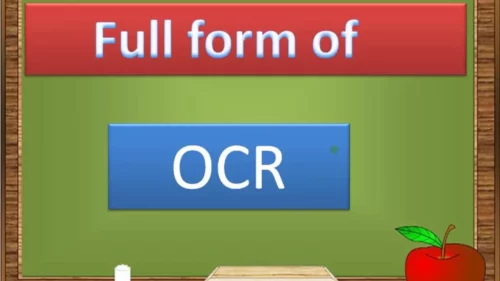
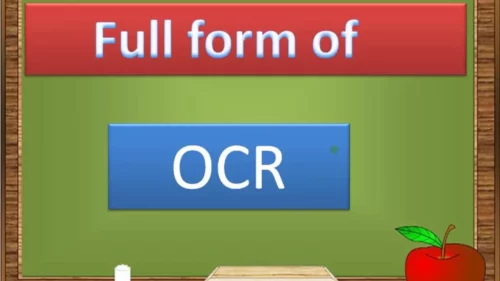
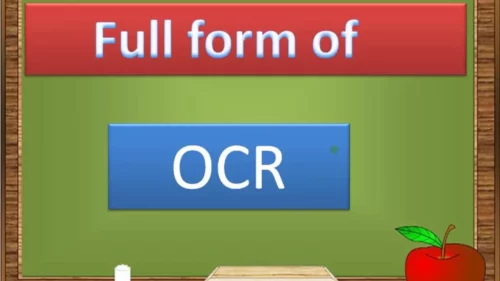
Why is OCR used?
The key reasons why Optical Character Recognition (OCR) is used:
- Digital Transformation: OCR converts physical documents into digital formats, enabling seamless integration with modern digital workflows and systems.
- Searchable Text: OCR makes text searchable, allowing users to quickly locate specific information within large volumes of documents.
- Data Extraction: It automates data extraction from documents, reducing manual data entry efforts and minimizing errors.
- Archival Preservation: OCR revitalizes historical and archival documents by digitizing them, ensuring their preservation for future generations.
- Text Editing: OCR enables easy editing of scanned text, saving time and effort compared to manual retyping.
- Accessibility: OCR makes printed text accessible to visually impaired individuals by converting it into readable formats for screen readers.
- Translation: It facilitates multilingual translation by extracting text that can be processed by translation software.
- Data Analysis: OCR aids data analysis by converting printed or handwritten data into digital formats that can be processed by analytical tools.
- Document Search and Retrieval: OCR enhances document management systems by allowing users to search, retrieve, and organize documents efficiently.
Know further about this article “OCR Full Form: Usage , Benefits, Challenges and more” below.
Benefits of Using OCR
Here are the benefits of using Optical Character Recognition (OCR):
- Enhanced Efficiency: OCR automates data entry and processing, saving significant time compared to manual methods.
- Reduced Errors: It minimizes human errors associated with manual data entry, leading to improved data accuracy.
- Cost Savings: OCR reduces the need for manual labor, resulting in cost savings over time.
- Time Savings: OCR accelerates document processing, enabling faster decision-making and response times.
- Searchable Content: It makes text searchable, allowing quick retrieval of specific information from large volumes of documents.
- Digital Transformation: OCR facilitates the transition from paper-based to digital workflows, enhancing efficiency and accessibility.
- Data Extraction: OCR extracts valuable data from documents, making it available for analysis and reporting.
- Easy Editing: OCR-generated digital text can be easily edited and reformatted, streamlining content manipulation.
- Accessibility: OCR makes printed content accessible to visually impaired individuals, promoting inclusivity.
- Archival Preservation: OCR digitizes historical documents, preserving them digitally for future generations.
- Multilingual Support: It aids in translating content by extracting text that can be processed by translation tools.
- Document Management: OCR enhances document management systems, improving organization and retrieval.
- Improved Compliance: OCR digitizes paper records, aiding compliance efforts and document retention policies.
Applications of OCR
Here are the diverse applications where Optical Character Recognition (OCR) technology finds its versatile and indispensable role:
- Document Digitization: OCR converts printed documents into digital formats, making them easily accessible, searchable, and shareable.
- Data Entry Automation: OCR automates data entry processes, reducing manual input and minimizing errors in various industries.
- Text Recognition in Images: It identifies and extracts text from images, photographs, and scanned documents.
- Archival Preservation: OCR digitizes historical documents, preserving cultural heritage and enabling easy access for research.
- Business Document Management: OCR streamlines document management, enabling efficient organization, retrieval, and sharing.
- Forms Processing: OCR extracts data from forms, applications, surveys, and questionnaires, expediting data entry.
- Invoice Processing: It automates invoice data extraction, facilitating faster and accurate processing of invoices.
- Text Editing in Scanned Documents: OCR makes scanned text editable, allowing content updates and corrections.
- Financial Document Analysis: OCR aids in analyzing financial statements, receipts, and invoices for accounting purposes.
- Legal and Contract Analysis: It assists in extracting text from legal documents, contracts, and agreements for review.
- Translation: OCR supports translation services by converting printed text into digital content for multilingual applications.
- Accessibility for Visually Impaired: OCR converts printed text into accessible formats, enhancing inclusivity for visually impaired individuals.
- Digitization of Books and Magazines: OCR transforms printed publications into digital formats, promoting wider distribution.
- Data Extraction from Business Cards: It captures information from business cards for easy contact management.
- Data Analysis and Reporting: OCR extracts data for analysis, aiding in generating reports and insights.
Know further about this article “OCR Full Form: Usage , Benefits, Challenges and more” below.
Challenges
- Text Complexity and Quality: OCR struggles with handwritten or poorly printed text, complex fonts, unusual characters, and degraded text quality, leading to inaccuracies in character recognition.
- Language and Multilingual Support: Multilingual documents and languages with unique characters pose challenges for OCR accuracy and interpretation.
- Layout Variability: Document layouts with varied formats, columns, and graphics can disrupt OCR’s ability to accurately interpret text flow.
- Noise and Background Interference: Background noise, graphical elements, and poor scanning quality can interfere with OCR’s ability to distinguish text from other elements.
- Handwriting Recognition: Handwritten text recognition remains a challenge due to the variability in handwriting styles and individual nuances.
- Specialized Fonts and Symbols: OCR struggles with recognizing specialized fonts, symbols, and non-standard characters used in technical or scientific documents.
- Document Structure: Complex documents with tables, graphs, or non-linear text structures can result in misplaced or distorted text interpretation.
- Misaligned Text: OCR requires well-aligned text for accurate recognition; misalignment can lead to text misinterpretation.
Future of OCR
The future of Optical Character Recognition (OCR) technology holds a tapestry of exciting advancements that promise to elevate its capabilities, versatility, and integration into our evolving digital landscape. Here’s a glimpse of what lies ahead:
- Enhanced Accuracy with AI: Artificial Intelligence (AI) will continue to play a pivotal role in OCR’s evolution. Machine learning algorithms will refine OCR’s accuracy by learning from vast datasets and adapting to various text styles, languages, and document formats.
- Improved Handwriting Recognition: OCR’s ability to decipher handwritten text will see significant improvement, addressing one of its current challenges. AI-powered recognition models will decode diverse handwriting styles more accurately.
- Multilingual Proficiency: OCR will become more adept at recognizing and processing multilingual documents, breaking down language barriers and enhancing global communication.
- Advanced Layout Interpretation: Future OCR systems will intelligently interpret complex document layouts, such as tables, graphs, and columns, preserving their structure during conversion.
- Real-time Processing: OCR will evolve to offer real-time processing capabilities, enabling instant extraction and recognition of text from images and videos, revolutionizing industries like surveillance and media analysis.
- Enhanced Document Understanding: OCR will not only recognize text but also comprehend the context, allowing it to discern headings, subheadings, paragraphs, and other text elements for more accurate interpretation.
- Mixed Media Interpretation: Future OCR will seamlessly integrate with image recognition technology, enabling the interpretation of mixed media documents containing text and images.
- Cloud-based OCR Services: Cloud computing will empower OCR to be accessible as a service, allowing businesses to leverage its capabilities without the need for dedicated hardware or software.
FAQs about OCR
OCR can perform a range of tasks, including: Scanned document recognition: Printed documents are scanned and then OCR software converts scanned documents into searchable and editable texts.
OCR software is used to convert characters from scanned images and paper-based documents into digital text for faster processing and streamlined electronic document storage.
Usually, OCR uses a modular architecture that is open, scaleable and workflow controlled. It includes forms definition, scanning, image pre-processing, and recognition capabilities.
Optical Character Recognition (OCR) tools are useful for the extraction of data from bank statements and other banking documents. Let us see what OCR is and how it is used in the banking sector, with a particular focus on how it can help customers and organizations extract data from bank statements






