PDAs were first meant to aid in maintaining efficiency and order. They were often used for activities including organizing to-do lists, monitoring contacts, and booking appointments. PDAs can additionally be used for online gaming, web browsing, and e-book reading.
With the arrival of smartphones in the late 2000s, PDA use fell off. Smartphones are more powerful and flexible devices because they combine the functions of a phone and a PDA. Although some people still use PDAs today, they are not as common as they once were.
Introduction: Embracing Efficiency with PDAs
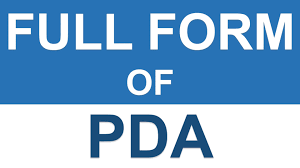
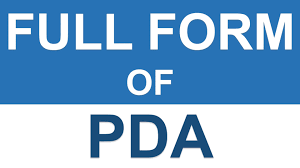
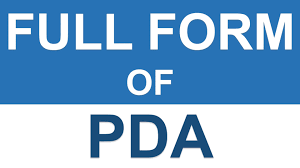
Personal Digital Assistant Defined: The Heart of Efficiency
Despite the fact that they are becoming less popular, PDAs still offer certain benefits over cellphones. PDAs, for instance, are more portable than smartphones since they are often smaller and lighter. In addition, PDAs last longer on a charge than smartphones. Additionally, PDA software may be better tailored for particular activities, including managing accounts or arranging appointments.



The Evolution of PDAs: From Simple to Sophisticated.
| PDA | Year Introduced | Key Features |
|---|---|---|
| Apple Newton | 1993 | First PDA to be released, had a handwriting recognition feature. |
| PalmPilot | 1996 | One of the most popular PDAs of all time, had a small, lightweight design and a user-friendly interface. |
| BlackBerry | 1999 | The first PDA to offer email and messaging capabilities, quickly became popular with business users. |
| Palm Treo | 2002 | The first PDA to combine the features of a PDA with a phone, making it a more versatile device. |
| Pocket PC | 2002 | A PDA that ran on the Windows operating system, offered a more powerful and feature-rich experience than other PDAs. |
| Palm Pre | 2007 | The first PDA to offer a touch screen display, had a more modern design than other PDAs. |
| iPhone | 2007 | The first smartphone, combined the features of a PDA with a phone, internet, and apps, making it a more powerful and versatile device than any PDA. |
Benefits of PDAs: Enhancing Your Lifestyle



Here are some of the benefits of PDAs:
- Portability: PDAs are portable and light, making them easy to use. They thus are perfect for anyone who needs quick and simple access to their information when they are on the road.
- Organization: A number of organizing features, including calendars, address books, and to-do lists, are included with PDAs. People can keep organized and on top of their responsibilities because of this.
- Connectivity: PDAs can connect to the internet and other devices wirelessly. This allows people to stay connected with others and access information from anywhere.
- Customization: PDAs can be customized with a variety of applications and features. This allows people to tailor their PDA to their specific needs.
Features and Functionalities: Your PDA's Toolkit
| Feature | Functionality |
|---|---|
| Calendar | Keep track of appointments, events, and birthdays. |
| Address book | Store contact information for friends, family, and colleagues. |
| To-do list | Create and manage to-do lists. |
| Notes | Take notes and store them for later reference. |
| Calculator | Perform basic and complex calculations. |
| World clock | Keep track of time in different time zones. |
| Currency converter | Convert currencies quickly and easily. |
| Unit converter | Convert units of measurement quickly and easily. |
| Dictionary | Look up words in a dictionary. |
| Thesaurus | Find synonyms and antonyms for words. |
| Translator | Translate text from one language to another. |
| Games | Play games to pass the time. |
| Internet access | Connect to the internet to access email, websites, and other online resources. |
Integrating PDAs into Your Routine: Tips and Tricks
- Sync Across Devices: Utilize synchronization features to ensure your PDA is seamlessly connected to your computer, tablet, or smartphone.
- App Selection: Choose apps that align with your needs, whether it’s productivity, communication, or entertainment.
- Digital Notetaking: Embrace digital note-taking apps to capture ideas, meeting notes, and inspiration on the go.
- Task Prioritization: Leverage task management tools to prioritize tasks and achieve optimal time management.
- Stay Updated: Regularly update your PDA’s software and apps to access the latest features and security enhancements.






