Want create site? Find Free WordPress Themes and plugins.
In the vast landscape of computer components, Read-Only Memory (ROM) stands as a fundamental pillar that silently contributes to the seamless functioning of electronic devices. In this comprehensive guide, we will unravel the mysteries of ROM, diving into its functions, types, significance, and how it intertwines with the intricate web of modern technology.
1. Introduction to Read-Only Memory (ROM)
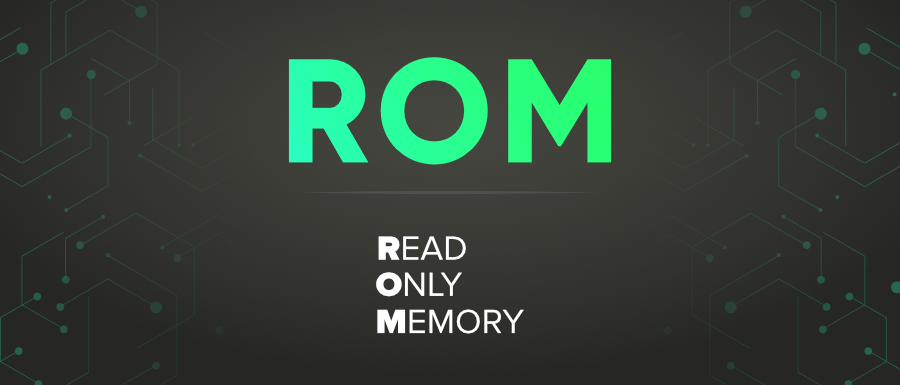
Read-Only Memory, commonly referred to as ROM, is an essential component in electronic devices that stores vital instructions and data. Unlike RAM (Random Access Memory), ROM retains its contents even when the device is powered off, making it a permanent storage solution.
How ROM Differs from RAM
While both RAM and ROM are types of computer memory, they serve different purposes. RAM is used for temporary storage of data that the CPU needs to access quickly, while ROM holds crucial data and instructions that are permanently etched during manufacturing. RAM (Random Access Memory) is where the computer stores the data that it is currently using. This includes the operating system, applications, and any files that are open.
ROM (Read Only Memory) is where the computer stores the instructions that it needs to boot up and run. This includes the BIOS (Basic Input/Output System) and the bootloader.
ROM (Read Only Memory) is where the computer stores the instructions that it needs to boot up and run. This includes the BIOS (Basic Input/Output System) and the bootloader.

Types of ROM
- Mask ROM : Mask ROM is programmed during the manufacturing process, making it non-modifiable by end-users. It is commonly used for firmware and low-level system instructions.
- Programmable ROM (PROM) : PROM allows users to program data or instructions onto the chip after manufacturing using a special device called a PROM programmer.
- Erasable Programmable ROM (EPROM) : EPROM can be erased and reprogrammed using UV light exposure. This makes it suitable for applications where occasional updates are required.
- Electrically Erasable Programmable ROM (EEPROM) : EEPROM can be electronically erased and reprogrammed. It retains its data even without power and is often used in devices like USB drives and memory cards.
- Flash Memory : Flash memory is a special kind of computer memory. It can erase and record information in many places at once. It is commonly used in USB sticks, fast drives (SSDs), and small storage cards.
Advantages of Read-Only Memory
| Advantage | Description |
|---|---|
| Non-volatile | ROM does not lose its contents when the power is turned off. This is important for storing data that needs to be accessed even when the computer is turned off, such as the BIOS. |
| Reliable | ROM is very reliable and is not susceptible to damage from power surges or other environmental factors. This is important for storing critical data that cannot be afforded to be lost. |
| Inexpensive | ROM is relatively inexpensive to manufacture, making it a cost-effective way to store data. |
| Durable | ROM is very durable and can withstand a lot of wear and tear. This is important for devices that are used in harsh environments, such as industrial machinery. |
| Secure | ROM is very secure and cannot be easily modified or erased. This is important for storing sensitive data, such as passwords and credit card numbers. |
Customization and Personalization with ROM
Here are some specific examples of how ROM can be customized and personalized:
Manufacturers can pre-program ROM with customized software or firmware tailored to the device’s intended use, enhancing user experience and functionality.
- Custom BIOS : A custom BIOS can be used to change the boot order of the computer. This can be useful if you want to boot from a USB drive or an optical drive.
- Custom bootloader : A custom bootloader can be used to add a splash screen to the boot process. This can be a great way to add a personal touch to your computer.
- Custom ROM : A custom ROM can be used to add new features to your device. This could include things like a new kernel, a new user interface, or new applications.
Manufacturers can pre-program ROM with customized software or firmware tailored to the device’s intended use, enhancing user experience and functionality.
Conclusion
In conclusion, Read-Only Memory (ROM) silently operates behind the scenes, playing a vital role in electronic devices’ functionality and performance. With its various types and applications, ROM serves as a steadfast repository of essential instructions and data, contributing to the seamless operation of devices we rely on daily.
FAQs
Unlike RAM, ROM is designed to be non-modifiable after its initial programming, ensuring data security and system stability.
No, ROM is used in a wide range of electronic devices, including appliances, automobiles, medical equipment, and consumer electronics.
ROM is programmed during manufacturing using specialized equipment that etches data onto the chip’s memory cells.
Did you find apk for android? You can find new Free Android Games and apps.












