Want create site? Find Free WordPress Themes and plugins.
Staying connected is crucial in the modern digital era. Our homes, places of work, and public areas are all powered by WiFi, also known as Wireless Fidelity. WiFi has revolutionized how we interact and access information, from streaming movies to holding business meetings. In this extensive study, we’ll go deep into the world of WiFi, examining its beginnings, operation, advantages, and prospects for wireless communication.
Megabits per second (Mbps) is the unit of measuring for Wi-Fi network speed. The most recent Wi-Fi standards, such Wi-Fi 6 and Wi-Fi 6E, can offer up to 9.6 Gbps of speed. The distance between your device and the router, the amount of devices connected to the network, and interference from other devices will all have an impact on the actual speed you receive.
Megabits per second (Mbps) is the unit of measuring for Wi-Fi network speed. The most recent Wi-Fi standards, such Wi-Fi 6 and Wi-Fi 6E, can offer up to 9.6 Gbps of speed. The distance between your device and the router, the amount of devices connected to the network, and interference from other devices will all have an impact on the actual speed you receive.
Introduction to WiFi



WiFi has ushered in a new era of connectivity in a world where wired connections previously predominated. WiFi has evolved from its invention to its broad use to become the foundation of our digital existence. We can access the internet without the limitations of cords and wires thanks to its perfect its incorporation into our gadgets. But how exactly does this amazing technology function?
Wi-Fi, short for wireless fidelity, is a wireless networking technology that uses radio waves to provide high-speed internet access to devices. Wi-Fi networks are created by wireless routers, which transmit a signal that can be picked up by Wi-Fi-enabled devices such as laptops, smartphones, tablets, and smart TVs.
The basic idea of Wi-Fi is to create a wireless network that can be accessed by multiple devices without the need for cables. This makes Wi-Fi ideal for homes, businesses, and public places where it is inconvenient or impractical to run cables.
Setting Up a WiFi Network
Creating a robust WiFi network requires the right hardware and configuration. Selecting a suitable router, securing the network with encryption, and strategically placing access points all contribute to a reliable and efficient connection. A well-optimized WiFi network ensures that you can stay connected from anywhere within its range.
Here are some additional tips for setting up a Wi-Fi network:
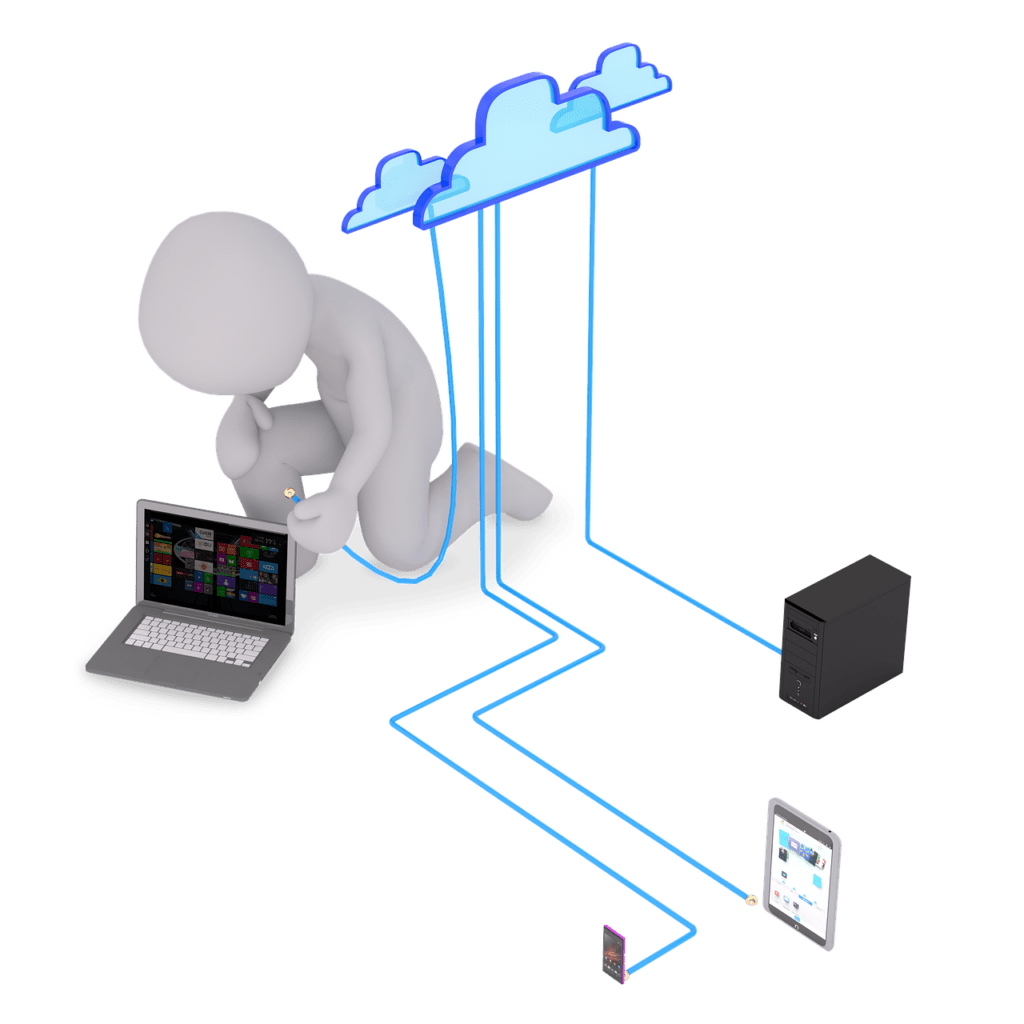
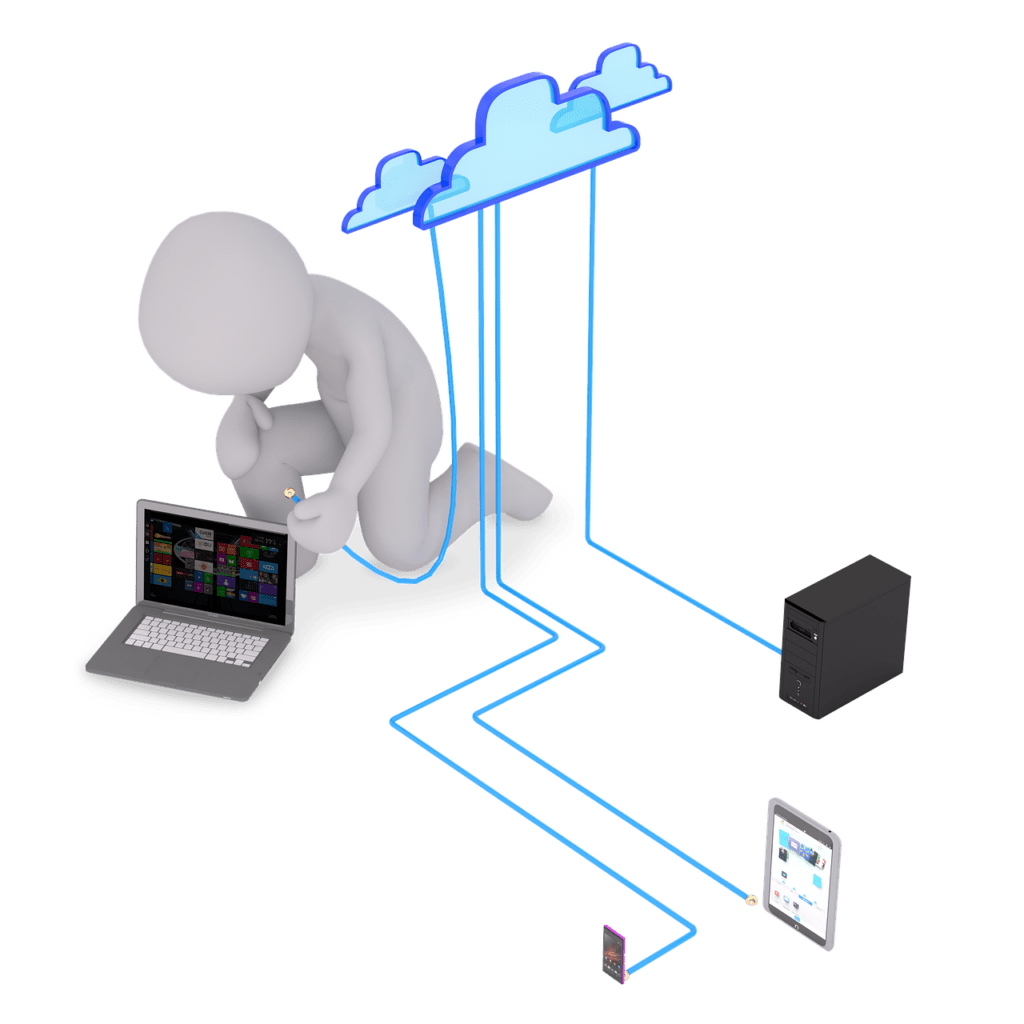
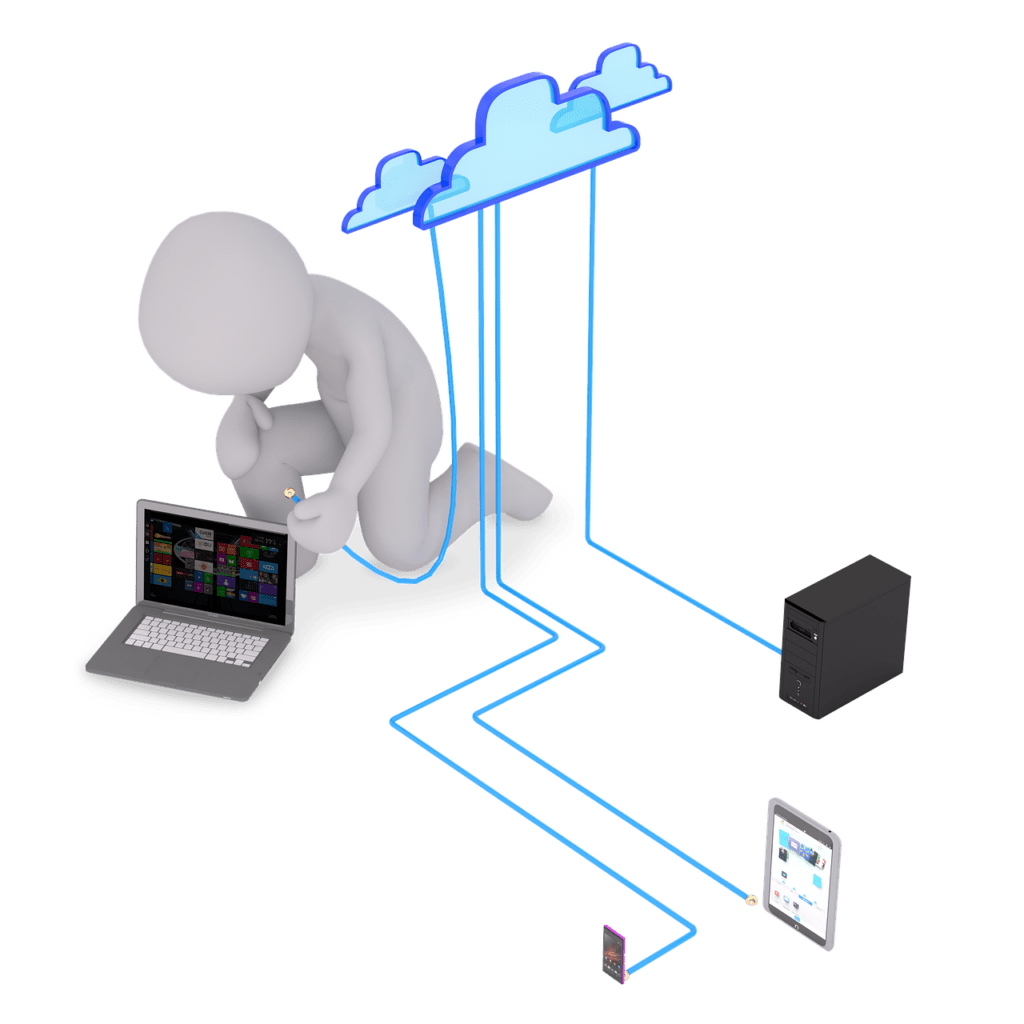
- Choose a strong password for your Wi-Fi network. A strong password is at least 8 characters long and includes a mix of uppercase and lowercase letters, numbers, and symbols.
- Use a different password for your Wi-Fi network than you use for your email and other online accounts. This will help to protect your data in case your Wi-Fi network is hacked.
- Change the default security type on your router to WPA2-PSK. WPA2 is the most secure security type available.
- Set your router to use a static IP address. This will help to prevent your router from being assigned a different IP address by your ISP.
- Place your router in a central location in your home. This will help to maximize the range of your Wi-Fi network.
- Avoid placing your router near metal objects or appliances. These objects can block the Wi-Fi signal.
- Update your router’s firmware regularly. Firmware updates often include security patches that can help to protect your network from hackers.
How WiFi Works
| Step | Description |
|---|---|
| 1. The user’s device sends a data request to the wireless router. | The user’s device, such as a laptop or smartphone, converts the data that it wants to send to the internet into a radio signal. This signal is then transmitted by the device’s wireless adapter. |
| 2. The wireless router receives the data request. | The wireless router has an antenna that receives the radio signal from the user’s device. The router then decodes the signal and converts it back into data. |
| 3. The wireless router sends the data to the internet. | The router connects to the internet via an Ethernet cable. The router then transmits the data to the internet using the same radio signal that it used to receive the data from the user’s device. |
| 4. The internet sends the data back to the wireless router. | The internet receives the data from the router and sends it back to the router using the same radio signal. |
| 5. The wireless router sends the data to the user’s device. | The router decodes the data and converts it back into a radio signal. The router then transmits the signal to the user’s device, which receives it and converts it back into data. |
Benefits of WiFi
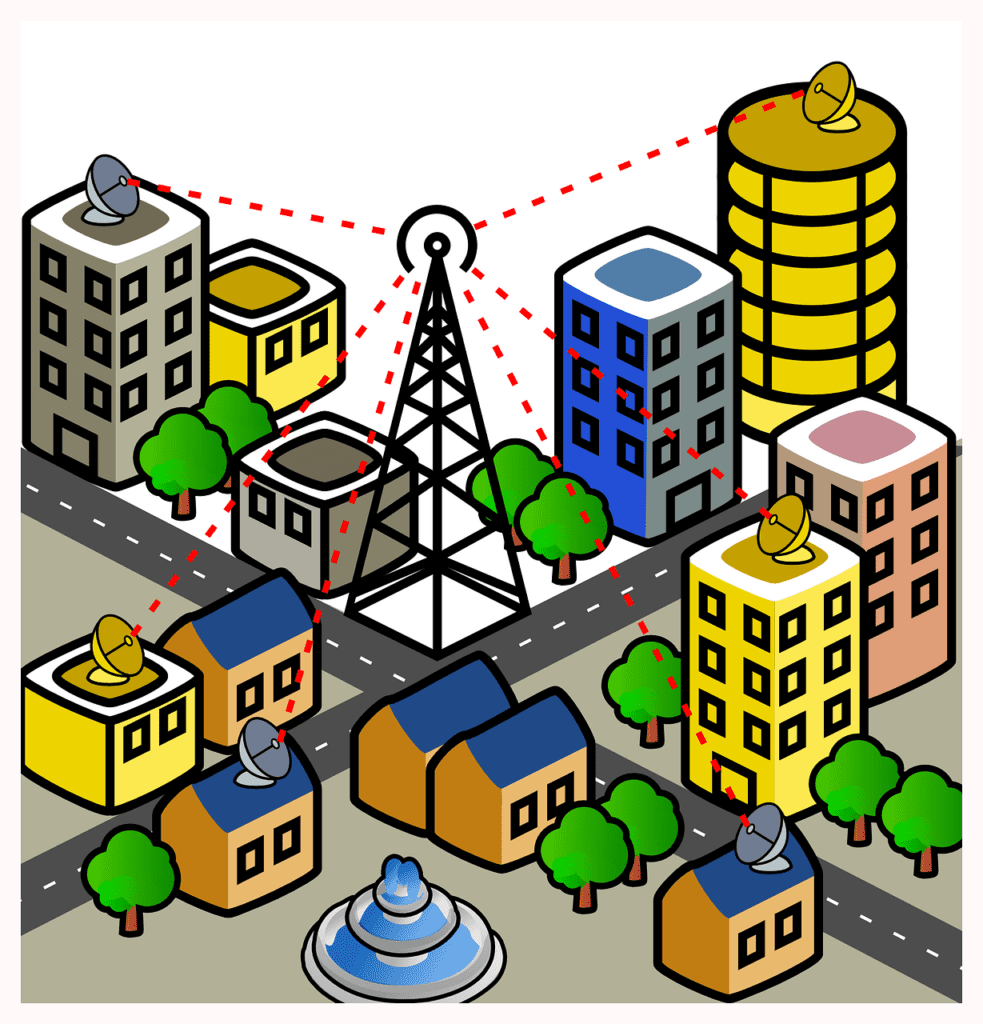
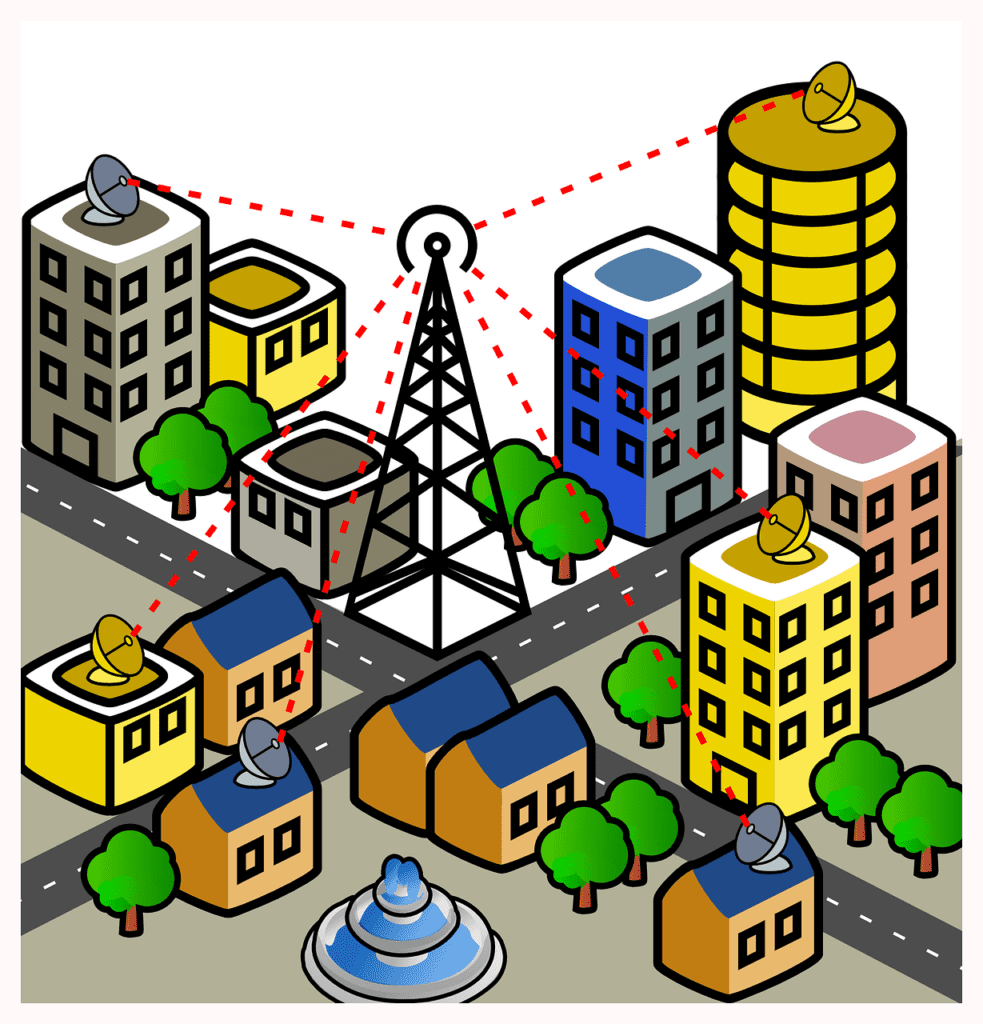
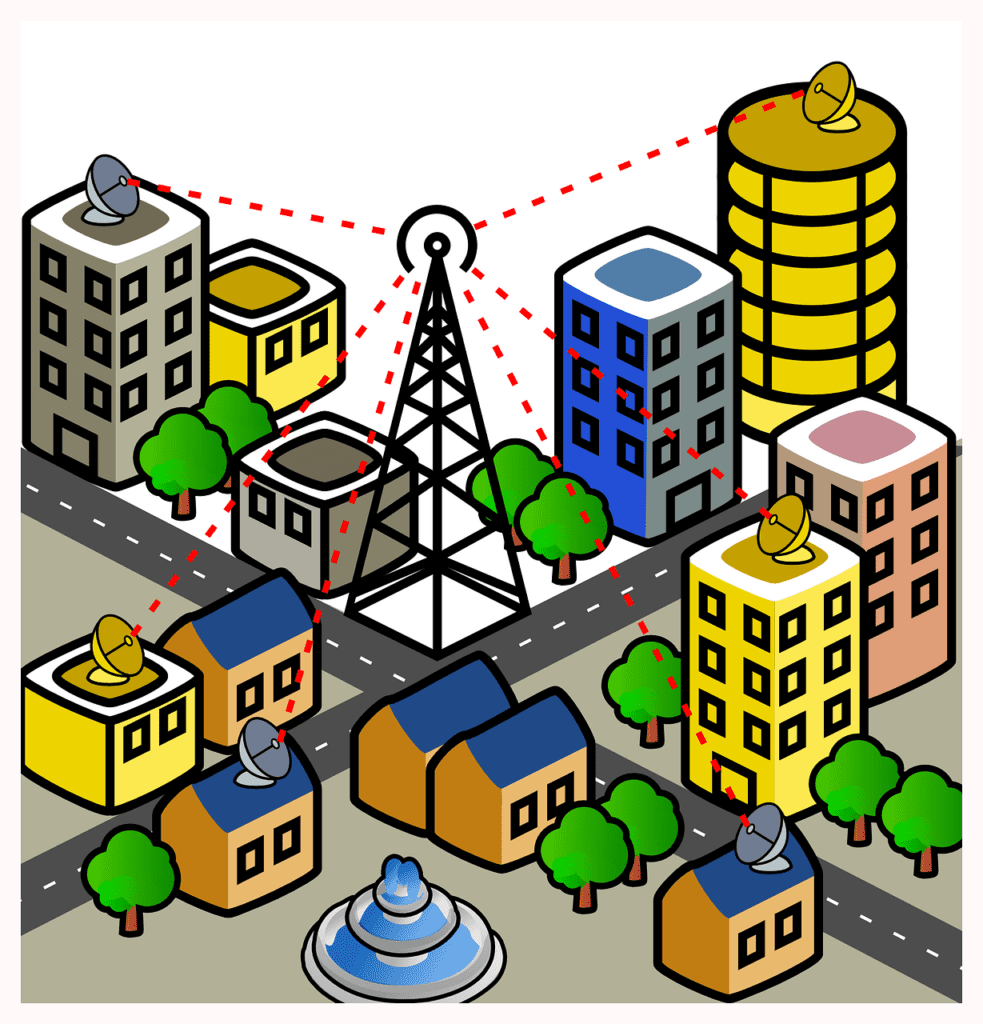
- Convenience: Wi-Fi allows you to connect to the internet without the need for cables. This makes it easy to connect to the internet from anywhere in your home or office.
- Affordability: Wi-Fi is a relatively affordable way to connect to the internet. The cost of a wireless router is typically much lower than the cost of a wired router.
- Security: Wi-Fi networks are typically encrypted, which helps to protect your data from being intercepted.
- Flexibility: Wi-Fi networks can be easily expanded to accommodate new devices.
- Portability: Wi-Fi-enabled devices can be used anywhere there is a Wi-Fi network, such as in your home, office, or public places.
- Scalability: Wi-Fi networks can be scaled up to support a large number of devices. This makes them ideal for businesses and other organizations with a lot of connected devices.
- Speed: Wi-Fi networks can support speeds of up to 9.6 Gbps, which is faster than most wired connections. This makes them ideal for streaming HD video, gaming, and other bandwidth-intensive activities.
The Future of WiFi
As technology continues to advance, so does WiFi. The emergence of WiFi 6 and its successors promises even faster speeds, lower latency, and improved performance in congested areas. Moreover, the integration of WiFi with 5G technology opens doors to revolutionary applications, from autonomous vehicles to remote surgeries.
Challenges and Solutions
- Limited range: Walls and other objects can obstruct Wi-Fi signals, reducing the network’s range. You may do these things to increase your Wi-Fi network’s range:
- Place your router in a central location in your home or office.
- Use a Wi-Fi extender or repeater to extend the range of your network.
- Use a mesh Wi-Fi network, which uses multiple routers to create a single, seamless network.
- Interference: Devices that use the same frequency bands as Wi-Fi networks might cause interference. You may reduce interference by:
- Instead of the 2.4 GHz spectrum, use the 5 GHz band. Because the 5 GHz spectrum is less congested than the 2.4 GHz band, interference is less likely to occur.
- Your router’s channel should be changed. You might try switching to a less busy channel as there are 11 channels in the 2.4 GHz spectrum accessible.
- Avoid using microwaves and other devices that use the same frequency bands as Wi-Fi.
- Security: If Wi-Fi networks are not sufficiently protected, they may be susceptible to hacking. You should: safeguard your Wi-Fi network.
- Make sure the Wi-Fi network password you choose is secure. A strong password consists of a minimum of 8 characters, a combination of uppercase and lowercase letters, numbers, and symbols.
- Encrypt with WPA2-PSK. The most secure encryption method for Wi-Fi networks is WPA2.
- Update the firmware on your router. Security fixes that might aid in securing your network from hackers are frequently included in firmware upgrades.
Conclusion
In a world that thrives on connectivity, WiFi stands as a pillar of modern communication. Its evolution from a novel concept to an essential utility has reshaped industries and empowered individuals. As we look ahead, the marriage of WiFi and emerging technologies promises a future where seamless connectivity knows no bounds.
FAQs
Absolutely! WiFi allows you to connect and use multiple devices without compromising the quality of your connection.
You can enhance the security of your WiFi network by enabling WPA3 encryption, using a strong password, and regularly updating your router’s firmware.
WiFi uses radio frequency signals to connect devices within a localized area, while cellular data relies on cellular towers to provide internet access over a larger geographic area.
While WiFi has greatly reduced the dependence on wired connections, certain applications may still require wired networks for stability and speed.
Did you find apk for android? You can find new Free Android Games and apps.






