How to apply for passport online Applying for a passport online is a straightforward process that begins with visiting the official website of your country’s passport issuing authority. Start by creating an account if you don’t already have one. Once logged in, fill out the online application form with your personal details, ensuring accuracy to avoid any delays. Upload the required documents, such as proof of identity, address, and citizenship. Pay the applicable fee through the secure online payment gateway. After submission, you will receive an acknowledgment receipt with an application reference number. Book an appointment at your nearest passport office for document verification and biometric data collection. Track your application status online, and once approved, your passport will be delivered to your registered address.
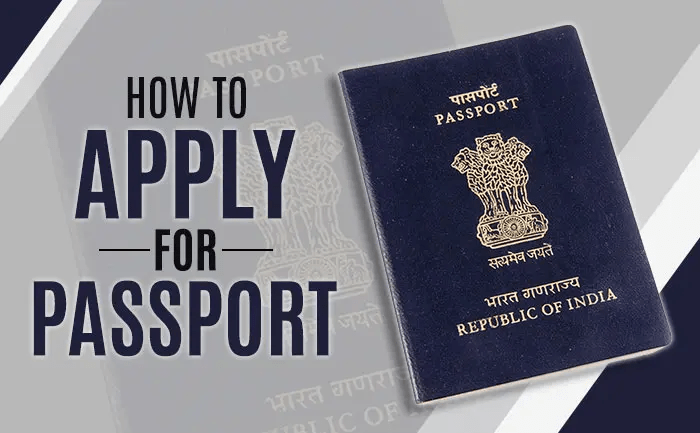
How to apply for passport online
Applying for a passport online involves a series of straightforward steps designed to make the process convenient and efficient. Here’s a comprehensive guide to help you through the process:
- Visit the Official Passport Seva Website: Start by navigating to the official website of your country’s passport issuing authority.
- Create an Account:
- Click on the ‘New User Registration’ link.
- Fill in your personal details, create a login ID and password, and complete the registration process by activating your account via the link sent to your email.
3. Login to Your Account: Use your credentials to log in to the Passport Seva website.
4. Fill Out the Application Form:
- Select ‘Apply for Fresh Passport/Reissue of Passport.’
- Download and fill out the e-form or use the online form.
- Enter your personal details, family details, address, and emergency contact information.
- Provide your employment details and choose the type of passport you need.
- If reissuing, provide details of your previous passport.
5. Upload Required Documents: Attach scanned copies of the necessary documents, such as proof of identity, address, and birth.
6. Pay the Application Fee: Make the payment online using the secure payment gateway. The fee varies depending on the type of passport and service requested.
7. Book an Appointment: After submitting your application, schedule an appointment at your nearest Passport Seva Kendra (PSK) or Regional Passport Office (RPO) for document verification and biometric data collection.
8. Visit the Passport Office: On the appointment date, visit the PSK or RPO with the original documents and copies. Your documents will be verified, and your biometric data (fingerprints and photograph) will be collected.
9. Track Your Application: Use the application reference number to track the status of your passport application online.
10. Receive Your Passport: Once approved, your passport will be printed and dispatched to your registered address. You can track the delivery status using the tracking details provided.
Creating an Account on the Passport Seva Website
- Visit the Website: Go to the official Passport Seva website.
- Select ‘New User Registration’: Click on the ‘Register Now’ or ‘New User Registration’ link.
- Choose Registration Type: Select whether you are registering for an individual or on behalf of a family member.
- Enter Personal Details: Fill in your personal details, including your name, date of birth, and email address.
- Create Login Credentials: Choose a unique login ID and password. Ensure the password meets the specified security criteria.
- Provide Contact Information: Enter your mobile number and address details.
- Answer Security Questions: Select and answer security questions to help with account recovery.
- Submit the Form: Review the information for accuracy and submit the registration form.
- Activate Account: Check your email for an activation link and click on it to activate your account.
- Login: Use your newly created login ID and password to access your account on the Passport Seva website.
Filling the Passport Application Form
- Login to Your Account: Use your credentials to log in to the Passport Seva website.
- Select ‘Apply for Fresh Passport/Reissue of Passport’: Choose the appropriate option based on your requirement.
- Download the Application Form: Download the e-form or access the online form.
- Fill in Personal Information: Enter your personal details, including your name, date of birth, and gender.
- Provide Family Details: Fill in the details of your parents or legal guardians.
- Enter Residential Address: Provide your current and permanent addresses.
- Give Emergency Contact Information: Enter the contact details of a person who can be contacted in case of an emergency.
- Provide Employment Details: Enter your employment status and employer’s details if applicable.
- Choose the Passport Type: Select the type of passport you need (e.g., regular, jumbo).
- Specify Previous Passport Details: If you are applying for reissue, provide details of your previous passport.
- Upload Documents: Attach the necessary documents such as proof of identity, address, and birth.
- Review and Validate: Check all the entered details for accuracy and validate the form.
- Submit the Application: After ensuring all information is correct, submit the application form.
- Save the Application Reference Number: Note down the application reference number for future tracking and appointment booking.
Scheduling an Appointment
- Login to Your Account: Access the Passport Seva website using your registered credentials.
- Navigate to Appointment Section: After logging in, click on the ‘View Saved/Submitted Applications’ tab.
- Select Your Application: Choose the relevant application for which you need to schedule an appointment.
- Click on ‘Schedule Appointment’: Look for the ‘Schedule Appointment’ option and click on it.
- Choose Appointment Location: Select the Passport Seva Kendra (PSK) or Regional Passport Office (RPO) closest to you.
- Select Date and Time: Browse through the available dates and times, and choose the one that is most convenient for you.
- Confirm Appointment: Review the appointment details and confirm the appointment slot.
- Download Appointment Confirmation: After confirming, download and print the appointment confirmation letter. This document will contain important details like the appointment date, time, and location.
- Prepare Required Documents: Ensure you have all the original documents and copies required for verification.
- Attend the Appointment: Arrive at the PSK or RPO on the scheduled date and time with your appointment confirmation letter and necessary documents.
Conclusion
How to apply for passport online is a seamless and efficient process that saves you time and effort. By following the outlined steps—creating an account, filling out the application form, uploading required documents, paying the application fee, scheduling an appointment, and attending the appointment—you can ensure a smooth experience. The Passport Seva website is designed to guide you through each stage, making it user-friendly and accessible. Whether you’re planning to travel for business or pleasure, having a passport opens up a world of opportunities, just like a well-crafted application to a bank manager can open doors to financial assistance. Remember, preparation is key to a successful application, so make sure all your documents are in order and follow the steps diligently
FAQs
Q: 1.What documents are required for applying for a passport online?
Ans:: You will need proof of identity (such as a national ID card), proof of address (like a utility bill or bank statement), proof of date of birth (birth certificate), and, if applicable, proof of citizenship (such as a previous passport). Make sure to have scanned copies of these documents ready for upload.
Q: 2.How do I pay the passport application fee online?
Ans: The passport application fee can be paid through the secure online payment gateway available on the Passport Seva website. Accepted payment methods typically include credit cards, debit cards, and internet banking. Ensure you receive a payment receipt for your records.
Q:3How can I track the status of my passport application?
Ans: You can track the status of your passport application by logging into your account on the Passport Seva website and navigating to the ‘Track Application Status’ section. Enter your application reference number to get real-time updates on your application progress.
Q:4What should I do if I need to reschedule my appointment?
Ans: If you need to reschedule your appointment, log in to your Passport Seva account and go to the ‘View Saved/Submitted Applications’ section. Select your application and look for the ‘Reschedule Appointment’ option. Choose a new date and time that suits you and confirm the rescheduling.






