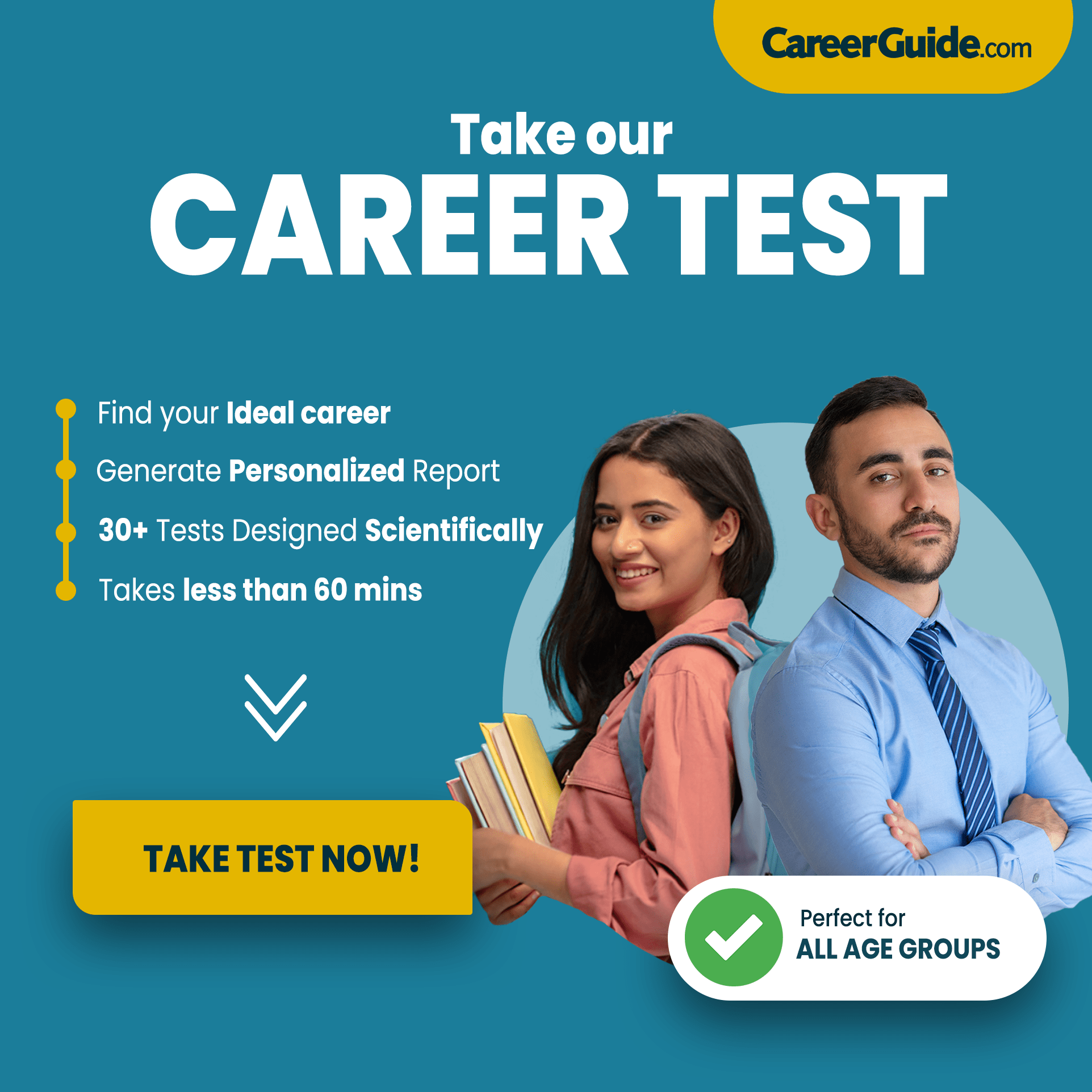Indeed Job is the world’s leading job site, with millions of jobs posted daily. Indeed allows you to search for jobs by keyword, location, and more to find the perfect job for you. You can also sign up for job alerts and apply for jobs with just a few clicks. Indeed is a great resource for job seekers of all levels and experience. Whether you’re fresh out of college or looking for a career change, Indeed can help you find the right job for you.
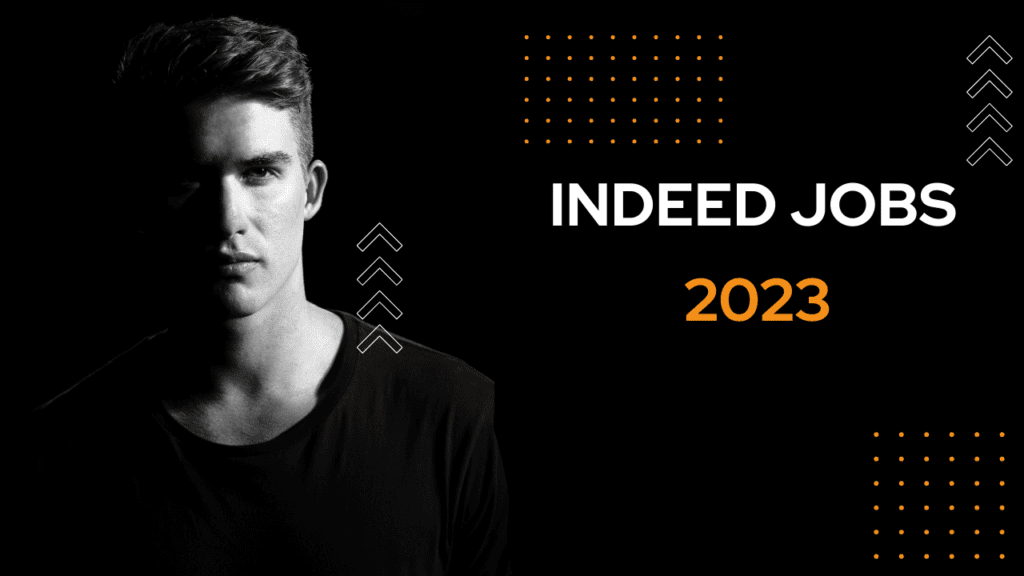
Indeed Job Overview
Indeed was founded in 2004 by Paul Forster and Rony Kahan in both Austin, Texas, and Stamford, Connecticut. The Stamford offices house the company’s sales, client services, finance and human resources teams, while the product development staff is based in Austin. In 2005, Indeed launched their beta version of their “pay-per-click job advertising network”. This function allows the occurrence of words therein to be plotted over time, ostensibly as an indicator of trends in the job markets.
Indeed, Inc. is an American worldwide employment website for job listings launched in November 2004. It is a subsidiary of Japan’s Recruit Holdings. and is co-headquartered in Austin, Texas, and Stamford, Connecticut, with additional offices around the world. As a single-topic search engine, its central functionality is also an example of vertical search.
Indeed Job Search Tips
- Use specific and relevant keywords in your job search. The more specific and relevant your keywords are, the better your chances of finding the jobs you’re looking for. For example, instead of searching for “marketing,” try searching for “marketing manager” or “content marketing specialist.”
- Save your favorite jobs and set up job alerts so you are notified when new jobs are posted that match your criteria.
- Take advantage of the Indeed career advice and resources to learn how to write a cover letter, prepare for an interview, and negotiate salary. Indeed offers a variety of resources to help you with your job search, including articles, videos, and webinars.
- Connect with recruiters and hiring managers on Indeed to learn more about open positions and get your foot in the door. You can connect with recruiters and hiring managers on Indeed by sending them a message or by following them.
How to write a resume for Indeed
- Start with a strong resume header. Your resume header should include your name, contact information, and a link to your LinkedIn profile (if you have one).
- Summarize your skills and experience in a resume summary. Your resume summary is a brief overview of your skills and experience. It should be no more than a few sentences long and should highlight your most relevant qualifications.
- List your education and training. List your most recent degree first, followed by your previous degrees. For each degree, list the school name, your degree type, and your major. You should also include any relevant training or certifications you have received.
- List your skills and abilities. List your skills and abilities in a separate section of your resume. Be sure to include both hard skills (such as proficiency in software programs) and soft skills (such as communication and teamwork).
How to write a cover letter for Indeed
- Start with a strong introduction. Your introduction should address the hiring manager by name and state the position you are applying for. You should also briefly explain why you are interested in the job and why you are a good fit.
- Highlight your skills and experience. In the body of your cover letter, highlight your skills and experience that are relevant to the job you are applying for. Be sure to use specific examples to illustrate your points.
- Explain why you are a good fit for the company. In addition to highlighting your skills and experience, you should also explain why you are a good fit for the company.
- Close with a call to action. In your closing, thank the hiring manager for their time and express your interest in the job. You should also include inviting them to contact you to schedule an interview.
Common Indeed job scams
Fake job postings
Fake job postings are often advertised as high-paying jobs with little experience required. The scammers may use real company names or logos to make the job postings seem legitimate.
Phishing emails
Phishing emails are designed to trick you into revealing your personal information, such as your Social Security number or credit card number. The scammers may send you an email that appears to be from Indeed, but it will actually be from a fake email address.
Overpayment scams
Overpayment scams involve the scammer sending you a check for more money than the job actually pays. They will then ask you to send them back the difference. The check will eventually bounce, and you will be responsible for the money you sent to the scammer.
Work from home scams
Work from home scams often involve the scammer offering you a job that you can do from home, but they will require you to pay them a fee upfront. The job will often be fake, and you will never receive any money for your work.
How to use Indeed to find a job
Create a profile. Your profile will help Indeed match you with relevant jobs. Be sure to include your skills, experience, and education in your profile.
Search for jobs by keyword, location, and more. You can also use Indeed’s advanced search features to filter your search results by company size, salary range, and other criteria.
Sign up for job alerts. Indeed will send you email notifications when new jobs are posted that match your search criteria.
Apply for jobs with just a few clicks. Indeed makes it easy to apply for jobs with just a few clicks. You can upload your resume and cover letter, and even apply for jobs through Indeed’s mobile app.
Indeed vs. other job boards
Indeed is the world’s largest job board, with millions of jobs posted daily. It is a popular choice for job seekers of all levels and experience. However, there are many other job boards available, such as Monster, CareerBuilder, and LinkedIn.
Here is a comparison of Indeed to other job boards:
Indeed:
- Pros: Largest job board, widest selection of jobs, user-friendly interface, easy to apply for jobs
- Cons: Can be competitive, some jobs may be outdated or spam
Monster:
- Pros: Well-established job board, strong focus on career development resources, good customer service
- Cons: Fewer jobs than Indeed, more expensive subscription plans
CareerBuilder:
- Pros: Good selection of jobs, easy to use interface, variety of job search tools
- Cons: Fewer jobs than Indeed, more expensive subscription plans
LinkedIn:
- Pros: Professional networking site, good for finding high-level jobs, allows you to connect with employers and recruiters
- Cons: Fewer jobs than Indeed, more focused on networking than job search
Overall, Indeed is a good choice for job seekers of all levels and experience. It is the largest job board with the widest selection of jobs. However, it is important to note that Indeed can be competitive and some jobs may be outdated or spam.
Other job boards, such as Monster, CareerBuilder, and LinkedIn, may be a better option for job seekers looking for more specialized jobs or who want to focus on networking with employers and recruiters.
How to negotiate your salary after getting an Indeed job
- Do your research. Before you start negotiating, it’s important to do your research and know what the market rate is for your position and experience level. You can use online salary calculators and job boards to get an idea of what other people in your field are earning.
- Be confident. When you’re negotiating your salary, it’s important to be confident in your skills and abilities. Remember that you’re bringing value to the company, and they’re lucky to have you.
- Be prepared to walk away. If the company is not willing to meet your salary expectations, be prepared to walk away. This shows the company that you’re serious about getting paid what you’re worth.
Here are some specific points you can use when negotiating your salary:
- Start by thanking the company for the job offer.
- Express your excitement about the opportunity to work for the company.
- State your salary expectations. Be specific and realistic in your expectations.
- Be prepared to justify your salary expectations. Highlight your skills, experience, and accomplishments.
- Be willing to compromise. It’s unlikely that you’ll get everything you want, but be willing to negotiate to reach an agreement that both you and the company are happy with.
Here are some additional tips for negotiating your salary:
- Avoid negotiating your salary over the phone or email. It’s better to negotiate in person so that you can read the body language of the other person and build rapport.
- Don’t be afraid to ask for help. If you’re not comfortable negotiating on your own, you can ask a friend, family member, or career counselor for help.
Remember, negotiating your salary is a normal part of the job search process. By following these tips, you can increase your chances of getting the salary you deserve.
FAQ's
Indeed is a global job search website that connects job seekers with employers. Indeed has millions of job postings from all over the world, and it’s one of the most popular job boards in the world.
To use Indeed to find a job, simply create an account and start searching for jobs. You can search by keyword, location, and other criteria. You can also set up job alerts so that you’re notified when new jobs that match your criteria are posted.
To apply for a job on Indeed, simply click the “Apply” button on the job posting. You will be taken to the employer’s website where you can complete your job application.
- Create a strong profile that highlights your skills and experience.
- Use relevant keywords in your profile and in your job searches.
- Set up job alerts so that you’re notified when new jobs that match your criteria are posted.
- Tailor your resume and cover letter to each job you apply for.
- Follow up with employers after you apply for a job.