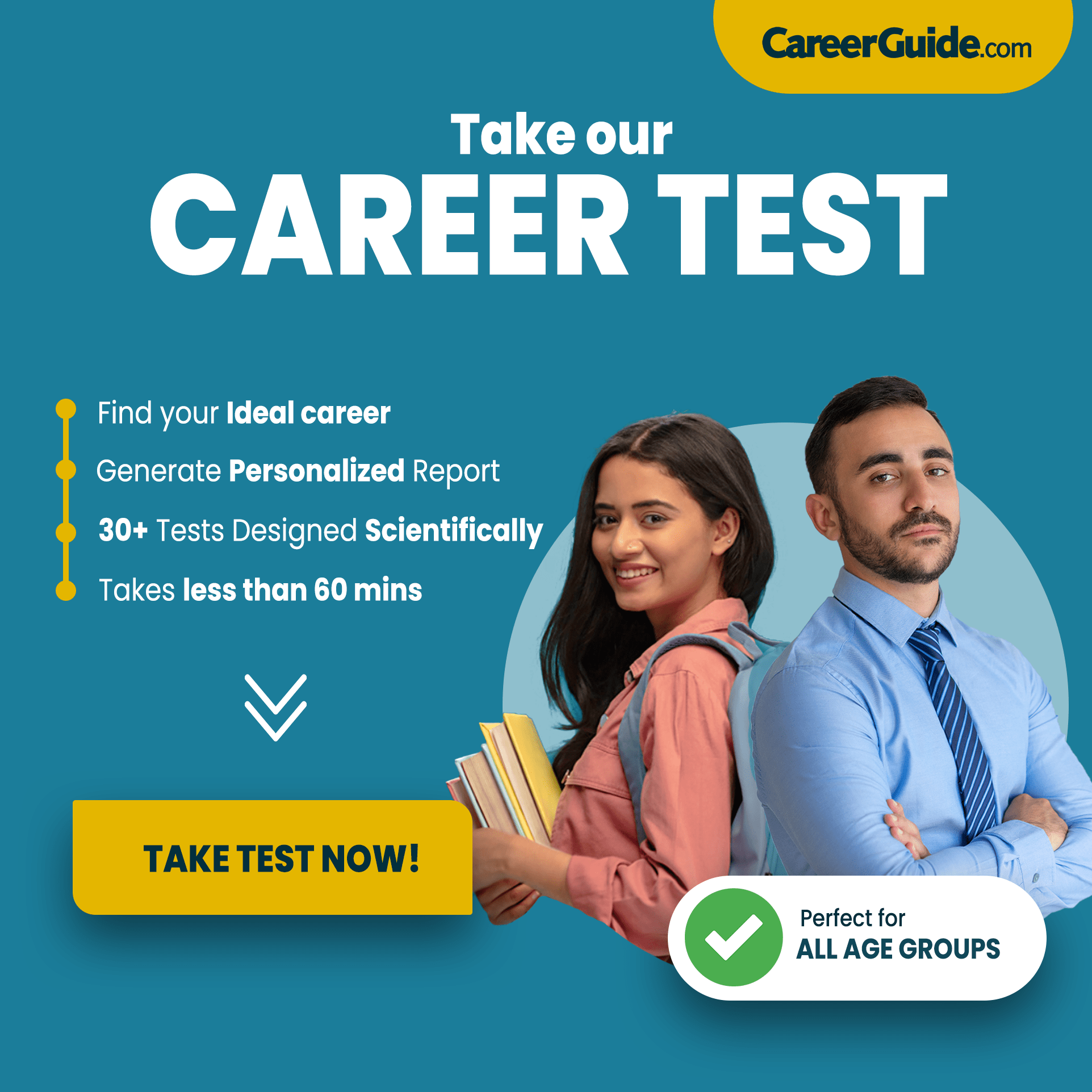Barkatullah University (BU results), often denominated as Hamidia University, stands as a public state institution ensconced in Bhopal, Madhya Pradesh, India. Having its origin traced back to the year 1923, BU prides itself on holding the distinction of being one of the most time-honored and revered centers of learning in Madhya Pradesh. The academic spectrum of the university encompasses a diverse array of undergraduate and postgraduate programs across various scholarly domains. Its nomenclature, in reverent acknowledgment, commemorates Barkatullah Khan, a revolutionary luminary who assumed a cardinal role in India’s strenuous quest for independence.
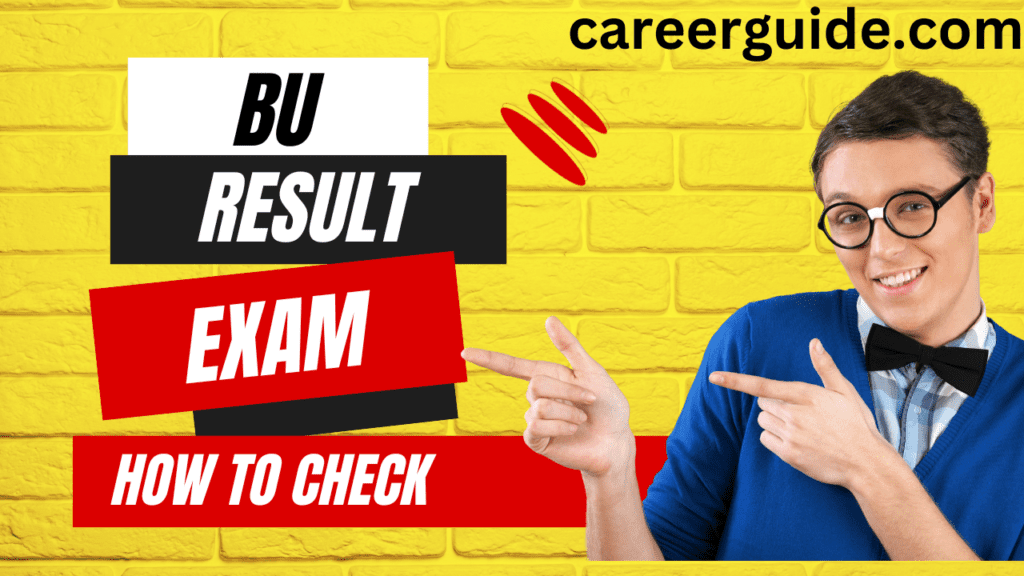
BU MBA result
The BU MBA result is typically announced on the university’s official website a few weeks after the completion of the semester exams. The exact date of the result declaration varies depending on the semester, but it usually falls within the months of October to December.
To check the BU MBA result, follow these steps:
- Visit the official Barkatullah University website: https://bubhopal.mponline.gov.in/Portal/Services/BARKATULLAH/Counterbase/Result/VeiwResult.aspx
- Click on the “Online Results” tab.
- Select “MBA” from the “Result Category” dropdown menu.
- Enter your roll number or name in the provided fields.
- Click on the “Submit” button.
BU BCA result
The Barkatullah University (BU) BCA result is typically released a few weeks after the completion of the semester exams. The exact date of the result declaration varies depending on the semester, but it usually falls within the months of October to December.
To check the BU BCA result, follow these steps:
- Visit the official Barkatullah University website: https://bubhopal.mponline.gov.in/Portal/Services/BARKATULLAH/Counterbase/Result/VeiwResult.aspx:
- https://bubhopal.mponline.gov.in/Portal/Services/BARKATULLAH/Counterbase/Result/VeiwResult.aspx
- Click on the “Online Results” tab.
- Select “BCA” from the “Result Category” dropdown menu.
- Enter your roll number or name in the provided fields.
Click on the “Submit” button.
BU other courses result
- Checking the results for other courses offered at Barkatullah University (BU) follows a similar process to checking the MBA and BCA results. Here’s a step-by-step guide:
- Access the Result Portal: Visit the official Barkatullah University website: https://bubhopal.mponline.gov.in/Portal/Services/BARKATULLAH/Counterbase/Result/VeiwResult.aspx
- Navigate to Online Results: Click on the “Online Results” tab located at the top of the page.
- Select Course Category: Choose the relevant course category from the “Result Category” dropdown menu. For instance, if you’re checking results for Bachelor of Arts (BA) programs, select “BA” from the dropdown.
- Enter Student Information: Provide your roll number or name in the designated fields.
- Submit and View Results: Click on the “Submit” button. Your BU result for the selected course will be displayed on the screen.
- Download or Print: You can download or print the result for your records by using the available options on the screen.
BU results release date
The specific release date for Barkatullah University (BU) results varies depending on the course and semester. However, the general timeframe for result announcements typically falls within the months of October to December.
Here’s a more detailed breakdown of expected result release dates:
| Course | Semester | Expected Result Release |
|---|---|---|
| MBA | Semester 1 | October to November |
| MBA | Semester 2 | March to April |
| BCA | Semester 1 | October to November |
| BCA | Semester 2 | March to April |
| Other Courses | Semester 1 | October to December |
| Other Courses | Semester 2 | April to June |
BU results download
Downloading your BU results is a straightforward process that can be done through the university’s official website. Here’s a step-by-step guide:
- Access the Result Portal: Visit the official Barkatullah University website at https://bubhopal.mponline.gov.in/Portal/Services/BARKATULLAH/Counterbase/Result/VeiwResult.aspx
- Navigate to Online Results: Click on the “Online Results” tab located at the top of the page.
- Select Course Category: Choose the relevant course category from the “Result Category” dropdown menu. For instance, if you’re checking results for Bachelor of Arts (BA) programs, select “BA” from the dropdown.
- Enter Student Information: Provide your roll number or name in the designated fields.
- Submit and View Results: Click on the “Submit” button. Your BU results for the selected course will be displayed on the screen.
- Locate Download Option: Look for a button or option labeled “Download” or “Print” on the screen.
- Initiate Download: Click on the “Download” or “Print” button. A PDF file containing your BU results will be downloaded to your computer.
- Save or Print: Save the downloaded PDF file for future reference or print it out for your records.
Steps to download BU BCA result
Step 1: Access the Result Portal
Visit the official Barkatullah University website at https://bubhopal.mponline.gov.in/Portal/Services/BARKATULLAH/Counterbase/Result/VeiwResult.aspx: https://bubhopal.mponline.gov.in/Portal/Services/BARKATULLAH/Counterbase/Result/VeiwResult.aspx.
Step 2: Navigate to Online Results
Click on the “Online Results” tab located at the top of the page.
Step 3: Select BCA from the Course Category Dropdown Menu
Choose “BCA” from the “Result Category” dropdown menu.
Step 4: Enter Your Student Information
Provide your roll number or name in the designated fields.
Step 5: Submit and View Results
Click on the “Submit” button. Your BU BCA result will be displayed on the screen.
Step 6: Locate Download Option
Look for a button or option labeled “Download” or “Print” on the screen.
Step 7: Initiate Download
Click on the “Download” or “Print” button. A PDF file containing your BU BCA result will be downloaded to your computer.
Step 8: Save or Print
Save the downloaded PDF file for future reference or print it out for your records
Frequently asked questions about BU results
The specific release date for BU MBA results varies depending on the semester. However, the general timeframe for result announcements typically falls within the months of October to December bu results.
Yes, you can request a duplicate copy of your BU MBA result from the university’s examination department. There may be a nominal fee for this service.
Your BU MBA result is a reflection of your performance in the MBA program. It will show your marks for each subject, as well as your overall GPA.
check your BU MBA result, follow these steps:
- Visit the official Barkatullah University website: https://bubhopal.mponline.gov.in/Portal/Services/BARKATULLAH/Counterbase/Result/VeiwResult.aspx: https://bubhopal.mponline.gov.in/Portal/Services/BARKATULLAH/Counterbase/Result/VeiwResult.aspx
- Click on the “Online Results” tab.
- Select “MBA” from the “Result Category” dropdown menu.