When you apply for a job, chances are that hundreds of more applicants have applied for the same post. These days, companies use ATS, or Applications Tracking systems for job recruitment. ATS are software that scan your resume for specific keywords or terms (like skills required for a particular job) in your resume. That way, resumes that have the relative keywords are passed on to further stages of recruitment. Here is an article on How To Write The Best Resume.
ATS, like all other software have their own limitations, and chances are your application might get rejected if isn’t ATS-friendly. That’s why resumes are really important step in applying to any job – they are the first things that impact your potential employer’s decision to hire you or not. In this article, find out how to make your resume ATS-friendly. Also, read to get pointers about how improve the presentation of your resume, and make it the best. Know More Details On Career Guidance For Graduates and Post Graduates.
Make it ATS-friendly
Here are some points to take into consideration for your resume to be ATS-friendly –
- Choose professional, readable fonts like Arial, Calibri, or Cambria
- Maintain a consistent font throughout your whole resume
- Make sure abbreviations are all spelled out
- Mention the relevant core-industry related skills terms for the position you’re applying for. If needed, customize your resume to match the positions you’re applying for.
- Highlight relevant keywords in bold
- Use common, understandable, professional terms
Format: Experience-focused or Skill-Focused
According to your career life/path, you should decide how you would want to format your resume. If you are a fresher, or someone early in their career, choose a format that focuses on your skills and qualifications. If you have any work experience, and haven’t had any gaps in between in your career, choose a formant where everything is arranged in a chronological order, emphasizing on your work experience. On the other hand, if you’ve had gaps in between, switched career paths, or both, it’s better to could choose the first format. Know More Details on Job Hunt Tool Kit.
Design: Professional yet Aesthetic
Be sure to include enough spacing between all elements. Balance the presentation between emphasis on your skills and strengths, as well as a professional appearance. If you’re using a template, be sure it does not make it look too cluttered, or makes you lose focus of the important elements. Know More Details on CERTIFICATION COURSE – WORKPLACE COMMUNICATION.
Sections: Clear & Spaced Out
Make sure the headings are spaced out and highlighted in bold. Also, make the font size a little larger too. Each section should be spaced out clearly enough that it should be understood where each one starts and ends.
Header: Consistent & Constant
Include a header with your name, qualifications and any important titles (like Dr. or Prof.) in one line. In the lines below, include contact details like phone number, email address, LinkedIn profile link and/or link to your website. Include the same header in all pages of your resume.
Write in bullet points
Bullet point enhance readability of the document, and also make the resume more ATS- friendly. Under each section, state each of the relative qualifications, experience, skills as separate points. Keep the points short and crisp, but clear and understandable as well. Under each section, try to ideally stick to 3 to 4 points.
Length: Short & Sweet
Try to keep the length of your resume to a maximum of two pages. However, there are exceptions, like in academia, where you could write a little longer.
Contents to include
Now that you know how your resume is expected to look, here are some things that you should include in your resume –
- Work experience in reverse chorological order with name of company, position, and a brief about your achievements. Measurable achievements are ones that can be quantified – for example, “increased profits by X%”. Try to include as many of these numerical quantifications as possible.
- Education – write to the point about what, when and where you did your education in along with the relevant grades in percentage or GPA.
- Soft skills – along with your technical skills, mention skills like communication, leadership, problem solving, and others. Also, talk about skills you’ve learnt by working from home. This shows your adaptability.
Vocab, Grammar & Proofread
Use words that are common yet professional. Don’t go overboard and try to show off your vocabulary skills – you wouldn’t want to use really complex terms that make your potential employee look up a dictionary. Lookout for any grammar mistakes and make sure your points make sense, but brief. Make someone read it too, because it’s normally easier to spot mistakes in others work than ours.
Keep all these tips in mind while writing your resume. With a little time and effort, making a resume that could fetch you that dream job isn’t too hard.
LINKEDIN,RESUME CREATION & REVIEW
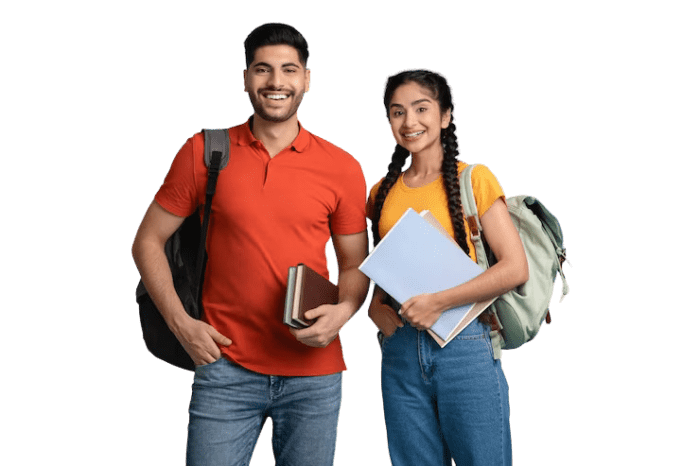
In today’s job market, LinkedIn and a well-crafted resume are crucial tools for job seekers. LinkedIn is a social media platform that allows individuals to create a professional profile that highlights their skills, experience, and education. It also provides a platform for networking and job searching. A resume is a document that summarizes a person’s education, work experience, and skills. A well-written resume can open the door to new career opportunities. However, creating an effective LinkedIn profile and crafting a compelling resume can be a challenge. This is where LinkedIn and resume review services come in. Know more details on Linkedin, Resume Creation & Review.






