Student Portal UPES: Access SAP Resources
- upes
-
Oct 30
- Share post
The Student Portal UPES, a central hub for students at the University of Petroleum and Energy Studies, is an essential online resource that streamlines academic and administrative tasks. This comprehensive platform offers a range of services, from course registration and grade tracking to communication with faculty and fellow students. With Student Portal UPES, students can access their academic records, class schedules, and important announcements with ease. Additionally, the portal often serves as a valuable tool for staying updated on university news and events. Whether you’re a current student or an aspiring one, understanding how to navigate and utilize the Student Portal UPES can greatly enhance your academic journey and overall university experience.
- UPES University’s highlights
- Key Features of the Student Portal UPES
- How to Access the UPES Student Portal
- Dashboard Features
- Benefits of UPES SAP Portal
- Academic Services on the Student Portal
- Personalization and Customization Options
- Financial Services and Fee Payments
- UPES SAP Portal Mobile App
- Frequently Asked Question
UPES University's highlights
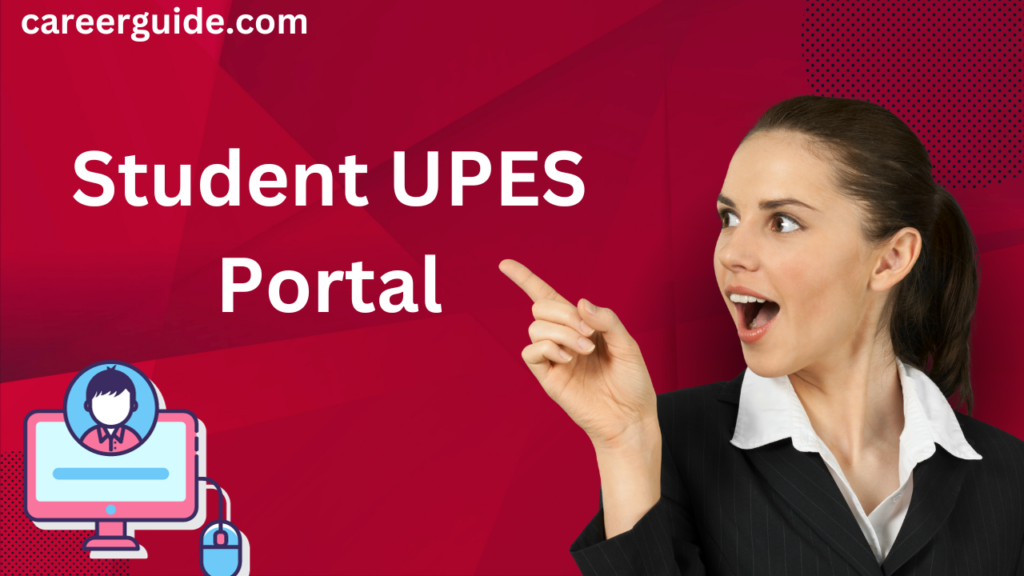
| Highlight | Description |
|---|---|
| Diverse Programs | UPES offers a wide range of academic disciplines with a focus on energy, transportation, and other specialized fields. |
| Industry-Focused Education | The curriculum emphasizes practical knowledge and real-world exposure, with strong ties to prominent companies. |
| Expert Faculty | The university boasts experienced and knowledgeable faculty members who actively contribute to research and industry. |
| Cutting-Edge Facilities | UPES provides state-of-the-art laboratories, modern infrastructure, extensive libraries, and robust student support services. |
| Research and Innovation | Ongoing research projects and innovation centers encourage student participation, fostering a culture of innovation. |
| Global Partnerships | International collaborations and exchange programs offer students valuable global exposure and learning opportunities. |
| Vibrant Campus Life | Numerous student clubs, societies, sports, and cultural activities create a vibrant and engaging campus atmosphere. |
| Placement Support | UPES has a strong track record of successful alumni and offers career counseling, internships, and placement assistance. |
| Sustainability Initiatives | Committed to sustainability, UPES engages in eco-friendly practices, green energy initiatives, and environmental conservation. |
| Scholarships and Aid | The university provides scholarships and financial aid options to support deserving students in pursuing their education. |
| Robust Alumni Network | The extensive alumni network contributes to the growth of UPES and serves as a valuable resource for current students. |
| Admission Process | A straightforward admission process guides applicants through the steps and requirements for entry into UPES. |
| Student Testimonials | Current students share their experiences and highlight the positive impact UPES has had on their lives and careers. |
| Future Vision | UPES looks toward the future with upcoming developments and ambitious goals, ensuring a thriving educational institution. |
Key Features of the Student Portal UPES
The Student Portal UPES is a comprehensive platform designed to enhance the academic journey and overall university experience.
- Academic Dashboard: The Student Portal UPES offers an academic dashboard, providing at-a-glance access to course schedules, grades, and academic progress.
- Course Registration: Easily register for courses, view available classes, and make changes to your schedule through the portal.
- Communication Hub: Stay connected with professors and peers by accessing messaging and discussion forums, fostering collaboration and engagement.
- Access to Study Materials: Find course-related documents, lecture notes, and assignments, making it a one-stop resource for academic materials.
- Event Notifications: Receive important updates about university events, deadlines, and announcements to stay informed.
- Personalization Options: Customize your portal experience by setting preferences, allowing you to access the information that’s most relevant to you.
- Secure and Private: The Student Portal UPES prioritizes security and data privacy to ensure your information is protected.
- Mobile Accessibility: Access the portal from your mobile device, making it convenient to stay connected on the go.
- Alumni Engagement: Even after graduation, alumni can use the portal to remain connected with the university community.
How to Access the UPES Student Portal
Accessing the Student Portal UPES is a straightforward process, and it’s your gateway to a wealth of academic resources and information related to your studies at UPES.
- Visit the UPES Website: Start by opening your web browser and visiting the official UPES website.
- Locate the Portal Link: On the website’s homepage, look for a link or button that says “ Student Portal UPES ” It’s typically located in the top menu or as a prominent link on the page.
- Click on the Link: Click on the “UPES SAP Portal” link, and it will take you to the login page.
- Enter Your Credentials: On the login page, you’ll be prompted to enter your credentials. This usually includes your username and password. Ensure that you have the correct login information.
- Login to Your Account: After entering your credentials, click the “Login” or “Sign In” button. This action will log you into the UPES Student Portal.
- Explore Your Dashboard: Once you’re logged in, you’ll have access to your personalized dashboard. Here, you can view announcements, check grades, register for courses, and access various academic resources.
- Logout Securely: To ensure the security of your Student Portal UPES account, always remember to log out when you’re done with your session. This is especially important if you’re using a shared computer.
- Password Reset: In case you forget your password or need to reset it, there is usually a “Forgot Password” link on the login page. Follow the instructions to reset your password.
- Access via Mobile: The UPES Student Portal is often mobile-friendly. You can also access it from your smartphone or tablet for on-the-go convenience.
- Contact Support: If you encounter any issues with accessing the UPES Student Portal, contact the university’s IT support or helpdesk for assistance.
- Bookmark the Portal: To make future access more convenient, consider bookmarking the UPES SAP Portal’s login page in your browser.
- Secure Your Credentials: Always keep your login credentials secure and never share them with others to protect your privacy and data.
Dashboard Features
The UPES Student Portal’s dashboard is your central hub for academic and campus life information, providing a convenient and organized way to manage your student experience.
- Academic Overview: The UPES Student Portal provides an instant academic overview. It displays your current courses, grades, and credits earned, helping you track your progress.
- Announcements: The portal’s dashboard keeps you up-to-date with important announcements from the university, including events, deadlines, and campus news.
- Course Schedule: Access your course schedule, including dates, times, and locations. It’s a convenient way to plan your daily routines.
- Task and Assignment Reminders: The portal often features task and assignment reminders, ensuring you stay on top of your academic responsibilities.
- Quick Access to Resources: One-click access to essential academic resources, such as online materials, library databases, and course materials.
- Financial Information: View your financial information, including bills, payment history, and any pending fees. This keeps you informed about your financial status.
- Profile Customization: Personalize your dashboard with widgets and shortcuts for quick access to the features that matter most to you.
- Campus Events: Get information on upcoming campus events, workshops, and activities directly from the dashboard.
- Communication Hub: The dashboard often includes communication tools like messages and discussion forums to facilitate interaction with faculty and peers.
- Support and Helpdesk: Access to IT support and help resources, ensuring that you can quickly get assistance if you encounter any issues with the UPES Student Portal.
Benefits of UPES SAP Portal
The UPES SAP Portal significantly benefits the university community, offering convenience, efficiency, and access to vital resources.
- Efficient Information Access: UPES SAP Portal provides students and faculty with a centralized platform to access academic information, schedules, and resources quickly and easily.
- Streamlined Administrative Tasks: Users can complete administrative tasks such as course registration, fee payments, and exam results checks, saving time and reducing paperwork.
- Academic Progress Tracking: The portal allows students to monitor their academic progress, grades, and course schedules, aiding in better academic planning.
- Communication Hub: UPES SAP Portal serves as a communication hub for announcements, notifications, and updates from the university, ensuring that users stay informed.
- Mobile Accessibility: With the UPES SAP Portal mobile app, users can stay connected and access critical information on-the-go.
- Enhanced Security: The portal maintains the security and privacy of user data, ensuring a safe online environment.
- Alumni Engagement: Even after graduation, alumni can continue to use the UPES SAP Portal for networking and accessing university resources.
- Integration of SAP Technology: Leveraging SAP technology in education enhances the quality of services and supports advanced analytics for data-driven decision-making.
- Personalized Experience: Users can customize their portal experience, allowing them to focus on what’s most relevant to them.
- Future-Ready Education: UPES SAP Portal positions students and faculty at the forefront of technology, preparing them for the digital age.
Academic Services on the Student Portal
The Student Portal UPES serves as a central hub for academic support and resources, making it an indispensable tool for students throughout their academic journey.
- Course Registration: Students can conveniently register for their courses through the Student Portal UPES. The portal allows for a hassle-free selection of classes and provides real-time updates on course availability.
- Grade Tracking: The portal offers a comprehensive grade tracking system, allowing students to view their academic progress and final grades at the end of each semester.
- Academic Calendar: Students can access the academic calendar through the portal, which provides important dates, including exam schedules, holidays, and registration deadlines.
- Course Materials: The Student Portal UPES often hosts course materials such as lecture notes, assignments, and reading materials, making it easier for students to access their study resources.
- Communication with Faculty: Through the portal, students can contact their professors and instructors, making it a valuable tool for seeking clarification or additional support.
- Library Resources: Many universities integrate library resources into their student portals, allowing students to access a vast collection of digital books, journals, and research materials.
- Online Assessments and Quizzes: Some academic assessments and quizzes may be administered through the portal, providing a convenient platform for students to complete assignments.
- Feedback and Surveys: Students can provide feedback on courses and faculty through the Student Portal UPES, allowing for continuous improvement in academic offerings.
- Academic Advising: The portal often offers academic advising services, where students can seek guidance on course selection, major/minor choices, and academic planning.
- Financial Aid and Scholarships: Students can check their financial aid status and apply for scholarships through the portal, ensuring they have access to essential resources.
Personalization and Customization Options
The Student Portal UPES provides a range of customization options, making your online academic experience tailored to your needs and preferences.
- Dashboard Customization: Student Portal UPES allows you to personalize your dashboard. You can arrange widgets, such as your class schedule or important announcements, according to your preferences.
- Profile Updates: Customize your profile with a photo, bio, and contact information. This not only personalizes your account but also helps faculty and peers recognize you.
- Notification Preferences: Tailor your notification settings to receive updates on specific events, deadlines, or course-related information. This ensures you stay informed about what matters most to you.
- Course Selection: You can browse and select courses, view prerequisites, and create your academic schedule. The Student Portal UPES provides the flexibility to plan your education your way.
- Academic Records: Easily access and customize your academic records, including transcripts, grades, and progress reports. This feature is essential for tracking your academic journey.
- News Feed Customization: Personalize your news feed to see updates and events relevant to your department, ensuring you’re always in the know about what’s happening in your academic area.
- Theme and Layout Options: Choose from a variety of themes and layouts to make the Student Portal UPES visually appealing and user-friendly. Your portal, your style.
- Privacy Settings: Manage your privacy settings, control who can see your profile and contact information, and maintain your online security.
Financial Services and Fee Payments
Using the UPES Student Portal for financial services and fee payments simplifies the process, making it more convenient for students to manage their educational expenses.
- Online Fee Payments: The UPES Student Portal simplifies the fee payment process, allowing students to make payments online securely.
- Payment Options: The portal offers various payment options, including credit/debit cards, net banking, and mobile wallets, making it convenient for students.
- Viewing Bills: Students can access and view their bills directly on the UPES Student Portal, providing transparency regarding their financial obligations.
- Fee Statements: The portal also provides detailed fee statements, breaking down the tuition and other associated costs.
- Installment Plans: Many universities offer installment plans, allowing students to divide their fees into manageable payments. Students can set up and monitor these plans through the portal.
- Financial Aid Application: For those seeking financial assistance, the portal often includes a feature to apply for scholarships, grants, or loans.
- Payment Deadlines: The portal provides important information about fee payment deadlines, helping students avoid late fees.
- Receipts and Confirmation: After a successful payment, students can access and download payment receipts for their records.
- Transaction History: The portal keeps a record of all financial transactions, allowing students to review their payment history.
- Financial Queries: In case of financial queries or issues, the UPES Student Portal typically provides contact information for the university’s financial services department.
- Future Updates: Stay informed about any upcoming changes or enhancements to the financial services and fee payment features on the UPES Student Portal.
Frequently Asked Question
The UPES SAP Portal is an online platform designed to streamline various administrative and academic processes for students, faculty, and staff at the University of Petroleum and Energy Studies (UPES).
To access the UPES SAP Portal, you can visit the university’s official website and log in using your provided credentials (username and password).
You can reset your password by clicking on the “Forgot Password” link on the login page. Follow the instructions to reset your password through your registered email address.
The UPES Student Portal sends automatic notifications to students via email or push notifications, ensuring they are informed about upcoming events in a timely manner.
Absolutely. The portal often offers customization options, allowing you to specify your event preferences and receive updates related to your interests.
Read Also
<table id=”table” dir=”ltr” border=”1″ cellspacing=”0″ cellpadding=”0″><colgroup><col width=”615″ /></colgroup>
<tbody>
<tr>
<td data-sheets-value=”{"1":2,"2":"Blackboard UPES: One-Stop for Online Learning – CareerGuide"}” data-sheets-hyperlink=”https://www.careerguide.com/career/upes/blackboard-upes-one-stop-for-online-learning”><a class=”in-cell-link” href=”https://www.careerguide.com/career/upes/blackboard-upes-one-stop-for-online-learning” target=”_blank” rel=”noopener”>Blackboard UPES: One-Stop for Online Learning – CareerGuide</a></td>
</tr>
<tr>
<td data-sheets-value=”{"1":2,"2":"My UPES: Access Your Grades, Schedule and More – CareerGuide"}” data-sheets-hyperlink=”https://www.careerguide.com/career/upes/my-upes-access-your-grades-schedule-and-more”><a class=”in-cell-link” href=”https://www.careerguide.com/career/upes/my-upes-access-your-grades-schedule-and-more” target=”_blank” rel=”noopener”>My UPES: Access Your Grades, Schedule and More – CareerGuide</a></td>
</tr>
<tr>
<td data-sheets-value=”{"1":2,"2":"UPES Dehradun: Everything You Need to Know – CareerGuide"}” data-sheets-hyperlink=”https://www.careerguide.com/career/upes/upes-dehradun-everything-you-need-to-know”><a class=”in-cell-link” href=”https://www.careerguide.com/career/upes/upes-dehradun-everything-you-need-to-know” target=”_blank” rel=”noopener”>UPES Dehradun: Everything You Need to Know – CareerGuide</a></td>
</tr>
<tr>
<td data-sheets-value=”{"1":2,"2":"SAP Portal UPES: Everything You Need to Know – CareerGuide"}” data-sheets-hyperlink=”https://www.careerguide.com/career/upes/sap-portal-upes-everything-you-need-to-know”><a class=”in-cell-link” href=”https://www.careerguide.com/career/upes/sap-portal-upes-everything-you-need-to-know” target=”_blank” rel=”noopener”>SAP Portal UPES: Everything You Need to Know – CareerGuide</a></td>
</tr>
<tr>
<td data-sheets-value=”{"1":2,"2":"UPES University: Admission Process, Placements – CareerGuide"}” data-sheets-hyperlink=”https://www.careerguide.com/career/upes/upes-university-admission-process-placements”><a class=”in-cell-link” href=”https://www.careerguide.com/career/upes/upes-university-admission-process-placements” target=”_blank” rel=”noopener”>UPES University: Admission Process, Placements – CareerGuide</a></td>
</tr>
</tbody>
</table>
MBA Exams
Top Searches
Jee Mains
Jee Advance
STUDENTS
- For 9th class
- Skill Based Career Test |
- Services |
- Basic Plan |
- Advance Plan |
- Video Counselling Plan |
- Mentorship Plan
- For 10th class
- Stream Selector Test |
- Ideal Career Test |
- Services |
- Basic Plan |
- Advance Plan |
- Video Counselling Plan |
- Mentorship Plan
- For 11th class
- Ideal Career Test |
- Engineering Branch Selector |
- Humanities Career Selector |
- Commerce Career Selector |
- Services |
- Basic Plan |
- Advance Plan |
- Video Counselling Plan|
- Mentorship Plan
- For 12th class
- Ideal Career Test |
- Engineering Branch Selector |
- Humanities Career Selector |
- Commerce Career Selector |
- Services |
- Basic Plan |
- Advance Plan |
- Video Counselling Plan |
- Mentorship Plan
- For B.Com
- Commerce Career Selector |
- Ideal Career Test |
- Services |
- Basic Plan |
- Advance Plan |
- Video Counselling Plan |
- Mentorship Plan
- For B.Sc
- Ideal Career Test |
- Professional Skill Index Test |
- Services |
- Basic Plan |
- Advance Plan |
- Video Counselling Plan |
- Mentorship Plan
- For B.Tech
- Ideal Career Test |
- Professional Skill Index Test |
- Services |
- Basic Plan |
- Advance Plan |
- Video Counselling Plan |
- Mentorship Plan
- For B.A
- Ideal Career Test |
- Humanities Career Selector |
- Professional Skill Index Test |
- Services |
- Basic Plan |
- Advance Plan |
- Video Counselling Plan |
- Mentorship Plan
- For MBA
- Ideal Career Test |
- Professional Skill Index Test |
- Services |
- Basic Plan |
- Advance Plan |
- Video Counselling Plan |
- Mentorship Plan
- For Masters
- Professional Skill Index Test |
- Services |
- Basic Plan |
- Advance Plan |
- Video Counselling Plan |
- Mentorship Plan
STUDY ABROAD






Copyright © CareerGuide.com
Build Version:- 1.0.0.0
- X
- Telegram
- Tumblr
- VKontakte
- Copy link
- Share via...