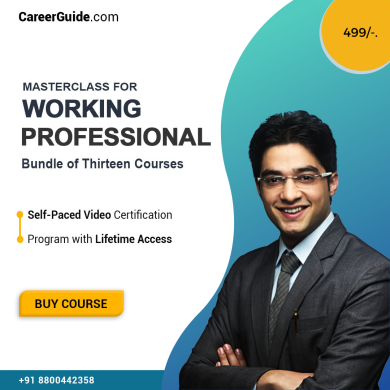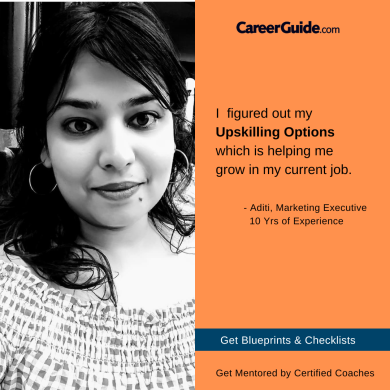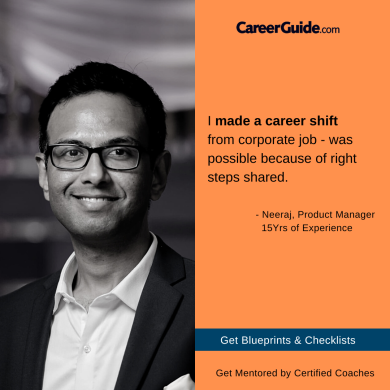PowerPoint Presentation is an effective tool for expressing your ideas in a very vivid manner. This makes a channel of effective Powerpoint understanding between the Information Creator and Receiver. PowerPoint Presentation is a Microsoft Office Program that helps you spread ideas in the form of Slides. It also enables you to preach Information in the form of Words, Pictures, Clip-Arts, 3-D Animations, and Interactive Videos. You can also add slides with various designs to make an Impact on the Receiver. The Presentations, in this case, Includes some presentations like Abrupt Weather changes round the Globe, Types of effective Communication Skills, Future Projects of an “ABC” Company, Timeline of the History of India, and various such other effective presentation topics can be expressed through this powerful tool. Here is an article of 10 Effective PowerPoint Presentation Skills.
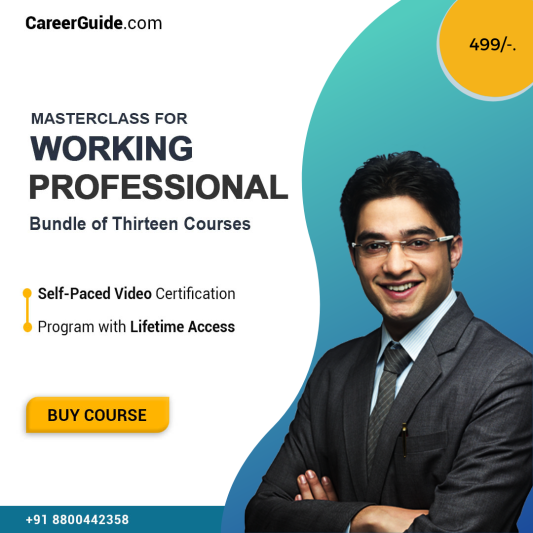
There are various effective tools of PowerPoint Presentation such as Flow-Chart, Graphs, Diagrams, Shapes, Tables, Word Art, and various such other effective tools. The most important tools of the PowerPoint Presentation are the Slide Show; this is the tool for which this PowerPoint Presentation is known for. In the Slide show, you can also add things like Animation, Slide Timing, Slide Appearance Sound, and various other power tools. An effective presentation can not only affect the masses with a powerful message but can also make them take necessary actions for saving the Earth for making a better living on it. Know More Details on SERVICES FOR WORKING PROFESSIONALS.
Know your professional skill index
Take Professional Skill Index test now
To make an effective PowerPoint Presentation you have to make effective use of each tool available here and make an impact on the person at the receiving end. For this, you need effective Tips and Tricks for making a successful PowerPoint Presentation. So these are 10 useful Tips and Tricks for an effective PowerPoint Presentation:-
1.The most important point while making a presentation on a particular topic is that you must have all the Information about the Topic to Make an Impact on the receiver. This can also help you to answer the questions asked by the receiver.
2.Do not make use of multiple languages in your Presentation which can make your presentation look Ugly or Ambiguous. Make use of the second language in the case of writing a Thought, Moral, or a Catch Line.
3. Make use of a font that is not too dark or too stylish. Make use of a font that is readable and also make sure that you do not change your font continuously.
4. Do not change the Font Size of the content more than two times in a slide. This can make the particular slide Unfinished, Confusing, or Difficult to Read.
Know your professional skill index
Take Professional Skill Index test now
5. Do not use fashionable kinds of Animations in the Formal Presentation as here the main motive is to spread information and give a report but not make your presentation look Stylish.
6. Avoid the use of Videos or Animations in a Formal Presentation; instead, you can rely on Graphs, Images, or also your Verbal Talent. Know More Details on Starting Up Guidance.
7. The Slide Design for a formal or an informal presentation must be simple and non-contrasting to the colour of information typed in the Presentation. Keep the slide design a simple one that can be effective and appealing to the receiver.
8. Make use of tools such as Grammarly, Plagiarism Checkers, SEO Tools, and various such other tools to check the Grammatical Mistakes and the Authenticity of your ideas to be presented. Spreading unique ideas can make a different kind of Impact on the Receiver.
9. Creating Flow-Charts, Tree Diagrams, Tables, Graphs, and various other things can make your Numerical, Process Flow, Statistical, and various kinds of data are presented in a very effective and appealing way.
10. Make sure that you make the use of Notes, Foot Notes, See Also, References, and various such other tools so that if you get stuck on a particular point during the presentation, these tools will help you and ensure that your presentation is not spoiled.Know More Details on Masterclass for Working Professionals.